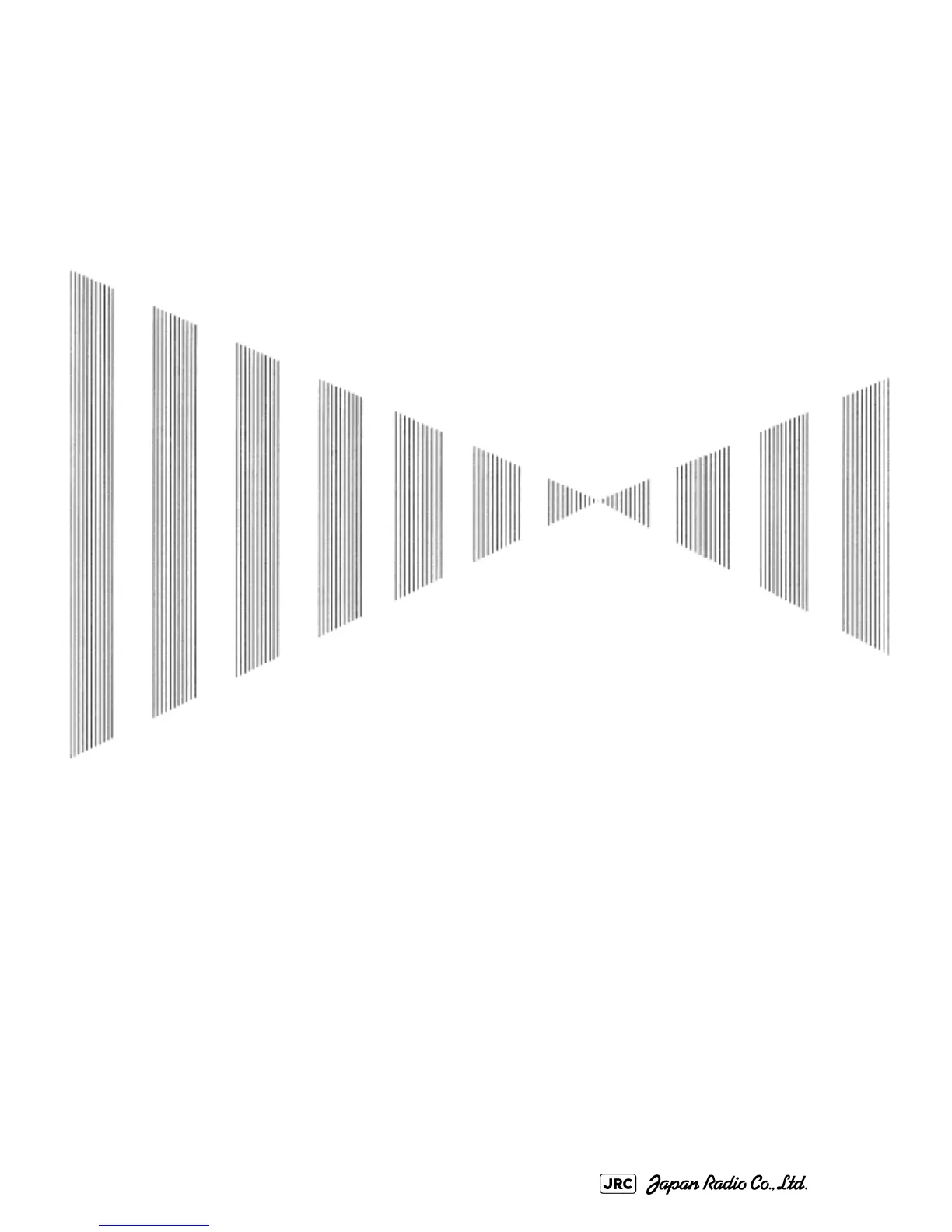BASIC OPERATION
3.1 OPERATION FLOW ...............................................................................3-1
3.1.1 Power ON and Start the System ....................................................3-2
3.1.2 Observe and Adjust Video ..............................................................3-4
3.1.3 Acquire and Measure Data .............................................................3-4
3.1.4 Display and Measure with Reference to CCRP ............................3-4
3.1.5 End the Operation and Stop the System .......................................3-5
3.2 OBSERVE AND ADJUST VIDEO ..........................................................3-6
3.2.1 Adjust Monitor Brilliance [BRILL] ..................................................3-6
3.2.2 Change Observation Range [RANGE+/-] ......................................3-6
3.2.3 Tune ..................................................................................................3-7
3.2.4 Adjust Gain [GAIN] .........................................................................3-8
3.2.5 Suppress Sea Clutter [SEA] ..........................................................3-9
3.2.6 Suppress Rain/Snow Clutter [RAIN] ...........................................3-11
3.2.7 Reset Alarm Buzzer [ALARM ACK] .............................................3-12
3.2.8
To get the appropriate image that targets can be easily observed ...3-13
3.3 OPERATION PROCEDURES ..............................................................3-14
3.3.1 Move Cross Cursor Mark by Trackball ........................................3-14
SECTION 3
BASIC OPERATION