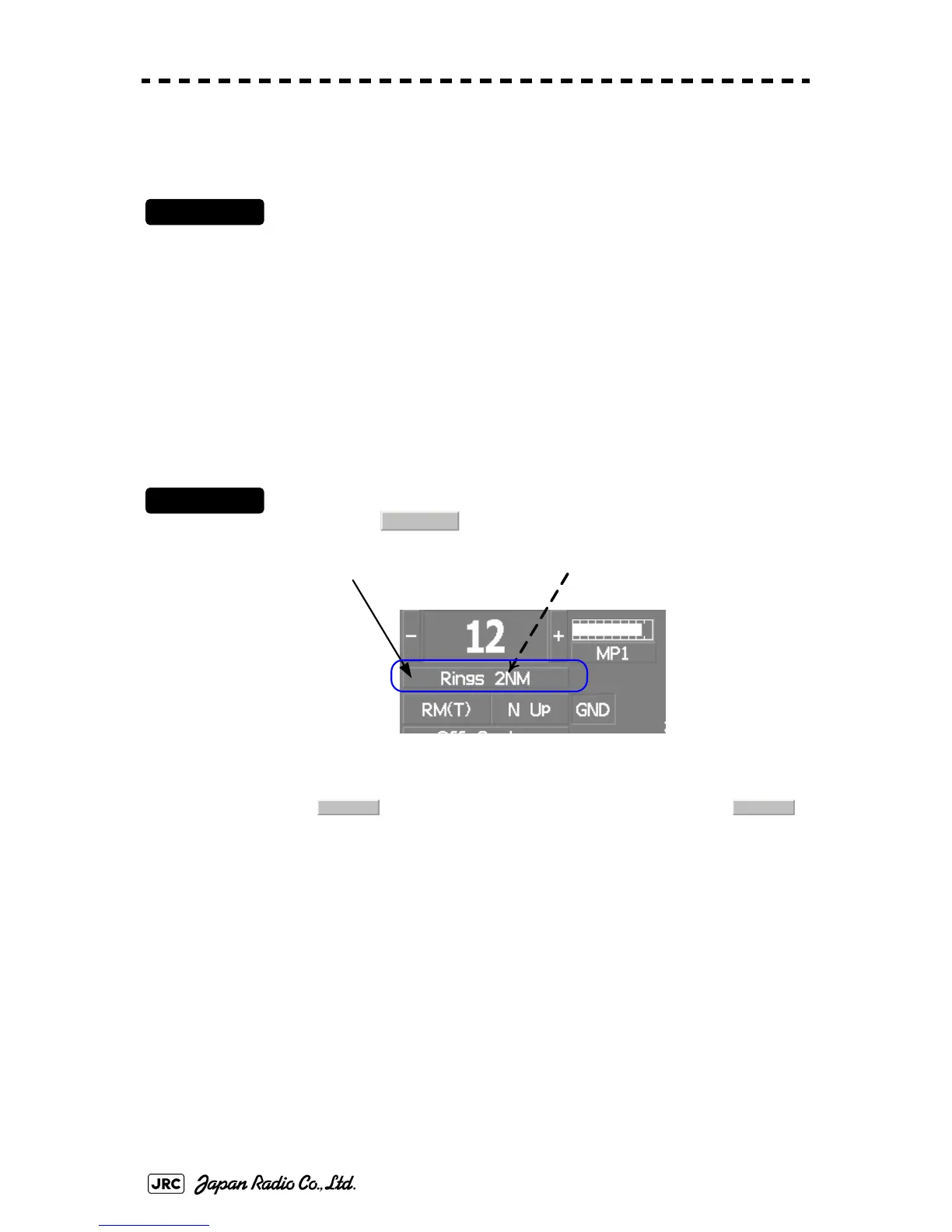4-2
JMA-9100 Instruction Manual > 4.MEASUREMENT OF RANGE AND BEARING > 4.1 USE OF NAVIGATION TOOLS
4.1.1 Using Cursor (Cursor)
Procedures
1) Move the cursor onto the PPI display by moving the trackball.
When the cursor is moved onto the PPI display, the arrow cursor turns into a cross cursor.
4.1.2 Using Range Rings (Range Rings)
Procedures
1) Left-click the button on upper left area on the display.
The range ring display switches disappear and appear between display and non-display each
time the button is clicked. The range ring interval is shown in the
button.
The range between the target and own ship can be determined by visually measuring the
target's position that lies between two range rings.
For change of the brilliance of range rings, refer to Section 3.8.5 "Set Radar Display (Display
Setting)".
Rings
Range rings display On / Off Range rings interval
Rings Rings