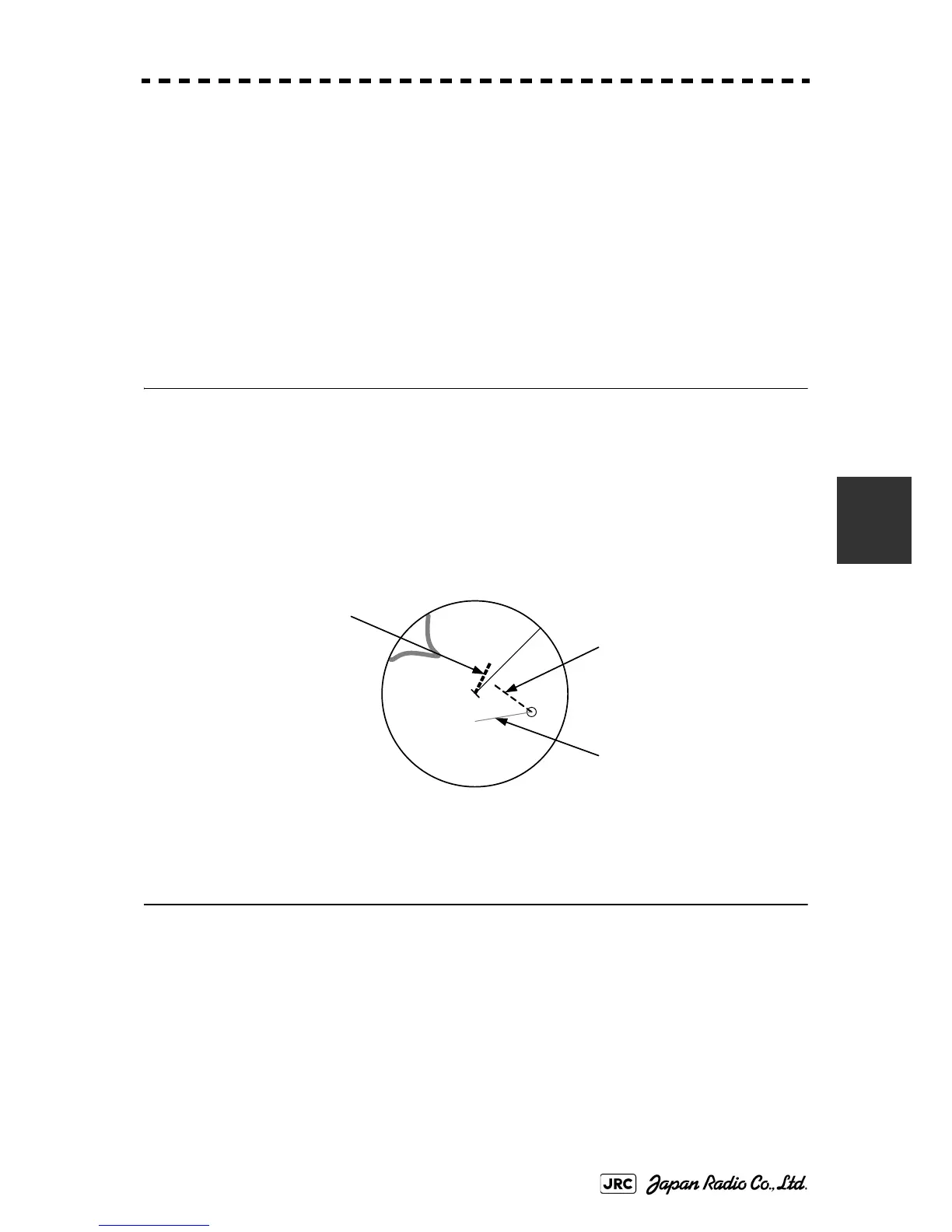JMA-9100 Instruction Manual > 5.OPERATION OF TARGET TRACKING AND AIS > 5.1 PREPARATION
5-9
5
5.1.3 Radar Display
5.1.3.1 Vector Display
A vector to represent a target’s predicted position can be presented in the True
vector or Relative vector mode. In each mode, a vector length can be freely
changed for a time interval of 1 to 60 minutes.
To switch between the true vector mode and relative vector mode, press the [T/R
VECT] key.
5.1.3.2 Vector Mode Selection
[1] True Vector Mode
In the true vector mode, the direction of a target vector indicates the true course of
the target and its vector length is proportional to its speed.
In this mode, own ship's vector is displayed as shown Fig 5-4.
In this mode, the movements of other ships around own ship can be accurately and
easily monitored.
However, CPA Ring cannot appear in this mode.
Fig 5-4: True Vector
[2] Relative Vector Mode
The relative vector does not represent the true motion of the target, but its relative
relation with own ship. This means that a target with its relative vector directed to
own ship (passing through the CPA Limit ring) will be a dangerous target. In the
Relative Vector mode, it can be seen at a glance where the CPA Limit of the
dangerous target is.
The relative vector is
not displayed
True vector
Own ship’s position
HL