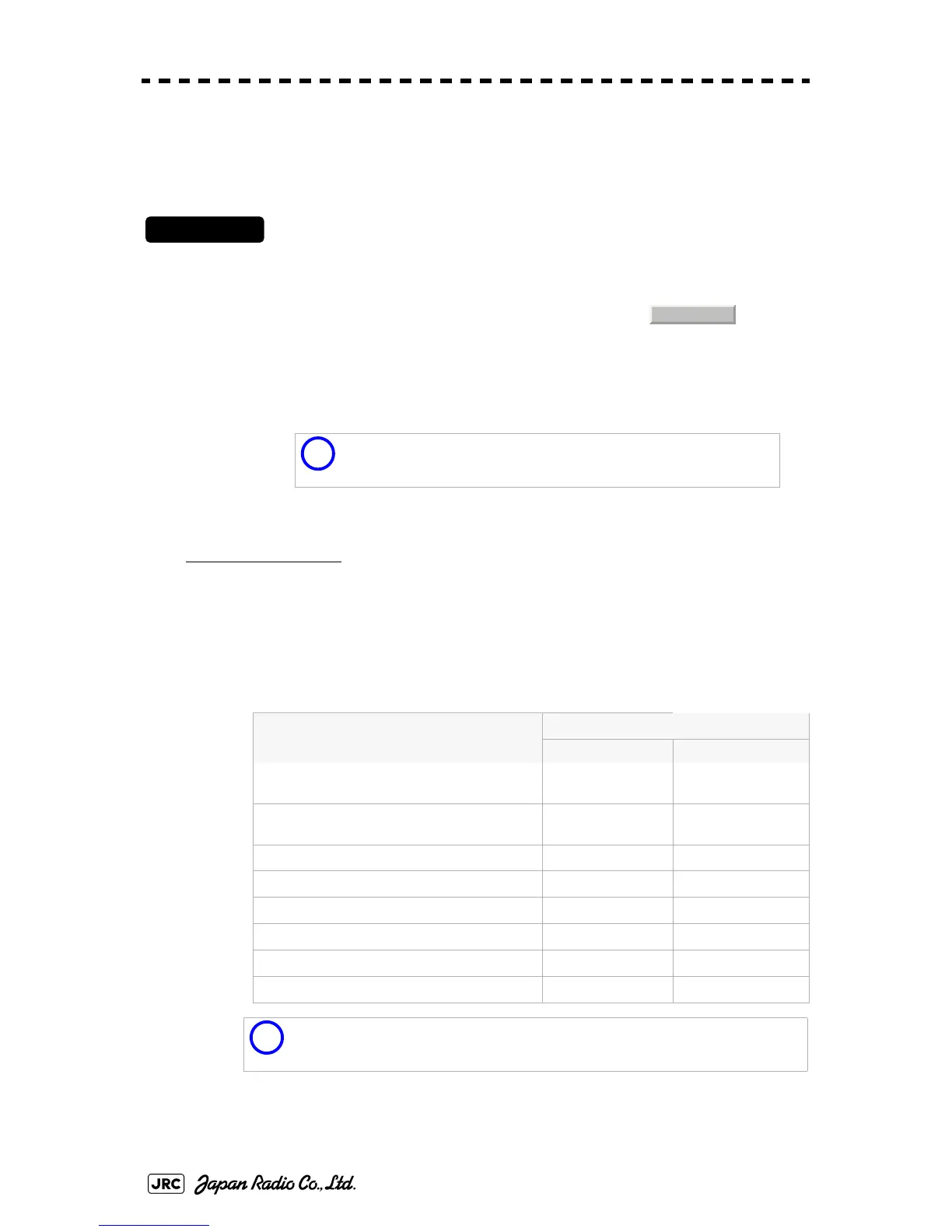5-36
JMA-9100 Instruction Manual > 5.OPERATION OF TARGET TRACKING AND AIS > 5.3 AIS OPERATION
5.3.7.6 Point Filter
AIS targets which are not displayed because they are outside the AIS filter or at
low priority levels can be activated by giving a higher priority to them.
Procedures
1) Put the cursor on the position where a point filter is to be set,
and right-click to select the filter to be set.
2) The setting items for cursor modes will be displayed.Left-click .
A point filter will be set at the cursor position.
If an AIS target is in the point filter, it will be activated.
When an AIS target is activated or an AIS target is not found within one minute, the point
filter will be cleared.
5.3.8 Conditions for Deciding AIS Target to be Lost
About a lost target
When the data of an AIS target cannot be received for a specified time, the target
is decided to be lost and the target data is deleted. As shown in the table below,
the time until target data is deleted varies depending on the class of receive data
and the target status.
If the [ALARM ACK] key is pressed, the symbol is cleared.
i
The point filter's range is 1 nm, and cannot be changed.
Deciding AIS Target to be Lost
Target status Time until data deletion
SOLAS ship (Class A) SOLAS ship (Class B)
Vessel below 3 knots (Class A) or 2 knots
(Class B) and it is now at anchor or on the berth
18 min 18 min
Vessel of 3 knots or more and it is now at
anchor or on the berth
60 sec 18 min
Vessel of 0 to 14 knots (Class B: 0 to 14 knots)
60 sec 180 sec
Vessel of 14 to 23 knots
36 sec 180 sec
Vessel of 23 knots or more
30 sec 180 sec
SAR (Search and Rescue)
60 sec 60 sec
ATON (Aid to Navigation)
18 min 18 min
Base Station
60 sec 60 sec
i
When a dangerous target ship is lost, a lost alarm is issued and the symbol
changes to a lost symbol. The lost symbol will display continuously on the
last-received position.
2. ACT AIS