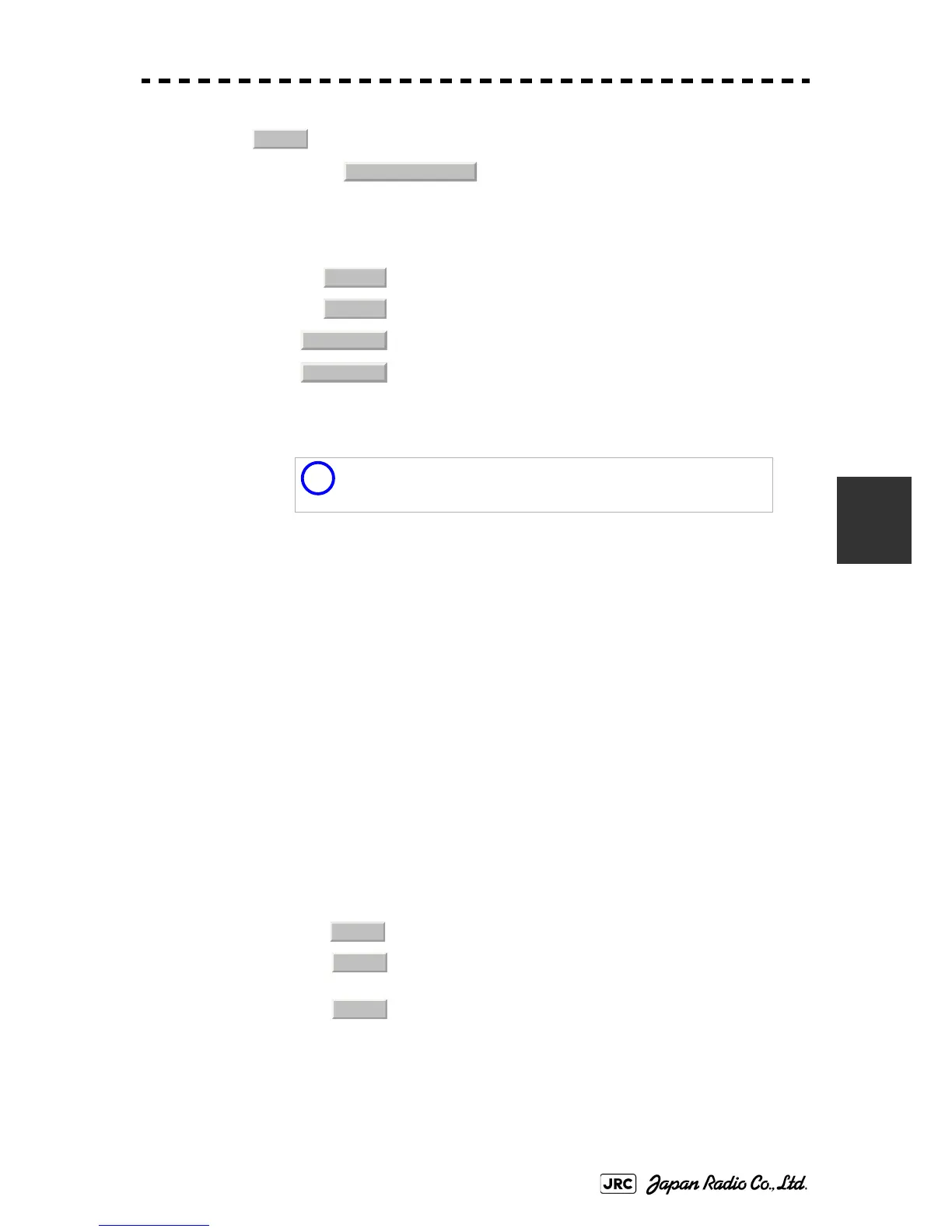JMA-9100 Instruction Manual > 5.OPERATION OF TARGET TRACKING AND AIS > 5.3 AIS OPERATION
5-33
5
→
2) Left-click the item button corresponding to the display method to
be set.
If there are many tracking targets and their symbol display is confusing, set Target Number
Display to off to view the radar display easily.
5.3.7 Setting AIS Filter (AIS Filter Setting)
5.3.7.1 About an AIS filter
By setting an AIS filter, an AIS target in the area can be displayed by priority or
only the targets in the area can be displayed. An AIS filter is initially set in a circle
having a radius of 20 [nm] from the CCRP. If 301 or more AIS targets exist in the
filter range, they are displayed in the priority order explained in Section 5.1.2
"Definitions of Symbols".
5.3.7.2 Types of AIS Filters (Filter Type)
There are the following 3 types of AIS filters:
: Displays target ID numbers.
: Hides target ID numbers.
: Displays target ID number with AIS track.
: Displays the ship's name.
i
An ID number or ship's name is always displayed for only
targets with which numeric value is displayed.
: A filter is set in a circle with a set range as the radius.
: A filter is set in a sector formed by two bearings with the
bow as reference.
: A filter is set in a zone formed by two bearings and two
ranges with the bow as reference.
AIS
4. AIS Filter Setting
On
Off
Target Track
Ship
’
s Name
Range
Sector
Zone