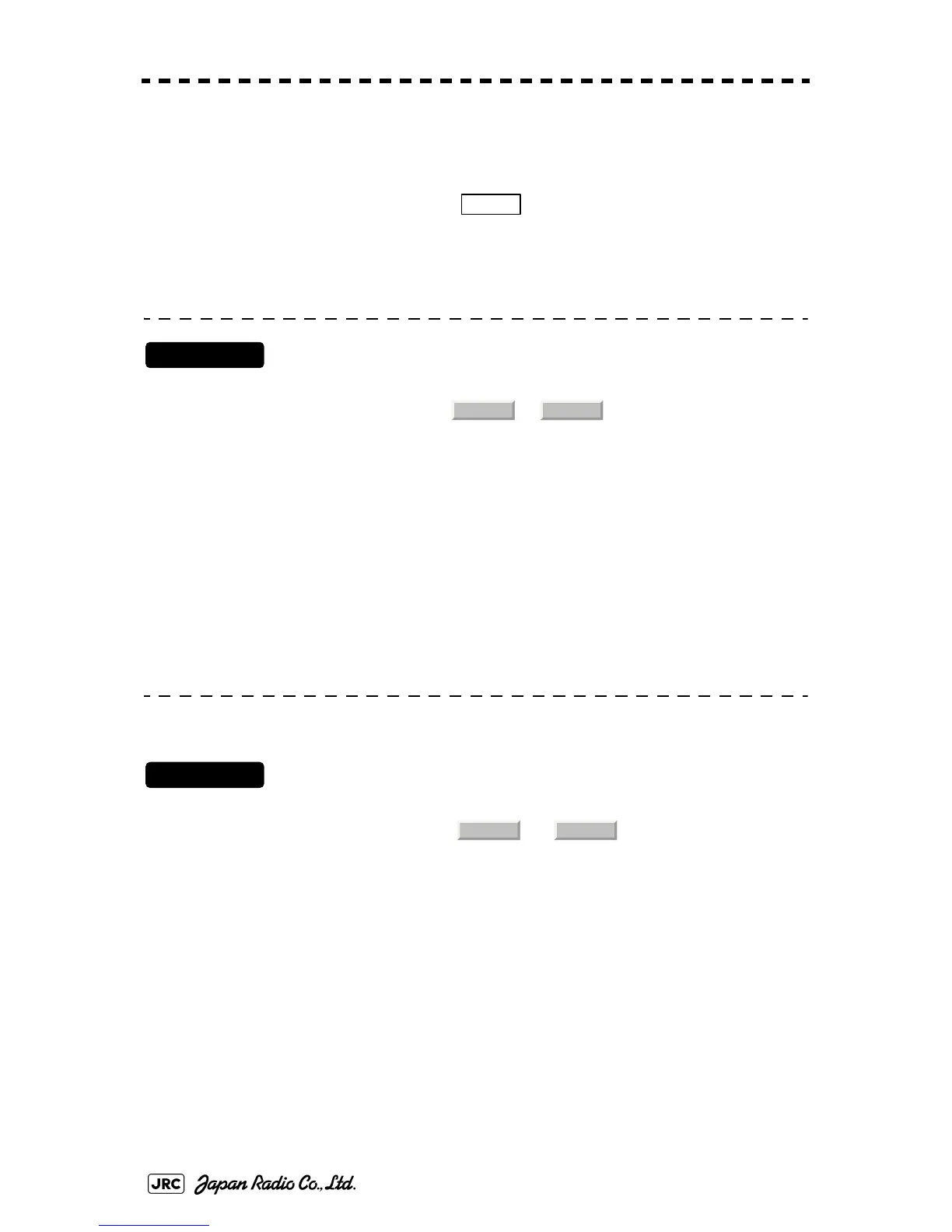4-16
JMA-9100 Instruction Manual > 4.MEASUREMENT OF RANGE AND BEARING > 4.1 USE OF NAVIGATION TOOLS
4.1.6 Operating EBL, VRM, and PI with Cursor
When the cursor mode is set to (located at the upper right of the
display), EBL, VRM, and PI can be operated simply by using the trackball.
4.1.6.1 Operating Electronic Bearing Line (EBL)
Procedures
1) Put the cursor on EBL1 or EBL2, and left-click.
When the cursor is moved to it, or is shown at the upper right of the
cursor. The EBL becomes operable when left-clicking.
2) Move the cursor to the bearing to be set.
The EBL will move as the cursor moves.
3) Left-click.
The EBL will be fixed.
4.1.6.2 Operating Variable Range Marker (VRM)
Procedures
1) Put the cursor on VRM1 or VRM2, and left-click.
When the cursor is moved to it, or is shown at the upper right of
the cursor. The VRM becomes operable when left-clicking.
2) Move the cursor to the range to be set.
The VRM will move as the cursor moves.
3) Left-click.
The VRM will be fixed.
AUTO
EBL1 EBL2
VRM1 VRM2