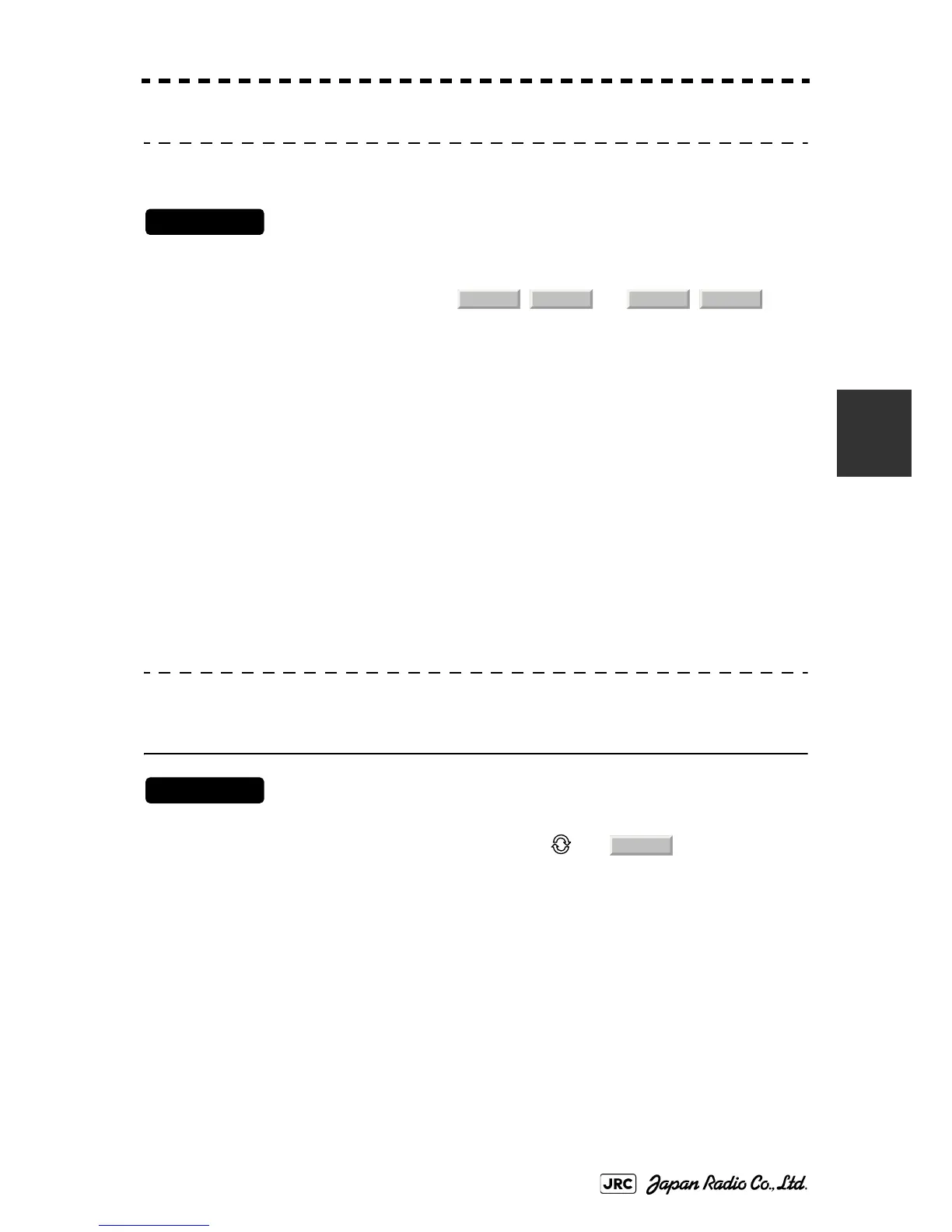JMA-9100 Instruction Manual > 4.MEASUREMENT OF RANGE AND BEARING > 4.1 USE OF NAVIGATION TOOLS
4-17
4
4.1.6.3 Operating EBL and VRM Concurrently (EBL・VRM)
Procedures
1) Put the cursor on the intersection marker ( ○ or ● ), and left-
click.
When the cursor is moved to it, or is
shown at the upper right of the cursor. The EBL and VRM become operable when left-
clicking.
2) Move the cursor to the bearing / range to be set.
The EBL and VRM will move as the cursor moves.
3) Left-click.
The EBL and VRM will be fixed.
4.1.6.4 Operating Parallel Index Lines (PI)
[1] To change the direction of parallel index lines
Procedures
1) Put the cursor on near the center of line, and left-click.
When the cursor is moved there, it will turn into and will be displayed at
the upper right of the cursor. The parallel index lines become operable when left-clicking.
2) Move the cursor to the direction to be set.
The parallel index lines will change the direction as the cursor moves.
3) Left-click.
The parallel index lines will be fixed.
EBL1 VRM1 EBL2 VRM2
PI