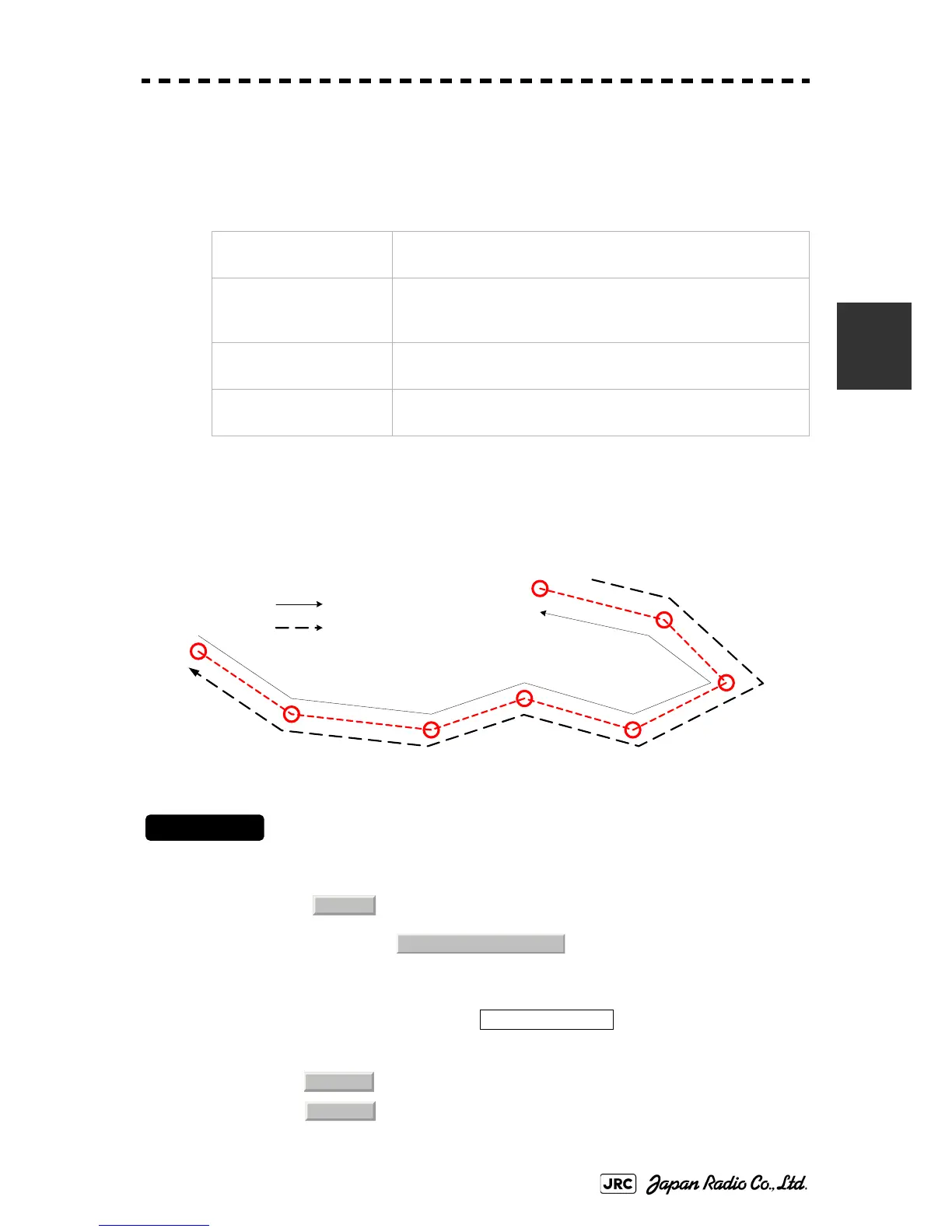JMA-9100 Instruction Manual > 3.BASIC OPERATION > 3.7 USE ROUTE FUNCTION
3-81
3
3.7.5 Method of Using Route
The method of using the route will be described.
3.7.5.1 Selecting the forward or backward of the route (Route Sequence)
Select whether Waypoints in route data are used in the forward direction or
backward direction.
Procedures
1) Open the WPT/Route Operations menu by performing the menu
operation below.
→
2 Left-click the set value of the item, and select an
operation mode.
Displaying the route
(Route Alarm Color):
The internal route is displayed according to the procedures in
Section 3.7.1 "Display Route/Destination Mark (Select Route)".
Selecting the forward or
backward of the route
(Route Sequence):
Whether to use Waypoints forward or backward is selected.
Skipping of route
(Waypoint Skip):
The Waypoint which is after next Waypoint is set as the next
Waypoint.
Skipping back of the route
(Waypoint Back Skip):
The previous Waypoint is set as the next Waypoint.
:Waypoints are used in the forward direction (ascending order).
:Waypoints are used in the reverse direction (descending order).
001
002
003
004
005
006
007
000
: Forward
: Backward
Route
3. WPT/Route Operations
1. Route Sequence
Forward
Reverse
