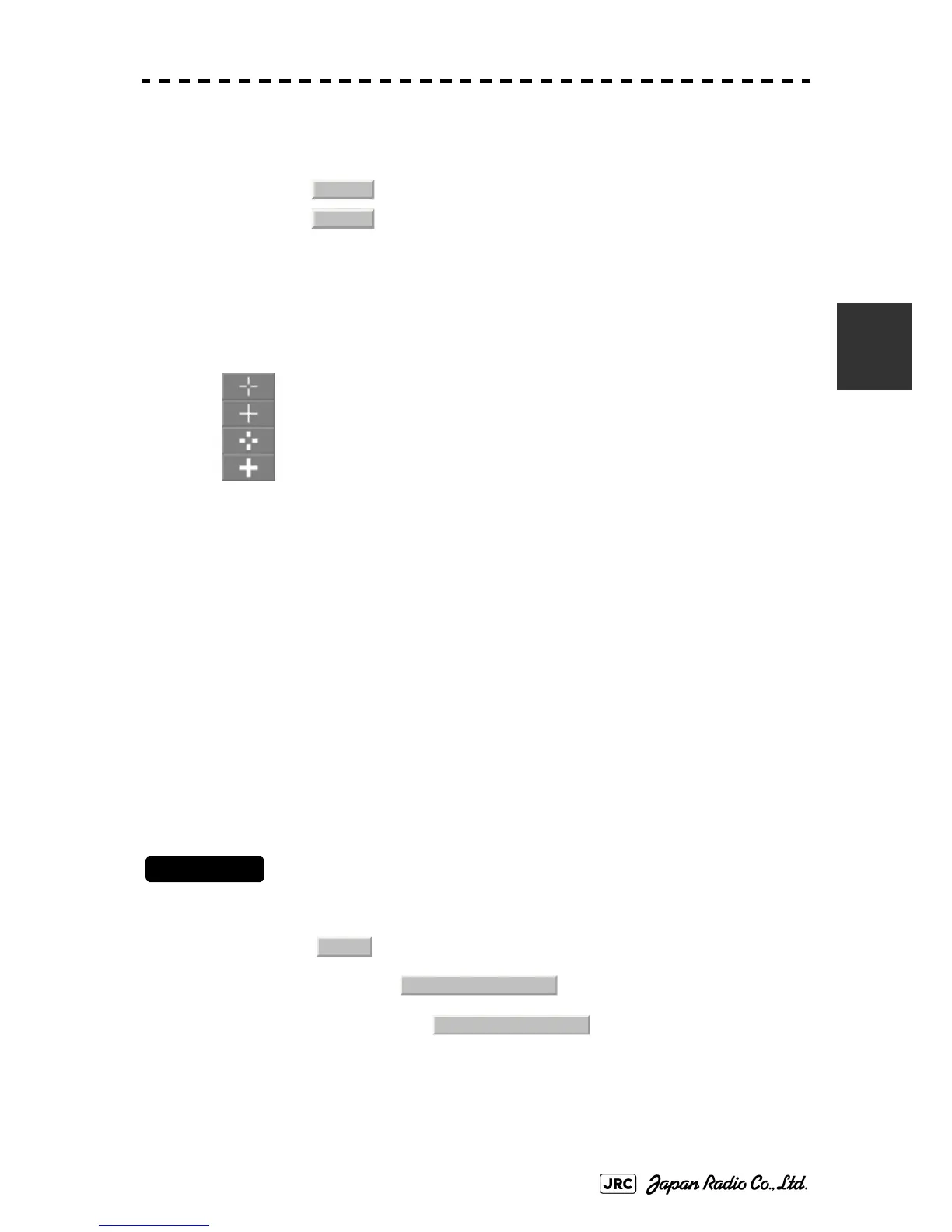JMA-9100 Instruction Manual > 3.BASIC OPERATION > 3.8 APPLIED OPERATIONS
3-99
3
3.8.4.2 Cursor Length
• Set the length of the cross cursor mark on the radar display.
3.8.4.3 Cursor Pattern
• The type of the cross cursor mark displayed of the display is selected.
3.8.5 Set Radar Display (Display Setting)
This system can save combinations of display color and brilliance in accordance
with ambient lighting conditions and the radar display can be easily switched.
Follow the procedures below to set display color and brilliance to be saved before
hand.
3.8.5.1 Setting display color (Display Color Setting)
Procedures
1) Open the Color Setting menu by performing the menu operation
below.
→
→
Display Color Setting menu will appear.
Cuts the cross cursor mark in length.
: Makes the cross cursor mark twice as long as when
Short is selected.
: Type 1 is selected for the cross cursor mark 1 displayed in the radar display.
: Type 2 is selected for the cross cursor mark 2 displayed in the radar display.
: Type 3 is selected for the cross cursor mark 3 displayed in the radar display.
: Type 4 is selected for the cross cursor mark 4 displayed in the radar display.
Short
Long
Main
7. Sub Menu
1. Display Color Setting