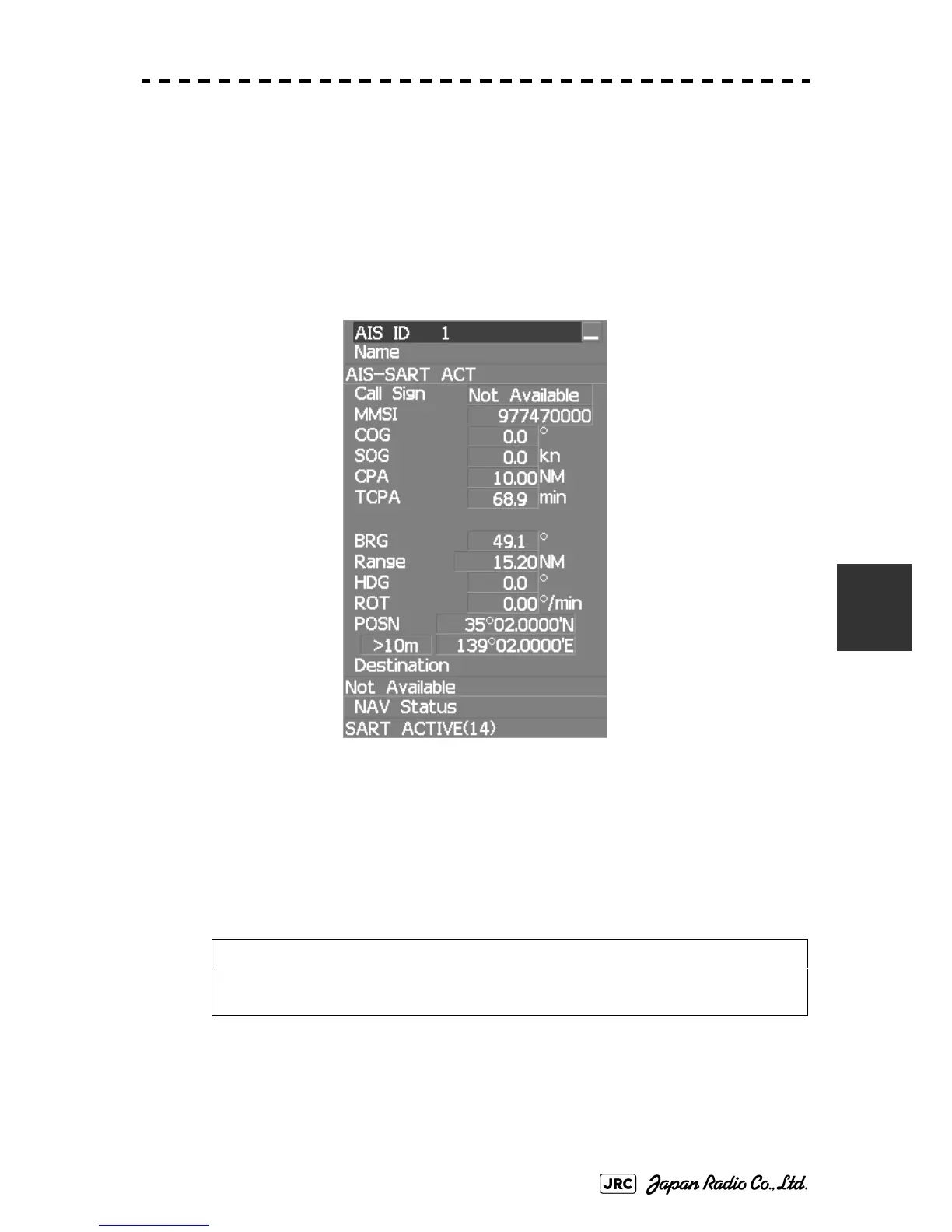JMA-9100 Instruction Manual > 6.TRUE AND FALSE ECHOES ON DISPLAY > 6.6 DISPLAY OF AIS-SART
6-15
6
6.6.2 Numeric Display
When the sleeping AIS-SART symbol is clicked once, the symbol changes into
activated AIS-SART symbol. And then activated AIS-SART symbol is clicked
once more, the symbol changes into numeric displayed AIS-SART symbol and
their information is displayed.
Fig 6-11: Example of numeric information display of AIS-SART
Depending on operation condition, NAV Status is displayed as follows.
Normal operation: SART ACTIVE(14)
Test operation: SART TEST(15)
Notice: AIS-SART function is available in the display software ver. 01.01.
As for method of confirming software version, refer to Section 8.3.1.6
"System Information".
