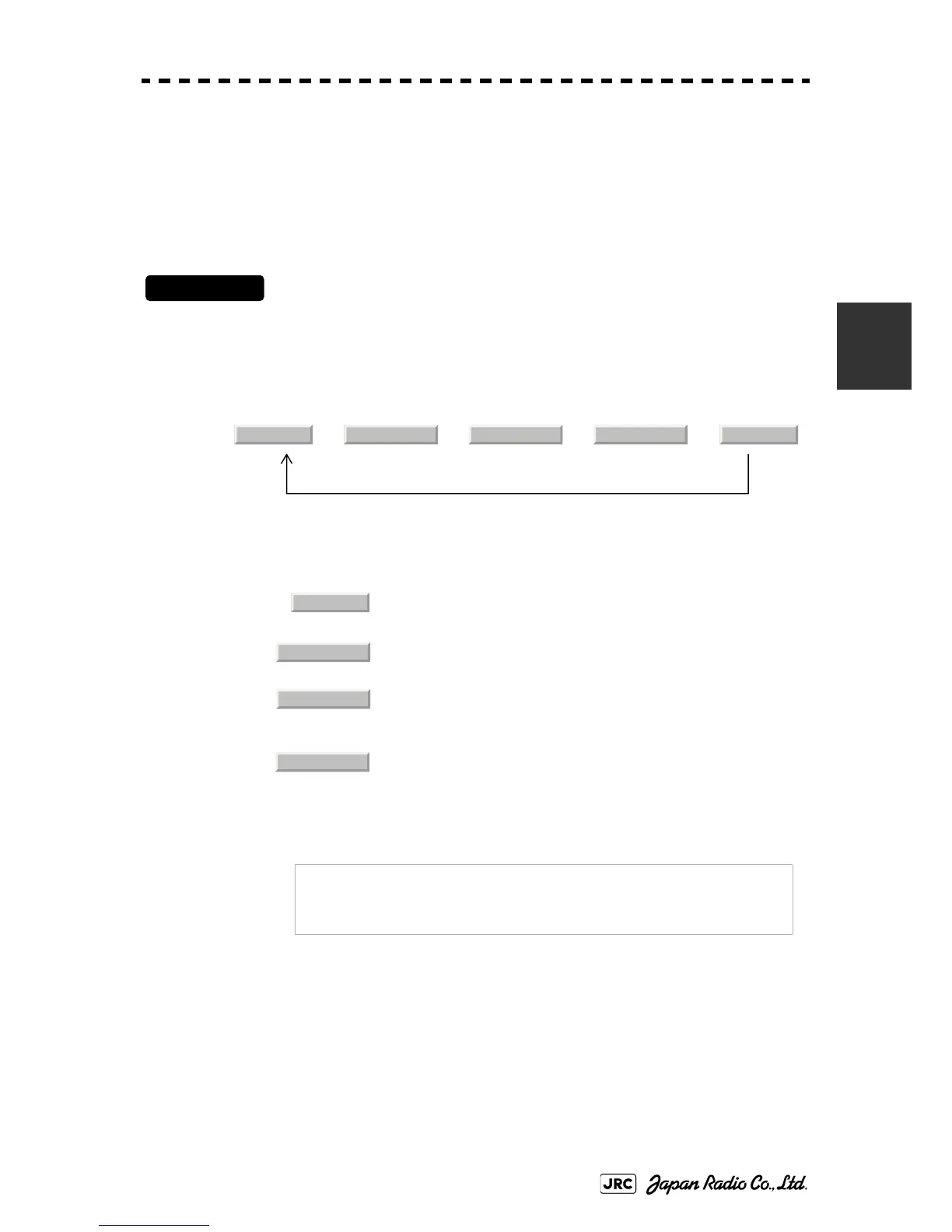JMA-9100 Instruction Manual > 3.BASIC OPERATION > 3.4 GENERAL RADAR OPERATION
3-25
3
3.4.3 Target Enhance (ENH)
The dimension of video display is enlarged to enhance a target.
Procedures
1) Left-click the ENH button located at the lower left of the radar
display.
The target enlargement levels are switched.
⇒ ⇒ ⇒ ⇒
In general, ENH Level1 or ENH Level2 should be selected.
Effect of target enlargement
:Expansion off Select this mode particularly when
resolution is required.
:Expansion small Select this mode in general. Radar echoes
are expanded by 1 scale in all directions.
:Expansion medium Select this mode to easily view the radar
video. Radar echoes are expanded by 2
scales in all directions on the display.
Expansion large Select this mode to detect small targets
such as buoys. The expansion near a
screen center is added to ENH Level2.
NOTE:
When ENH Level3 is selected, sea clutter returns and rain/
snow clutter returns are apt to be expanded. When using this
expansion mode, operate [SEA] dial and [RAIN] dial to
suppress sea clutter returns and rain/snow clutter returns.
ENH Off ENH Level1 ENH Level2 ENH Level3 ENH Off
ENH Off
ENH Level1
ENH Level2
ENH Level3
