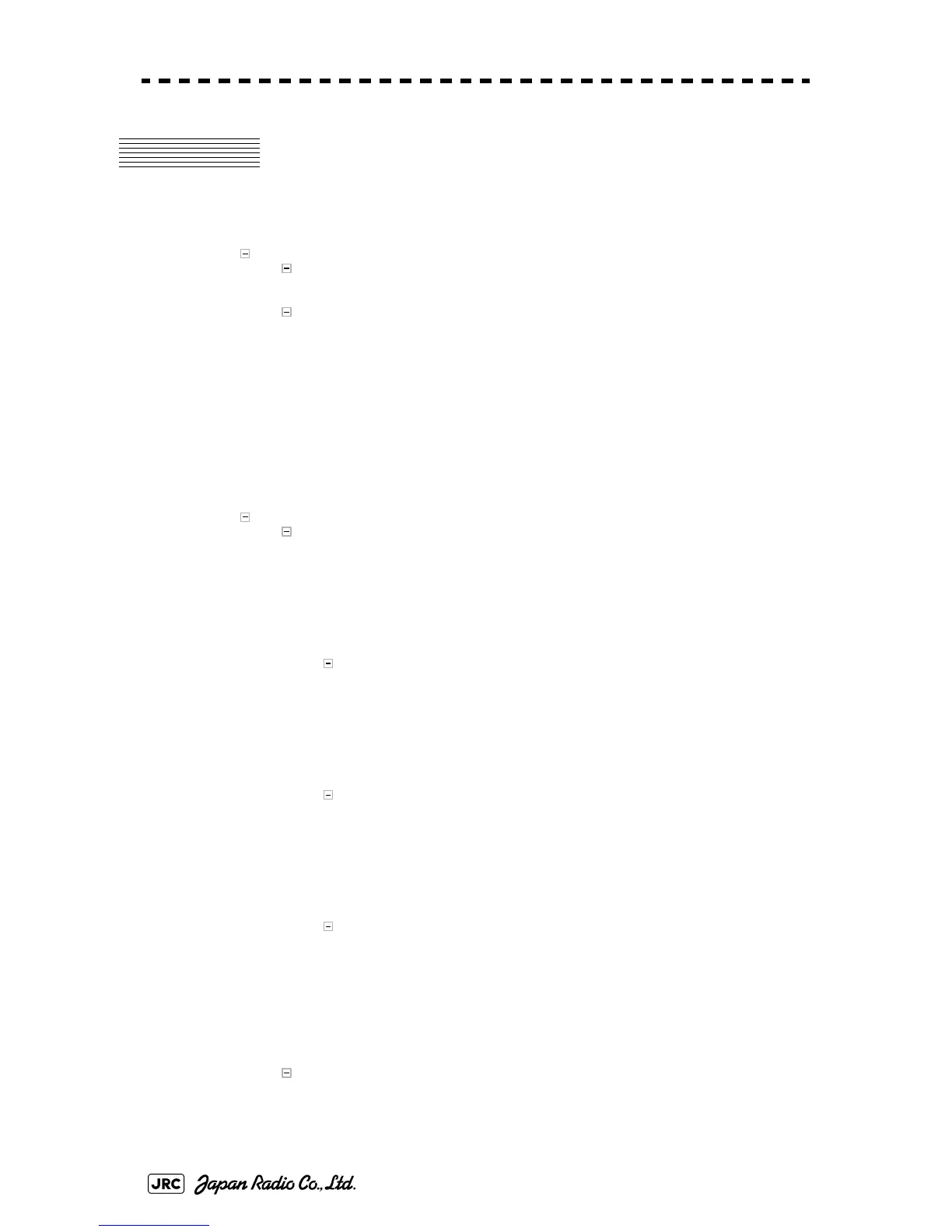C-12
JMA-9100 Instruction Manual > C.Menu Index > C.8 U.Map
C.8 U.Map
├ 1. Own Ship Position - - - - - - - - - - - - - - - - - - - - - - - - - - section 3.6.3.1 on page 3-52
├ 2. Edit User Map - - - - - - - - - - - - - - - - - - - - - - - - - - - - - section 3.6.3 on page 3-52
│├1. Make with Cursor - - - - - - - - - - - - - - - - - - - - - - section 3.6.1.1 on page 3-47
││├1. Type
││└2. Color
│├2. Make with L/L - - - - - - - - - - - - - - - - - - - - - - - -
section 3.6.1.3 on page 3-49
││├1. Type
││├2. Color
││├3. L/L
││├4. Comment
││├5. Enter
││└9. New Line Input/9.New Mark Input
│├3. Move - - - - - - - - - - - - - - - - - - - - - - - - - - - -
section 3.6.3.2 on page 3-53
│├4. Delete - - - - - - - - - - - - - - - - - - - - - - - - - - - - section 3.6.3.3 on page 3-55
│├5. Insert/Move Vertex- - - - - - - - - - - - - - - - - - - - - - section 3.6.3.4 on page 3-56
│├6. Delete Vertex - - - - - - - - - - - - - - - - - - - - - - - - section 3.6.3.6 on page 3-58
│└7. Delete by Type by Color - - - - - - - - - - - - - - - - - - - section 3.6.3.7 on page 3-59
├ 3. Shift - - - - - - - - - - - - - - - - - - - - - - - - - - - - - - - - - section 3.6.4.1 on page 3-60
├ 4. Shift Clear - - - - - - - - - - - - - - - - - - - - - - - - - - - - - - section 3.6.4.2 on page 3-61
├ 5. Mark Display Setting- - - - - - - - - - - - - - - - - - - - - - - - - - section 3.6.2 on page 3-50
│├1. Display Mark Type - - - - - - - - - - - - - - - - - - - - - - section 3.6.2.1 on page 3-50
││├1. All
││├2. ○
││├3. △
││├4. ▽
││├5. □
││├6. ◇
││├7. Wreck (mark)
││├8. △△
││├9. Next
││├1. ▽▽
││├2. △▽
││├3. ▽△
││├4. +
││├5. ×
││├6. Y
││├7. Hand drum (mark)
││├8. Light house (mark)
││├9. Next
││├1. Trapezoid(mark)
││├2. filled Trapezoid(mark)
││├3. Hat(mark)
││├4. ●●
││├5. ●
││├6. Filled Triangle(mark)
││├7. !
││├8. anchor(mark)
││├9. Next
││├1. slash-anchor(mark)
││├2. circle-dotted line(mark)
││├3. non-dangerous wreck(mark)
││├4. ◎
││├5. mariner's event mark(mark)
││├6. ・
││├7. Wavy line (mark)
││├8. Solid line (mark)
││└9. Dashed-dotted line (mark)
│├2. Display Mark Color - - - - - - - - - - - - - - - - - - - - -
section 3.6.2.2 on page 3-51
││├1. All
││├2. White
││├3. Cyan
││├4. Blue