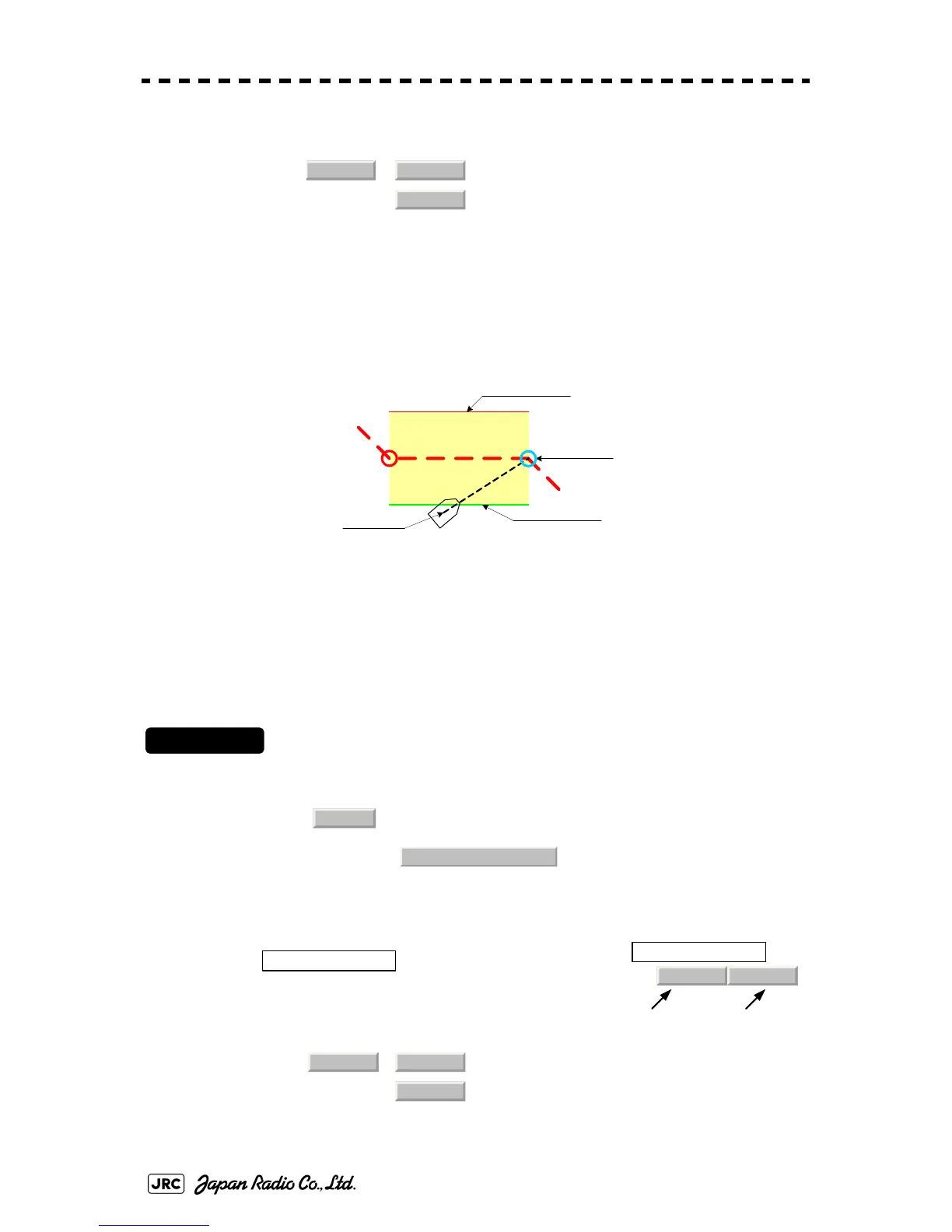3-80
JMA-9100 Instruction Manual > 3.BASIC OPERATION > 3.7 USE ROUTE FUNCTION
3.7.4.2 Route Alarm
The route alarm is activated when own ship deviates from the specified width of the route.
The route alarm lines are displayed with a specified width provided.
Route Alarm has the following two types of operations:
Procedures
1) Open the WPT/Route Setting menu by performing the menu
operation below.
→
2) Left-click the set value of the
item, and select an
operation mode.
/ : Set the operation mode.
: Set the radius of the Waypoint alarm circle. If
0.00nm is set, alarm operation will be turned off.
Approach:
An alarm is activated when own ship enters the route range from
outside.
XTE(Cross
Track Error):
An alarm is activated when own ship leaves the route range.
/ : Set the operation mode.
: Set the width of the route (one side). If
0.00nm is set, an alarm operation will be
turned off.
Arrival Break Off
0.00nm
To Waypoint
Own ship
position
Route alarm line
Route alarm line
Break Off alarm is activated
when own ship is outside the
specified range.
Route
2. WPT/Route Setting
Approach 0.00nm
2. Route Alarm
Operation mode
Width of the rout
