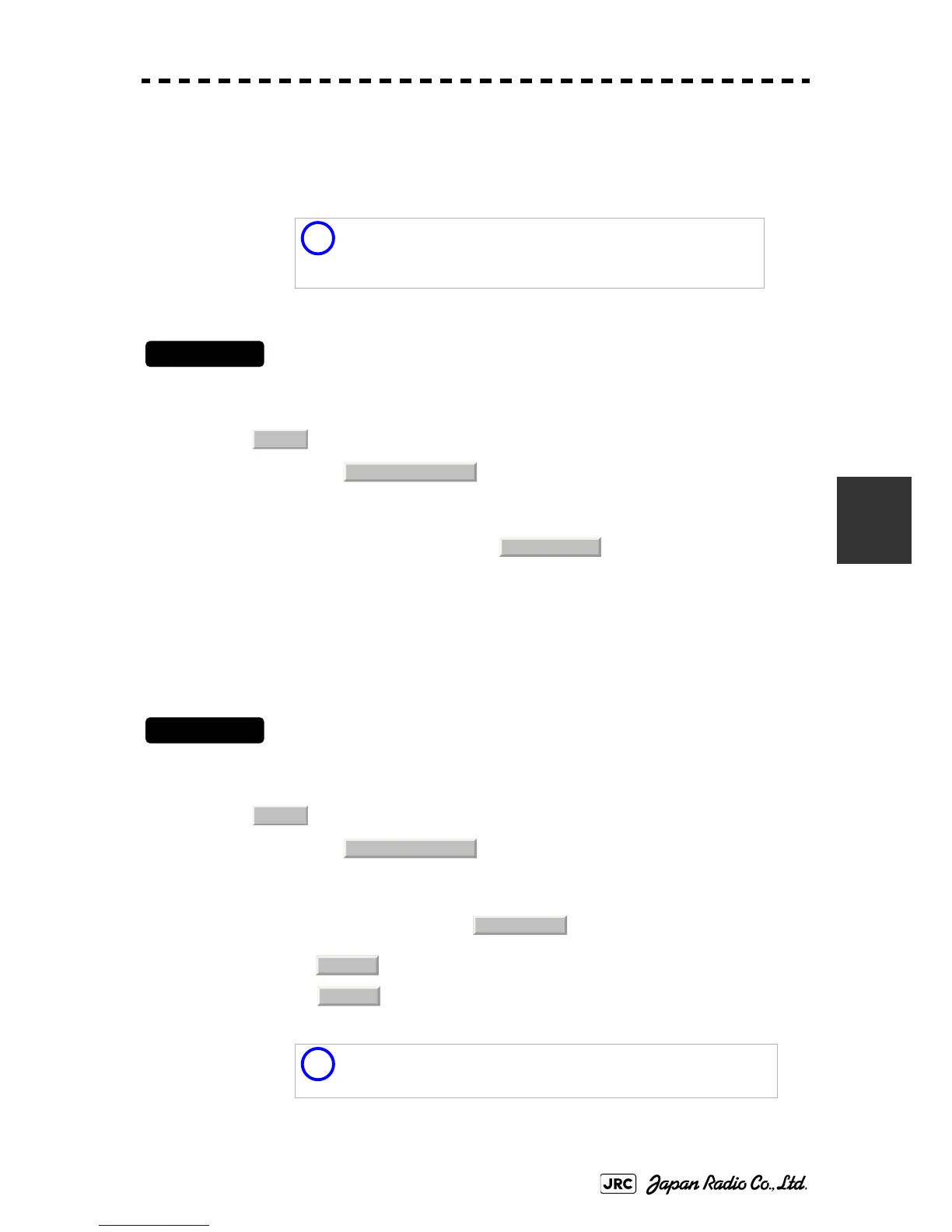JMA-9100 Instruction Manual > 5.OPERATION OF TARGET TRACKING AND AIS > 5.3 AIS OPERATION
5-35
5
4) Set an ending bearing and range by turning the [EBL] dial and
[VRM] dial, and left-click.
5.3.7.4 AIS Filter Display On/Off (Filter Display)
Procedures
1) Open the AIS Filter Setting menu by performing the following
menu operation.
→
2) Left-click the item button of .
Filter Display will be set to on or off.
5.3.7.5 Display of Targets outside AIS Filter (Filter Mode)
Procedures
1) Open the Filter Mode menu by performing the following menu
operation.
→
2) Left-click the item button of .
i
When the automatic activation function is enabled, the filter
range is automatically changed for covering the automatic
activation zone. Thus, the automatic activation zone is always
within the filter range.
: Displays only AIS targets in the AIS filter.
: Displays AIS targets in the AIS filter by priority, and also
displays targets outside the AIS filter.
i
Activated AIS targets can be displayed even when they are
outside the AIS filter.
AIS
4. AIS Filter Setting
3. Filter Display
AIS
4. AIS Filter Setting
6. Filter Mode
Display
Priority