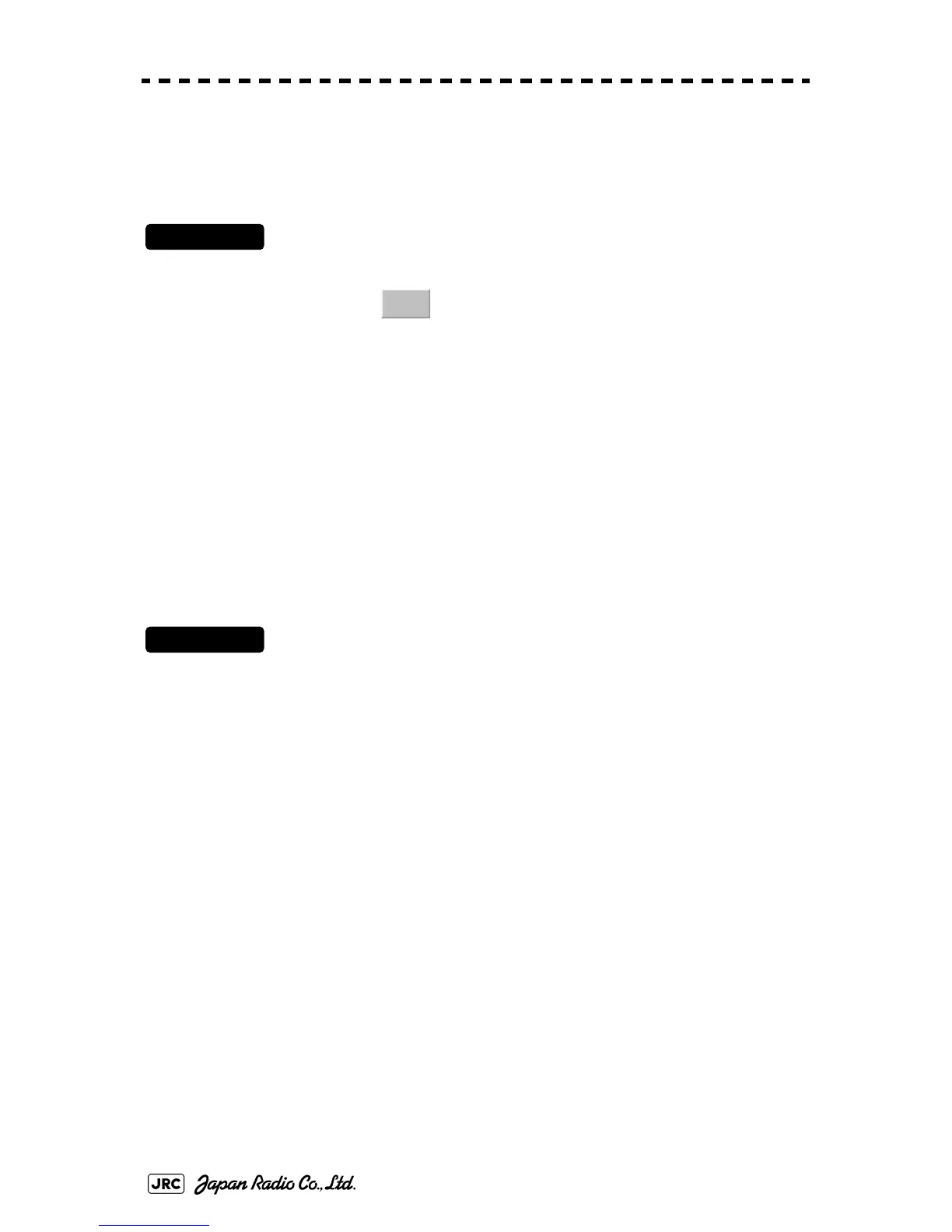3-76
JMA-9100 Instruction Manual > 3.BASIC OPERATION > 3.7 USE ROUTE FUNCTION
3.7.3.2 Adding a Waypoint (Add)
New Waypoint data is added to the route data saved in the radar system.
Procedures
1) Open the Waipoint Input menu.
2) Left-click the button.
The new latitude of waypoint is reversed.
3) Enter a latitude / longitude and a planned speed.
A Waypoint will be added.
For the input method on the latitude / longitude and numeric value input screen, see Section
3.3.4.5 "Entering latitude/longitude" and Section 3.3.4.7 "Entering a character".
3.7.3.3 Adding a Comment (Comment)
New Waypoint data is added to the route data saved in the radar system.
Procedures
1) Open the Waipoint Input menu.
2) Left-click the Waypoint Scroll button.
Left-click to show the desired comment.
3) Left-click the Comment button to be added.
The comment of waypoint is reversed.
4) Enter a comment.
A comment will be added.
For the input method on the character input screen, see Section 3.3.4.7 "Entering a
character".
ADD
