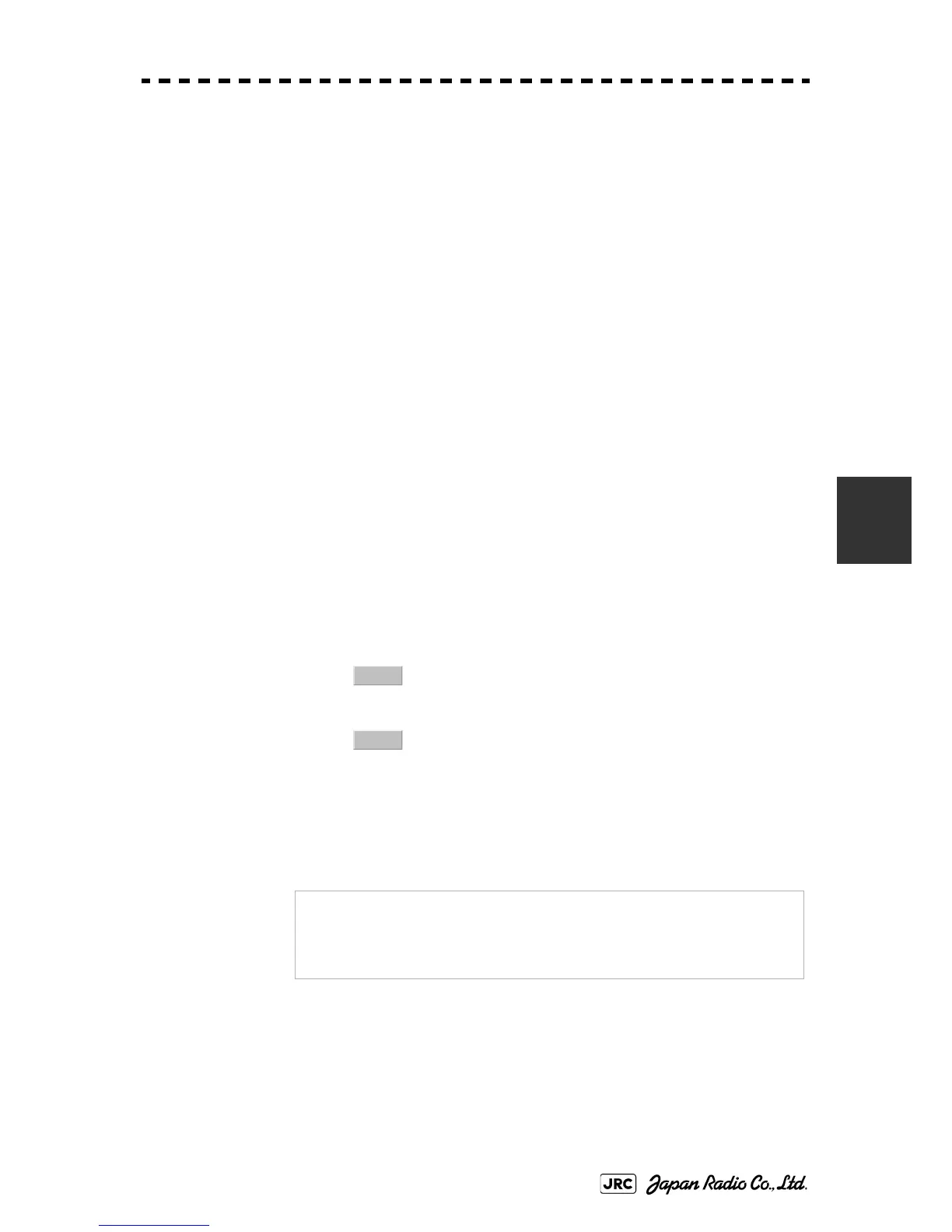JMA-9100 Instruction Manual > 5.OPERATION OF TARGET TRACKING AND AIS > 5.1 PREPARATION
5-7
5
• Up to 300 targets can be displayed in total of activated and sleeping AIS
targets. Up to 100 activated AIS targets can be included in the total.
• If there are more AIS targets than the allowable maximum, they are displayed
in the following priority order:
• If the number of targets at the same priority level exceeds the allowable
maximum, they are displayed in the following priority order:
The vector of an AIS target is to be displayed with a vector over ground or over
water, depending on the speed sensor setting and current offset setting. The type
of the currently displayed vector can be confirmed by viewing the setting of the
stable mode.
When the vector of an AIS target is displayed with a vector over water, the system
has converted the AIS target's vector over ground to the vector over water
according to the data received from the AIS and the own ship's information.
1. Numeric displayed target
2. Target of which CPA / TCPA is lower than the set
value(Target as a dangerous ship for which an alarm
has occurred)
3. Target in automatic activation zone
4. Activated AIS target
5. Target inside AIS filter
6. Target outside AIS filter
1. Association target
2. Activated AIS target
3. Sleeping AIS target
When is displayed for
the stability mode (Upper left of
the display on page 2-3):
Vector over ground
When is displayed for
the stability mode (Upper left of
the display on page 2-3):
Vector over water
NOTE:
When the AIS target's symbol is activated but the vector is not
displayed, the following are probable causes of the trouble:
• COG/SOG is not yet input from the GPS.
• The selected speed sensor is malfunctioning.
GND
Sea
