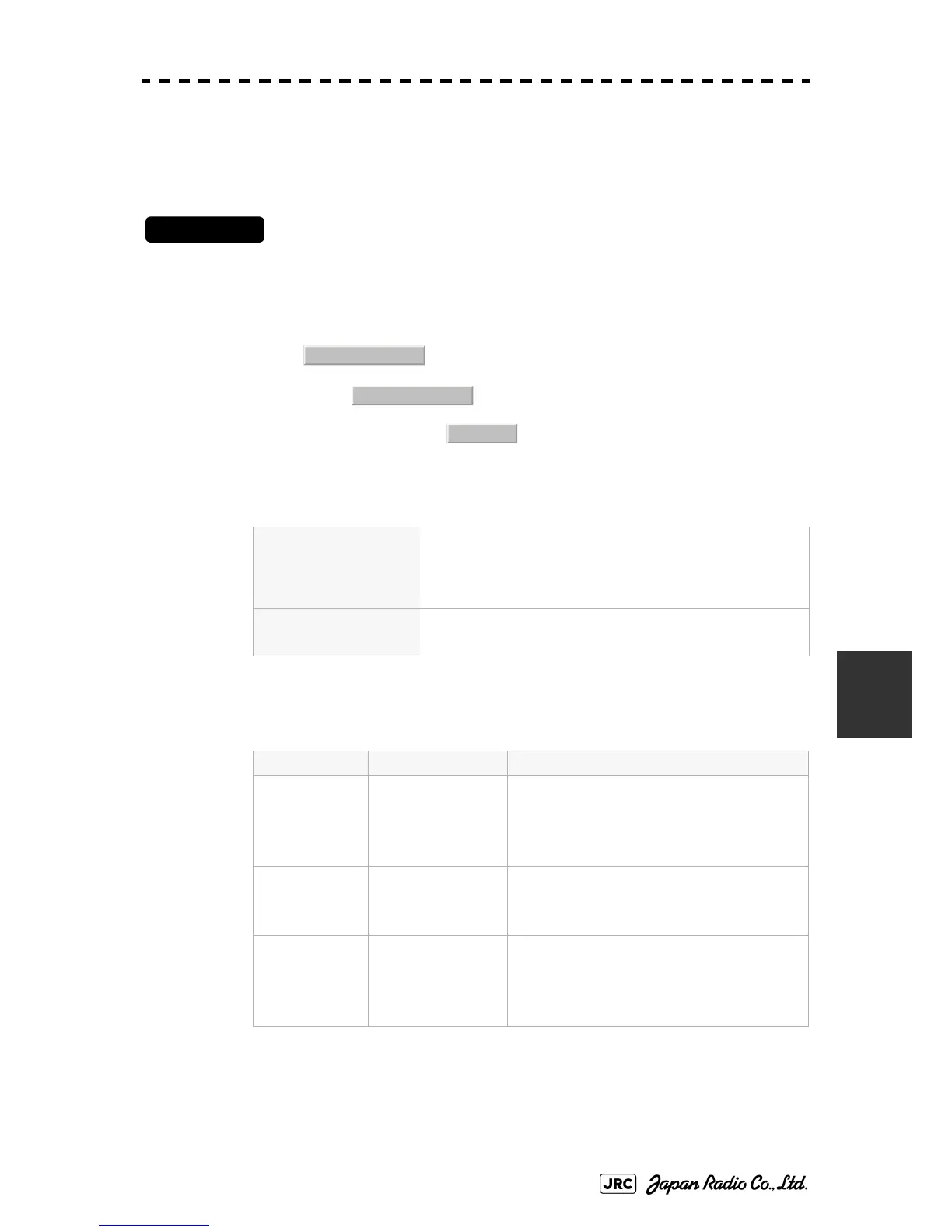JMA-9100 Instruction Manual > 7.SETTINGS FOR SYSTEM OPERATION > 7.2 SETTINGS
7-15
7
7.2.1.4 Transmission Port Setting (TX Port)
For each sentence, set a communication port through which signals are
transmitted to sensors.
Procedures
1) Open the Serviceman Menu.
2) Perform the following menu open procedure to open the TX Port
setting menu
→
→
3) Select the communication port through which the sentence to be
set is output.
4) Select the output format, talker, and transmission interval.
Signals for which the above items can be set:
Settable sentences
TTM(TT)、TLL(TT)、TTD(TT)、TLB(TT)、OSD、RSD、ALR、
ACK、TTM(AIS)、TLL(AIS)、TTD(AIS)、TLB(AIS)、
RemoteMaintenance、JRC-ARPA、APB、BOD、GGA、GLL、
RMC、RMB、VTG、XTE、BWC、HDT、THS
Selectable ports
MAINTENANCE、NAV1、NAV2、ALARM、JARPA、ARPA、
COM
Item Name Option
NMEA0183
Output Format
APB, BOD, GGA,
GLL, RMC, RMB,
VTG, XTE, BWC,
HDT
V1.5
V2.0
V2.3
i
i. The bold values are factory-set.
NMEA0183
Tal k er
ii
ii. For TTM, TLL, OSD, RSD, and ALR, the talker is always RA .
For GGA, GLL, RMC, and VTG, the talker is always GP.
APB, BOD,RMB,
XTE, BWC, HDT,
THS
STANDARD:The talker is RA .
GP:The talker is GP.
NMEA0183 TX
Interval
APB, BOD, GGA,
GLL, RMC, RMB,
VTG, XTE, BWC,
HDT, THS
Set an interval in the range 1 to 9 seconds.
2. Installation Menu
5. COM Port Setting
4. TX Port
