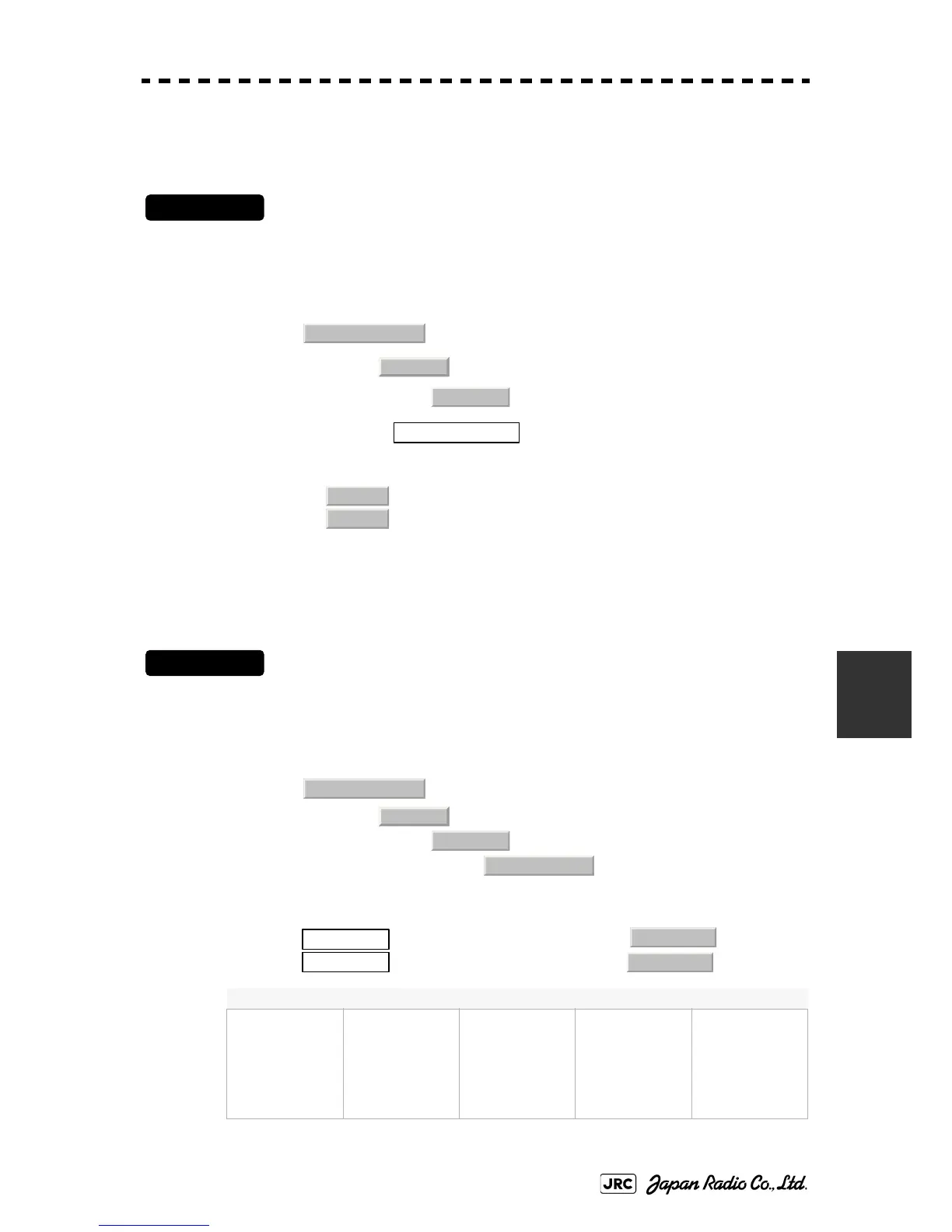JMA-9100 Instruction Manual > 7.SETTINGS FOR SYSTEM OPERATION > 7.2 SETTINGS
7-27
7
7.2.10.1 Network Function Setting (Network Function)
Turning on/off the network function.
Procedures
1) Open the Serviceman Menu.
2) Perfome the following menu open procedure to open the Network
Function setting menu.
→
→
3) Select the item in the menu, and turn on or off
the Network Function.
7.2.10.2 Sensor Priority Setting
The system can receive data from 2 sensors. If the same sentences are received
from 2 sensors, the system use primary system's data.
Procedures
1) Open the Serviceman Menu.
2) Perfome the following menu open procedure to open the Sensor
Priority setting menu.
→
→
→
3) Select the data source sensor for each priority.
: The Network Function is operated.
: The Network Function is stopped.
: High priority sensor (Factory-set: )
: Low priority sensor (Factory-set: )
Settable sensors
No.1 ECDIS
No.2 ECDIS
No.3 ECDIS
No.4 ECDIS
No.1 MFD
No.2 MFD
No.3 MFD
No.4 MFD
No.1 FFD
No.2 FFD
No.3 FFD
No.4 FFD
No.1 Chart RADAR
No.2 Chart RADAR
No.3 Chart RADAR
No.4 Chart RADAR
Conning Display
No.1 Converter Unit
No.2 Converter Unit
No.1 Alart I/F
No.2 Alart I/F
Port Conning
STAB Conning
No.1 Data Server
No.2 Data Server
Console Conning
NAV W/S
No.1 GPS
No.2 GPS
No.3 GPS
No.1 Remote GPS
No.2 Remote GPS
No.3 Remote GPS
None
i
i. if you selected "None", the system does not receive data.
2. Installation Menu
9. Next
4. Network
1. Network Function
On
Off
2. Installation Menu
9. Next
4. Network
3. Sensor Priority
1. Primary
No.1 ECDIS
2. Secondary
No.2 ECDIS
