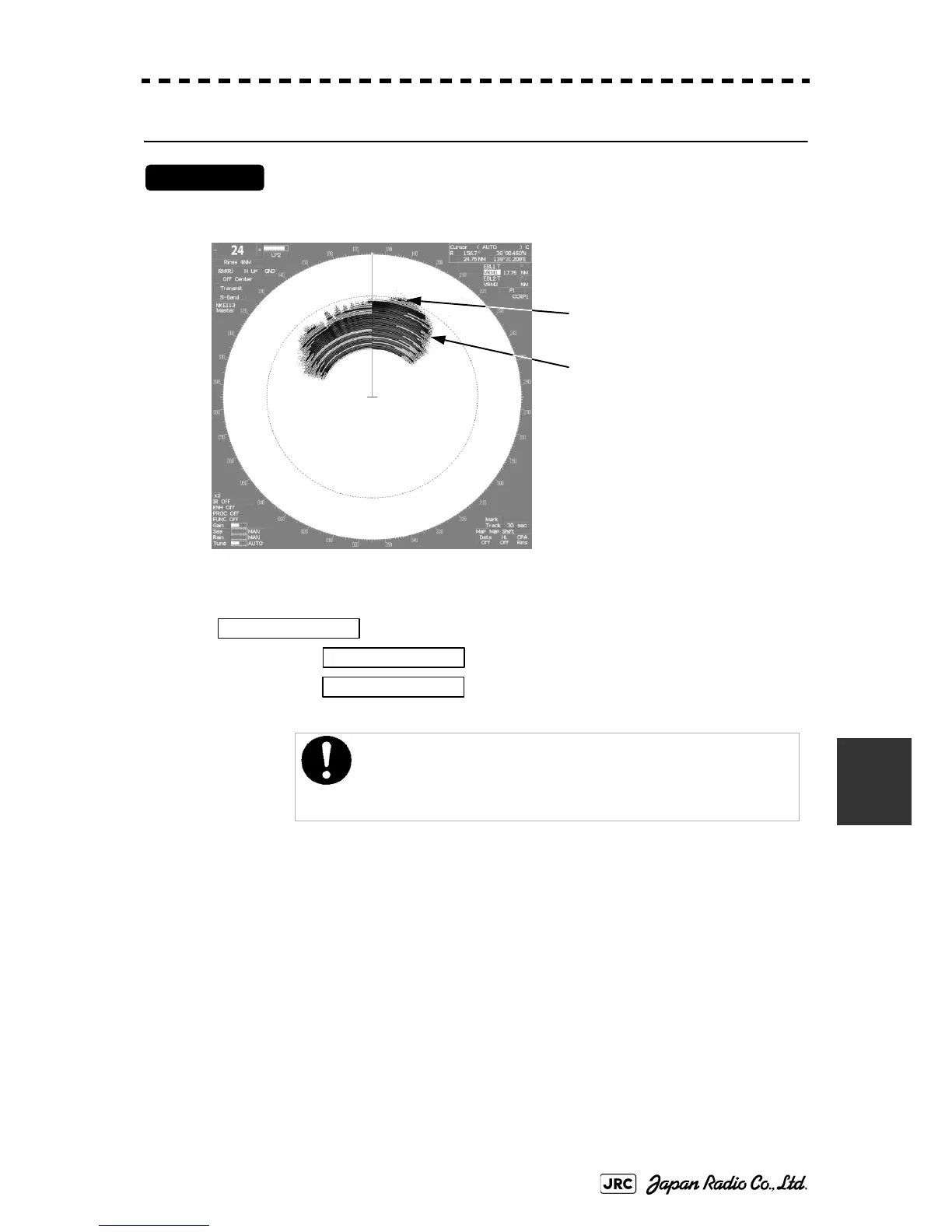JMA-9100 Instruction Manual > 8.COUNTERMEASURE FOR TROUBLE ... > 8.3 PERFORMANCE CHECK
8-11
8
[2] Check the Receiver System
Procedures
1) Turn the [VRM] dial to make adjustments so that the farthest
point of the performance monitor pattern.
2) Check the attenuation value.
Initial value: 18.0NM
Normal operating range:-2.9dB to +3.5dB
Performance degradation range: -15.0dB to -3.0dB
If Receiver System Attenuation Value display is under -3 dB or
Transmitter System Attenuation Value display is under -7 dB with
the performance monitor test, radar should be checked by service
engineer. This means that the TX/RX unit may be faulty. Consult
with the near-by dealer or our sales department.
Adjust the VRM to the farthest
point of the performance
monitor pattern
Performance Monitor pattern
( When the performance of
receiver unit is degraded, the
pattern distance will be
shorter. )
*Receiver System
MON Pattern Range
Attenuation Value
