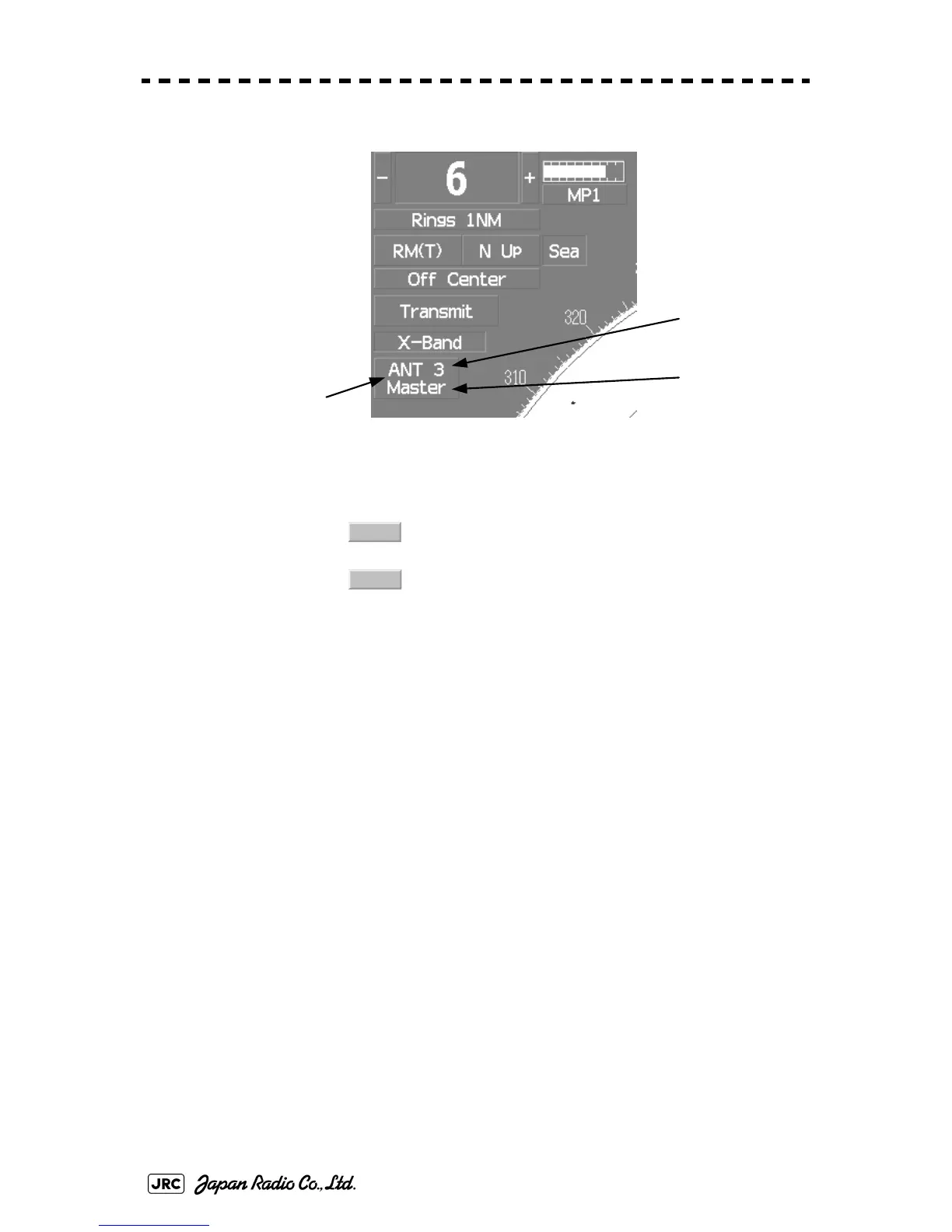A-2
JMA-9100 Instruction Manual > A.NQE-3141 Interswitch Unit > A.1 OVERVIEW
upper left of the display
The upper stand indicates the number of the connected scanner unit.
The lower stand indicates the connection mode.
:Mode in which the scanner unit can be controlled by the
display unit
:Mode in which the scanner unit cannot be controlled
i
i. When Slave is selected, transmission / standby and pulse length cannot be changed.
The available range is also limited.
Connection Switch
Connected
Scanner
Unit
Connection
Mode
Master
Slave
