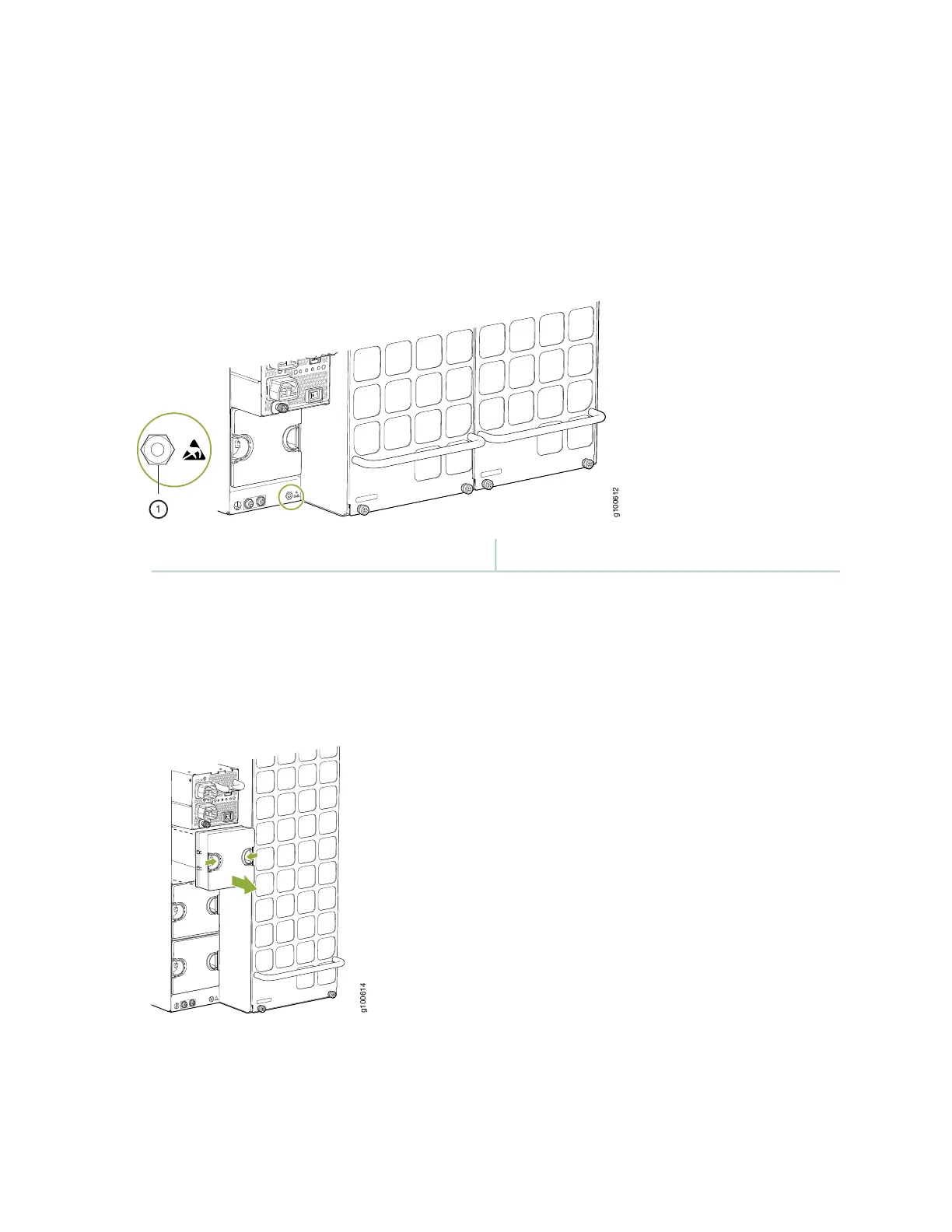To install a JNP10K-PWR-AC2 power supply in an MX10016:
1. Attach the electrostatic discharge (ESD) grounding strap to your bare wrist, and connect the strap to
the ESD point on the chassis. There is an ESD point located next to the protective earthing terminal
and below PSU9 on the MX10016 (see Figure 79 on page 184).
Figure 79: ESD Point on MX10016 Chassis Rear
1—ESD point
2. If the power supply slot has a cover on it, insert your thumb and forefinger into the finger holes, squeeze,
and pull the cover out of the slot. Save the cover for later use. See Figure 80 on page 184 for the
MX10016.
Figure 80: Removing the Power Supply Cover on an MX10016
3. Taking care not to touch power supply connections, remove the power supply from its bag.
184
