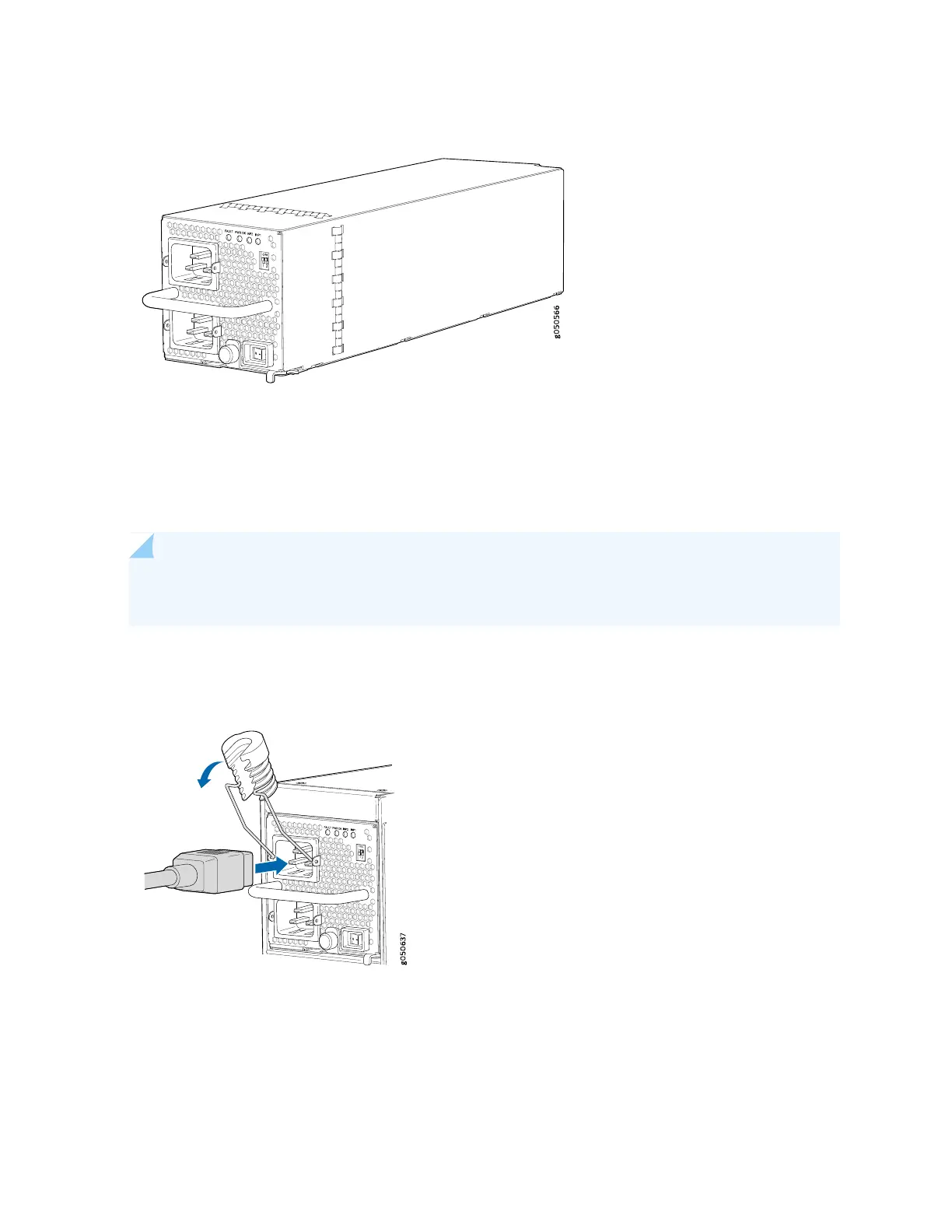Figure 23: MX10016 AC Power Supply
Each JNP10K-PWR-AC power supply comes with two power cord retainers that hold the power cords in
place. See Figure 24 on page 60. Each power cord retainer has a clip and an adjustment nut. The ends of
the clip hook into the bracket holes on each side of the AC appliance inlet on the faceplate. The adjustment
nut holds the power cord in the correct position. For instructions for installing the power cord retainers,
see “Connecting AC Power to an MX10016” on page 148.
NOTE: Route all the AC power supply cords away from the fan trays. Make sure that the power
cords do not obstruct the fan trays.
Figure 24: Power Cord Retainer for a JNP10K-PWR-AC Power Supply
Each power supply connects to the power rail in the router. The power rail distributes the output power
produced by the power supplies to different router components. Each AC power supply provides power
to all the components in the router.
60
