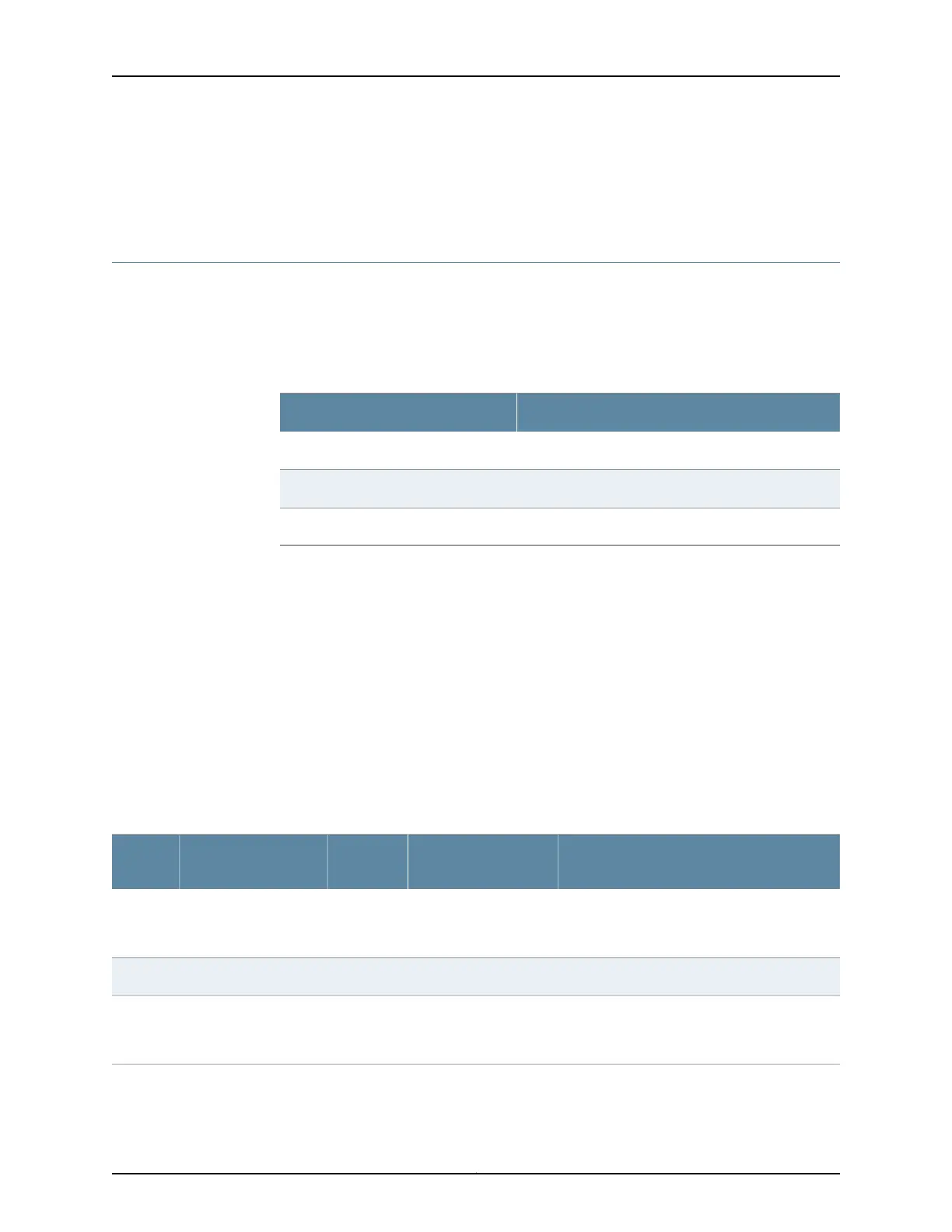Related
Documentation
MX104 Routing Engine Overview on page 21•
• Initially Configuring the MX104 Router on page 129
MX104 Alarm Contact Port Specifications
Cable Specifications
Table 60 on page 87 lists the specifications for the cables that connect to the ALARM
port.
Table 60: MX104 Alarm Contact Port Cable Specifications
ValueSpecification
DE-15 alarm cableCable
Between 20 AWG (0.52 mm
2
) and 14 AWG (2.08 mm
2
)Wire gauge
15-pin D-typeRouter receptacle
Port Pinouts
You can independently configure alarm input ports (0 to 3) to operate in Normally Open
or Normally Closed mode, and to trigger a red alarm condition or a yellow alarm condition,
or to ignore alarm conditions.
You can independently configure alarm output ports (0 and 1) to relay alarm information
when the system condition goes to a red or yellow alarm condition and when the alarm
output port is configured to trigger based on alarm input condition. Alarm output ports
(2 and 3) are used to indicate major and minor system alarms and are normally in open
mode.
Table 61 on page 87 shows the alarm contact connector pinouts.
Table 61: Alarm Contact Connector Pinouts
FunctionCLI Port MappingDirectionSignal Definition
Pin
Number
External alarm input 0 (if voltage on this pin is
between 24V to 72V with reference to Pin 6,
alarm input 0 is in closed condition)
Input Alarm Port 0InputALARM_IN0_NO/NC1
External alarm input 1 (Reference for Pin 7)Input Alarm Port 1InputALARM_IN1_REF2
External alarm input 2 (if voltage on this pin is
between 24V to 72V with reference to Pin 8,
alarm input 2 is in closed condition)
Input Alarm Port 2InputALARM_IN2_NO/NC3
87Copyright © 2017, Juniper Networks, Inc.
Chapter 9: Port Cable and Pinout Specifications
