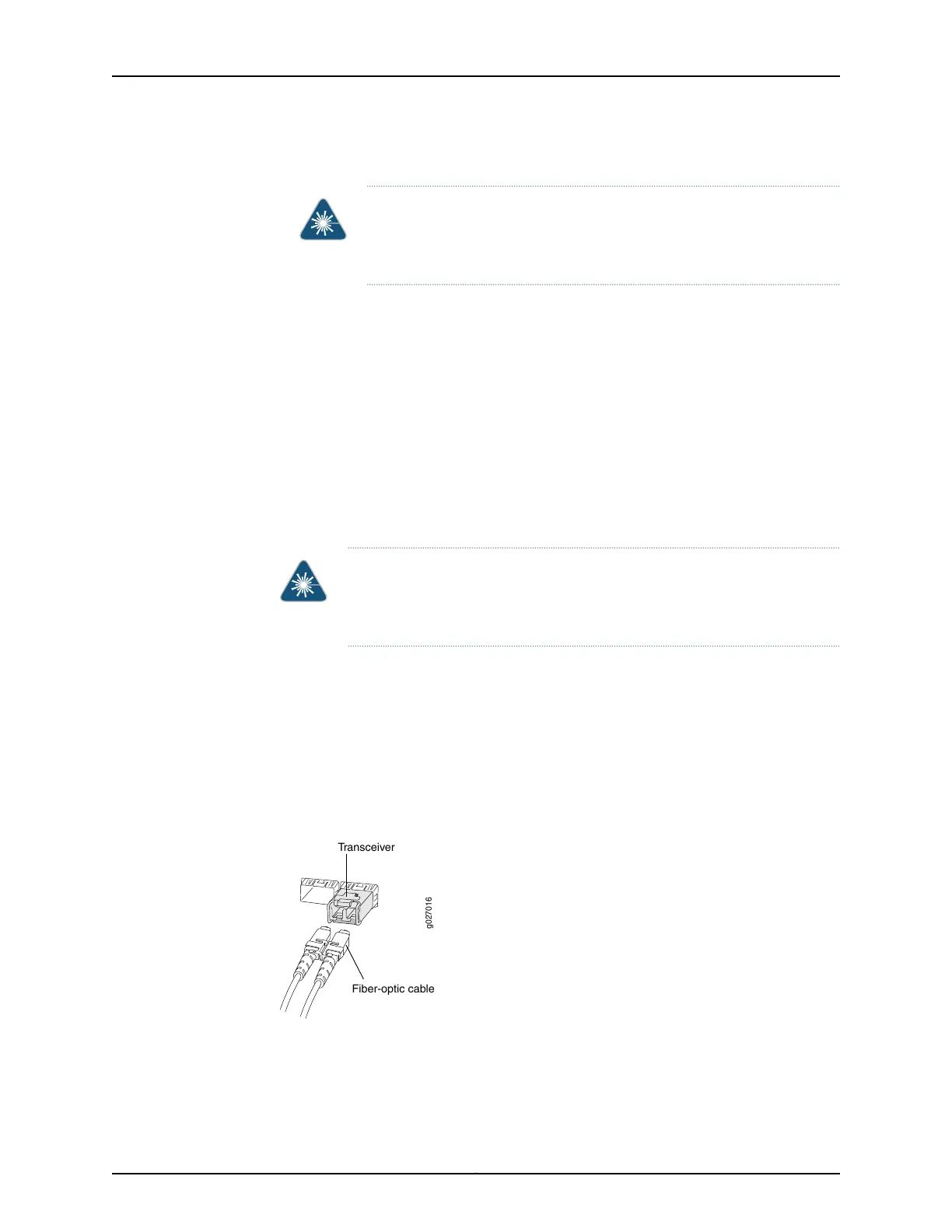3. Cover the transceiver with a rubber safety cap.
WARNING: Do not leave a fiber-optic transceiver uncovered except when
inserting or removing a cable. The rubber safety cap keeps the port clean
and prevents accidental exposure to laser light.
4. Cover the fiber-optic cable connector with the rubber safety cap.
Connecting an MX104 Fiber-Optic Cable
MX104 routers have field-replaceable unit (FRU) optical transceivers to which you can
connect fiber-optic cables.
Before you begin connecting a fiber-optic cable to an optical transceiver installed in a
router, ensure that you have taken the necessary precautions for safe handling of lasers
(see “General Laser Safety Guidelines for Juniper Networks Devices” on page 231).
To connect a fiber-optic cable to an optical transceiver installed in a router:
WARNING: Do not look directly into a fiber-optic transceiver or into the ends
of fiber-optic cables. Fiber-optic transceiversand fiber-optic cablesconnected
to transceivers emit laser light that can damage your eyes.
1. If the fiber-optic cable connector is covered by a rubber safety cap, remove the cap.
Save the cap.
2. Remove the rubber safety cap from the optical transceiver. Save the cap.
3. Insert the cable connector into the optical transceiver (see Figure 37 on page 140).
Figure 37: Connecting a Fiber-Optic Cable to an Optical Transceiver
Installed in a Router
g027016
Fiber-optic cable
Transceiver
4. Secure the cables so that they are not supporting their own weight. Place excess cable
out of the way in a neatly coiled loop. Placing fasteners on a loop helps cables maintain
their shape.
Copyright © 2017, Juniper Networks, Inc.140
MX104 3D Universal Edge Router Hardware Guide
