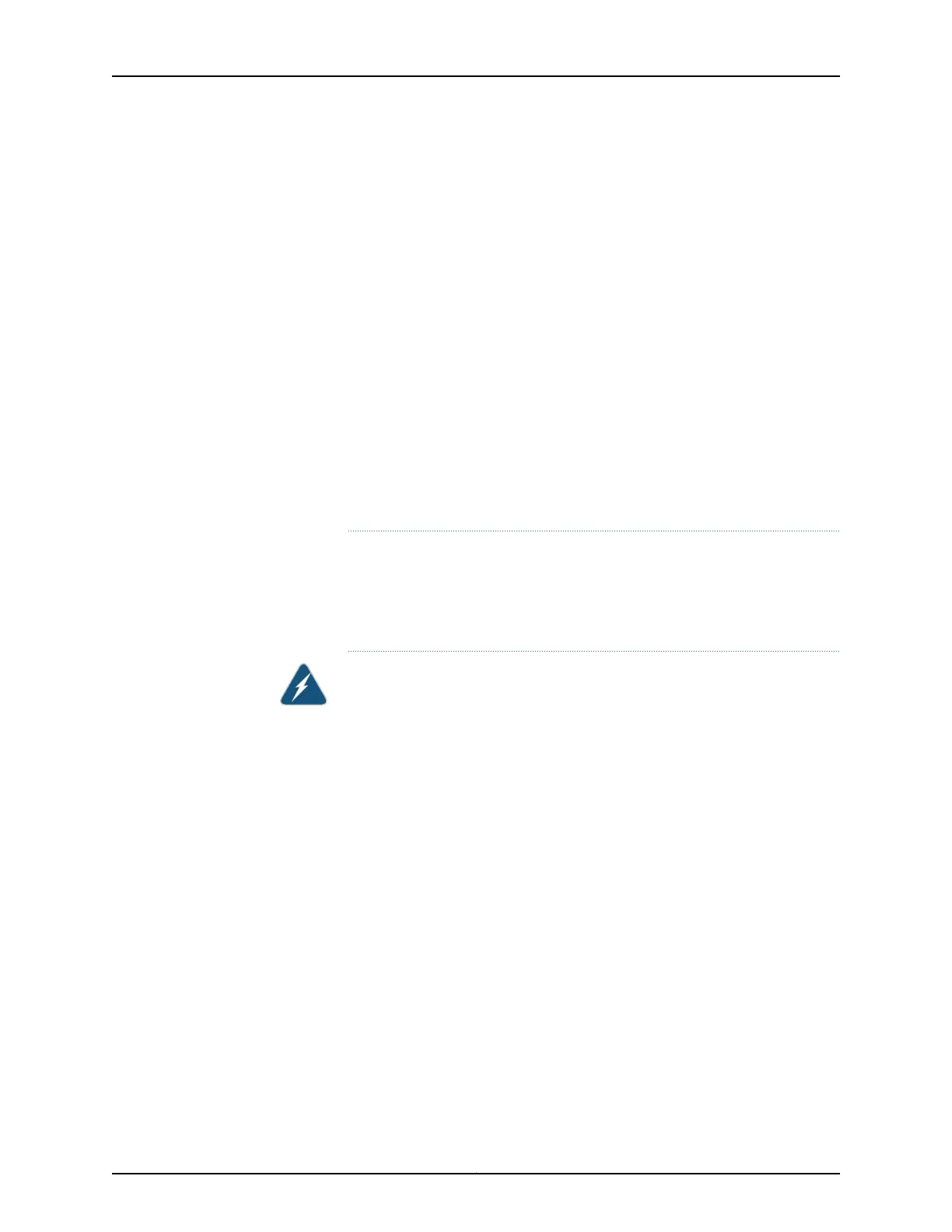Attention Avantde brancher lesystème sur la source d'alimentation,consulter
les directives d'installation.
Warnung Lesen Sie die Installationsanweisungen, bevor Sie das System an
die Stromquelle anschließen.
Avvertenza Consultare le istruzioni di installazioneprima di collegare il sistema
all'alimentatore.
Advarsel Les installasjonsinstruksjonene før systemet kobles til strømkilden.
Aviso Leia as instruções de instalação antes de ligar o sistema à sua fonte
de energia.
¡Atención! Ver las instrucciones de instalación antes de conectar el sistema
a la red de alimentación.
Varning! Läs installationsanvisningarna innan du kopplar systemet till dess
strömförsörjningsenhet.
Rack-Mounting Requirements and Warnings
Ensure that the equipment rack into which the chassis is installed is evenly and securely
supported, to avoid the hazardous condition that could result from uneven mechanical
loading.
WARNING: To prevent bodily injury when mounting or servicing the chassis
in a rack, take the following precautions to ensure that the system remains
stable. The following directives help maintain your safety:
•
The chassis must be installed into a rack that is secured to the building
structure.
•
The chassis should be mounted at the bottom of the rack if it is the only
unit in the rack.
•
When mounting the chassis in a partially-filled rack, load the rack from the
bottom to the top, with the heaviest component at the bottom of the rack.
•
If the rack is provided with stabilizing devices, install the stabilizers before
mounting the chassis in the rack or servicing the hardware equipment.
Copyright © 2017, Juniper Networks, Inc.226
MX104 3D Universal Edge Router Hardware Guide