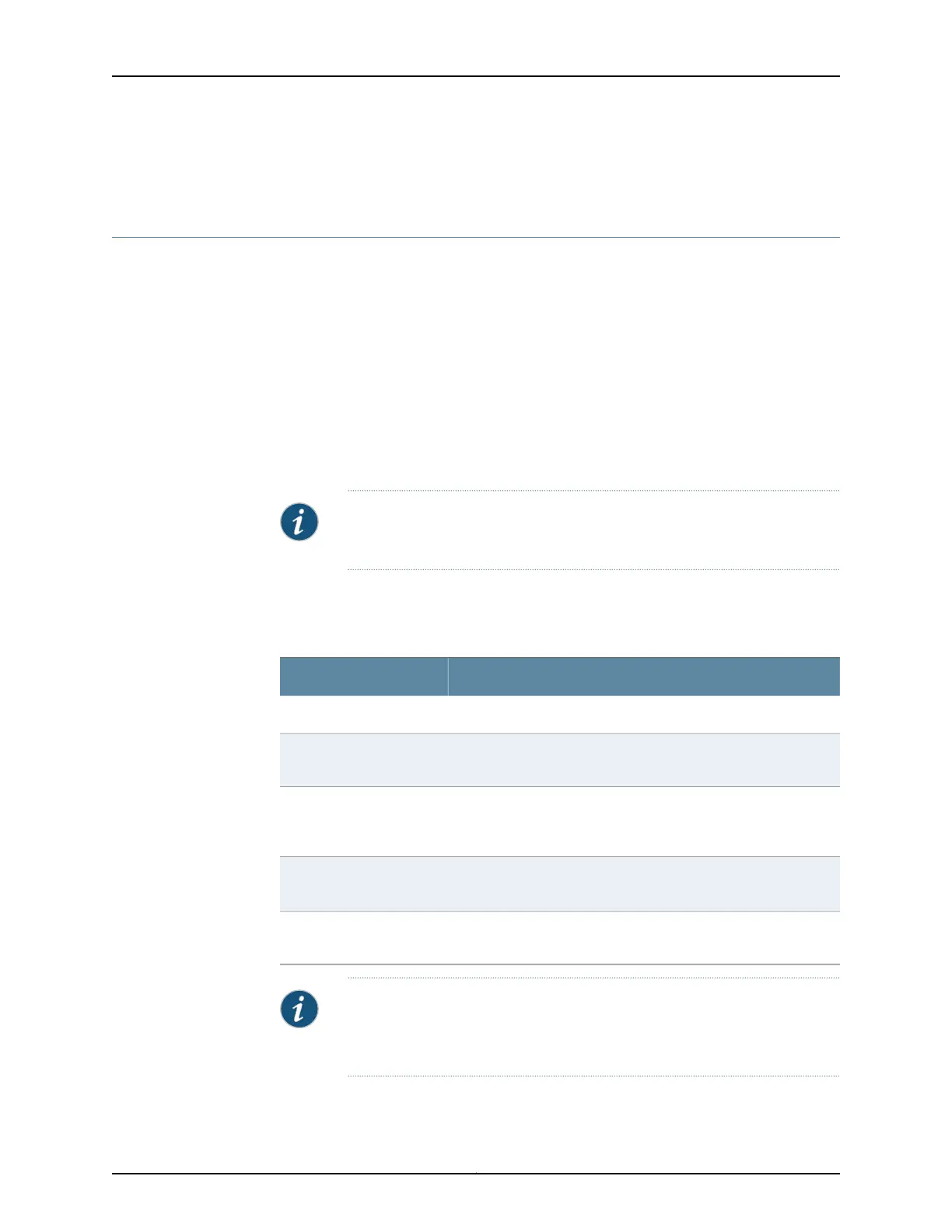Related
Documentation
MX104 Router Environmental Specifications on page 70•
MX104 Router Environmental Specifications
The router must be installed in a rack or cabinet housed in a dry, clean, well-ventilated,
and temperature-controlled environment.
Ensure that these environmental guidelines are followed:
•
The site must be as dust-free as possible, because dust can clog air intake vents and
filters, reducing the efficiency of the router cooling system.
•
Maintain ambient airflow for normal router operation. If the airflow is blocked or
restricted, or if the intake air is too warm, the router might overheat, leading to the
router temperature monitor shutting down the router to protect the hardware
components.
NOTE: Depending on the ambient temperature, it may take up to 5 minutes
for the router to heat up to the operating temperature.
Table 52 on page 70 provides the required environmental conditions for normal router
operation.
Table 52: MX104 Environmental Specifications
ValueDescription
No performance degradation to 6,000 ft (1,900 m)Altitude
Normal operation ensured in relative humidity range of 5% to 85%,
noncondensing
Relative humidity
•
Harsh environment: –40° F (–40° C) to 149° F (65° C), de-rate
1° C for every 1000 ft.
•
Central office environment: 23° F (–5° C) to 131° F (55° C)
Temperature
•
Harsh environment: –40° F (–40° C) to 122° F (50° C)
•
Central office environment: –40° F (–40° C) to 104° F (40° C)
Commercial grade
SFP/SFP+ temperature
Designed to meet Telcordia Technologies Zone 4 earthquake
requirements
Seismic
NOTE: Installthe router only in restricted areas, such as dedicated equipment
rooms and equipment closets, in accordance with Articles 110-16, 110-17, and
110-18 of the National Electrical Code, ANSI/NFPA 70.
Copyright © 2017, Juniper Networks, Inc.70
MX104 3D Universal Edge Router Hardware Guide
