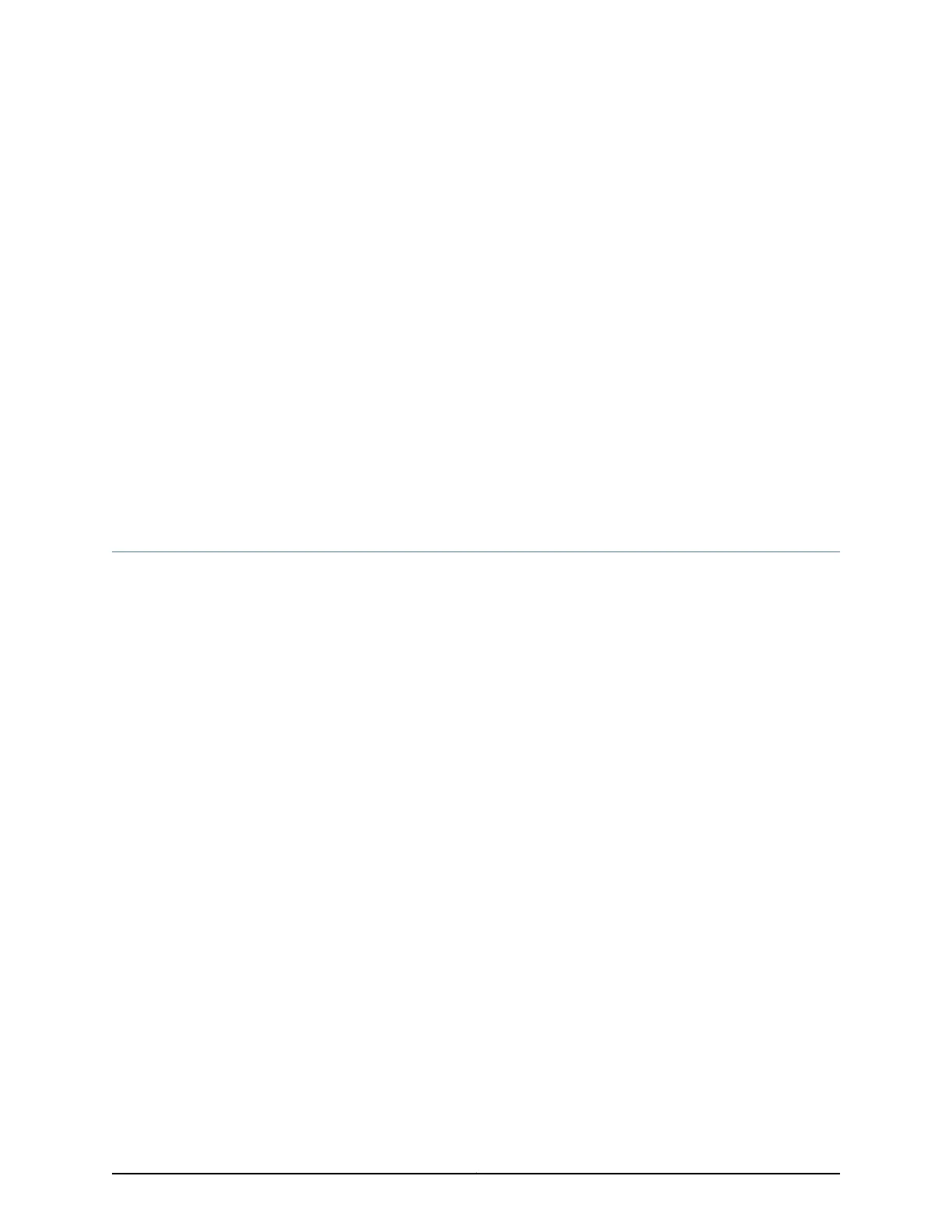CHAPTER 25
Maintaining Components
•
Maintaining the MX104 Cooling System on page 189
•
Maintaining the MX104 Air Filter on page 190
•
Maintaining Cables That Connect to MX104 Network Ports on page 191
•
Maintaining the MX104 MICs and Network Ports on page 192
•
Maintaining the MX104 Routing Engines on page 192
Maintaining the MX104 Cooling System
Purpose For optimum cooling, verify the condition of the fans.
Action The router has a single fan tray that installs into the front of the chassis, as shown in
“MX104 3D Universal Edge Router Overview” on page 3.
To check the status of the fans in the fan tray, issue the show chassis environment
command. The output includes an entry for each fan in the fan tray:
user@host> show chassis environment
Class Item Status Measurement
Temp PEM 0 OK 27 degrees C / 80 degrees F
PEM 1 OK 18 degrees C / 64 degrees F
ABB 0 Intake OK 29 degrees C / 84 degrees F
ABB 0 Exhaust A OK 34 degrees C / 93 degrees F
ABB 0 Exhaust B OK 36 degrees C / 96 degrees F
ABB 1 Intake OK 29 degrees C / 84 degrees F
ABB 1 Exhaust A OK 34 degrees C / 93 degrees F
ABB 1 Exhaust B OK 36 degrees C / 96 degrees F
Routing Engine 0 OK 31 degrees C / 87 degrees F
Routing Engine 0 CPU OK 39 degrees C / 102 degrees F
Routing Engine 1 Present
Routing Engine 1 CPU Present
AFEB 0 AFEB Processor OK 28 degrees C / 82 degrees F
AFEB 0 LU Temp OK 40 degrees C / 104 degrees F
AFEB 0 MQ Temp OK 38 degrees C / 100 degrees F
AFEB 0 QX Temp OK 40 degrees C / 104 degrees F
Pic PIC 0/0 Channel 0 OK 40 degrees C / 104 degrees F
PIC 0/0 Channel 1 OK 40 degrees C / 104 degrees F
PIC 0/0 Channel 2 OK 39 degrees C / 102 degrees F
PIC 0/0 Channel 3 OK 39 degrees C / 102 degrees F
PIC 0/0 Channel 4 OK 39 degrees C / 102 degrees F
PIC 0/0 Channel 5 OK 28 degrees C / 82 degrees F
189Copyright © 2017, Juniper Networks, Inc.
