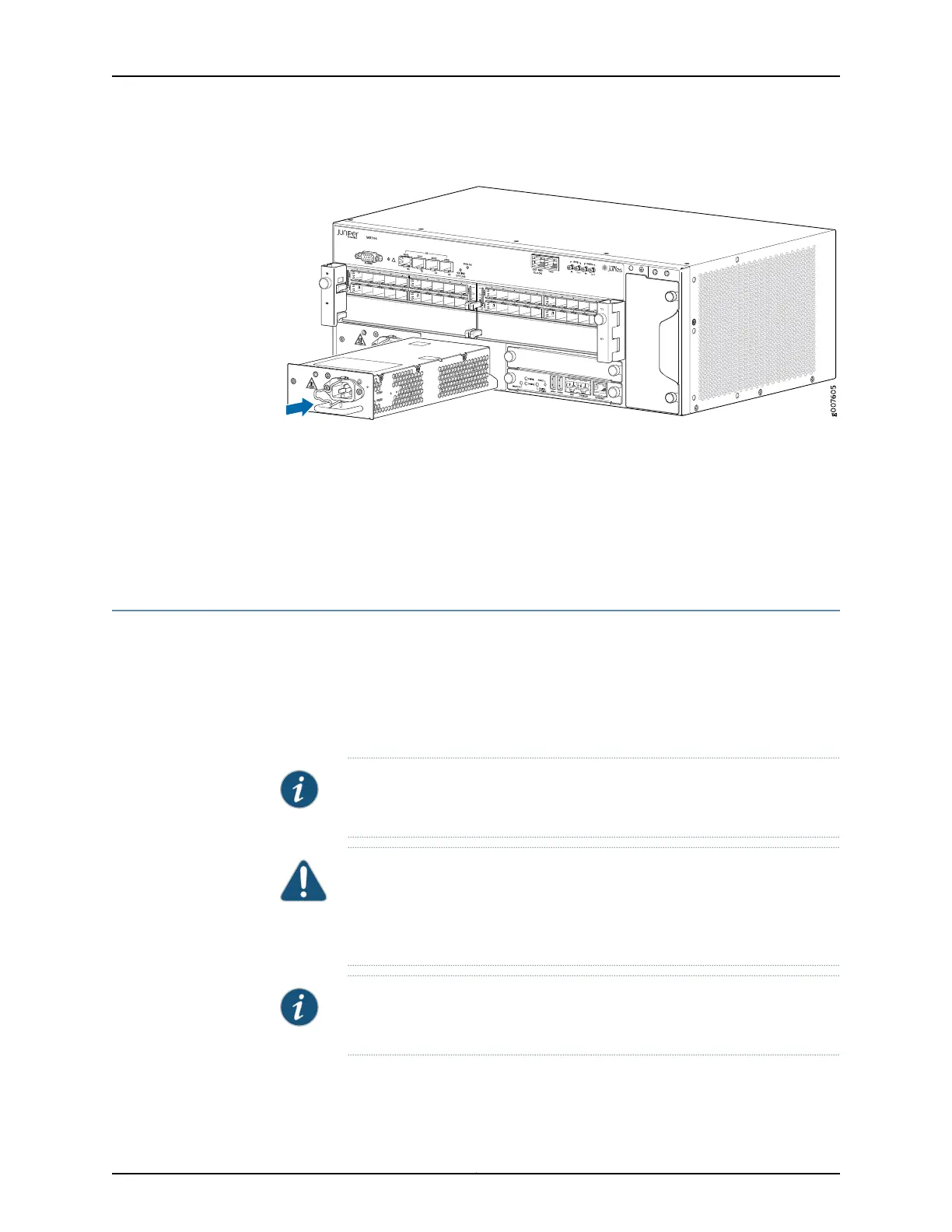Figure 51: Installing an AC Power Supply
Related
Documentation
Connecting AC Power Cords to the MX104 Router on page 115•
• Removing an MX104 AC Power Supply on page 170
• MX104 AC Power Specifications on page 95
• MX104 AC Power Cord Specifications on page 96
Replacing an MX104 AC Power Supply
1.
Removing an MX104 AC Power Supply on page 170
2.
Installing an MX104 AC Power Supply on page 172
Removing an MX104 AC Power Supply
Before you remove a power supply, be aware of the following:
NOTE: The minimum number of powersupplies must be presentin the router
at all times.
CAUTION: To maintain proper cooling and prevent thermal shutdown of the
operating power supply unit, each power supply slot must contain either a
power supply or a blank panel. If you remove a power supply, you must install
a replacement power supply or a blank panel shortly after the removal.
NOTE: After powering off a power supply, wait at least 60 seconds before
turning it back on.
Copyright © 2017, Juniper Networks, Inc.170
MX104 3D Universal Edge Router Hardware Guide
