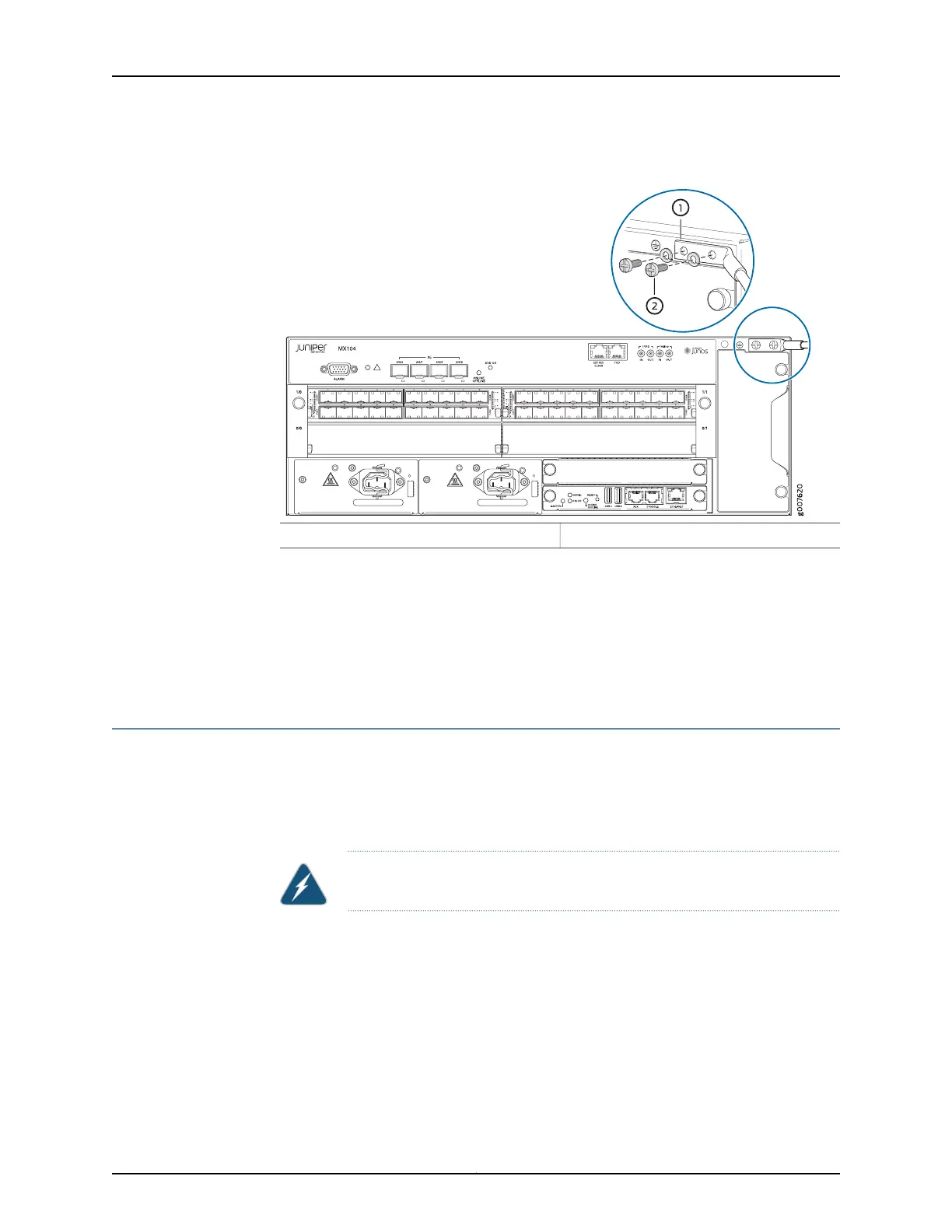Figure 26: Grounding Points on the MX104 Router
2—1— ScrewsGrounding cable lug
Related
Documentation
Installing and Connecting an MX104 Router Overview on page 109•
• Connecting AC Power Cords to the MX104 Router on page 115
• Connecting DC Power Cables to the MX104 Router on page 117
• Preventing Electrostatic Discharge Damage to an MX104 Router on page 220
Connecting AC Power Cords to the MX104 Router
To connect AC power to the router, you need the following tools:
•
ESD grounding wrist strap
•
AC power cords
WARNING: You must ground the routerbefore connectingthe routerto power.
To connect AC power to the router:
1. Locate the power cords, which should have a plug appropriate for your geographical
location. See the “MX104 AC Power Cord Specifications” on page 96.
2. Attach an ESD grounding strap to your bare wrist and connect the strap to one of the
ESD points on the chassis.
115Copyright © 2017, Juniper Networks, Inc.
Chapter 15: Connecting the MX104 Router to Power
