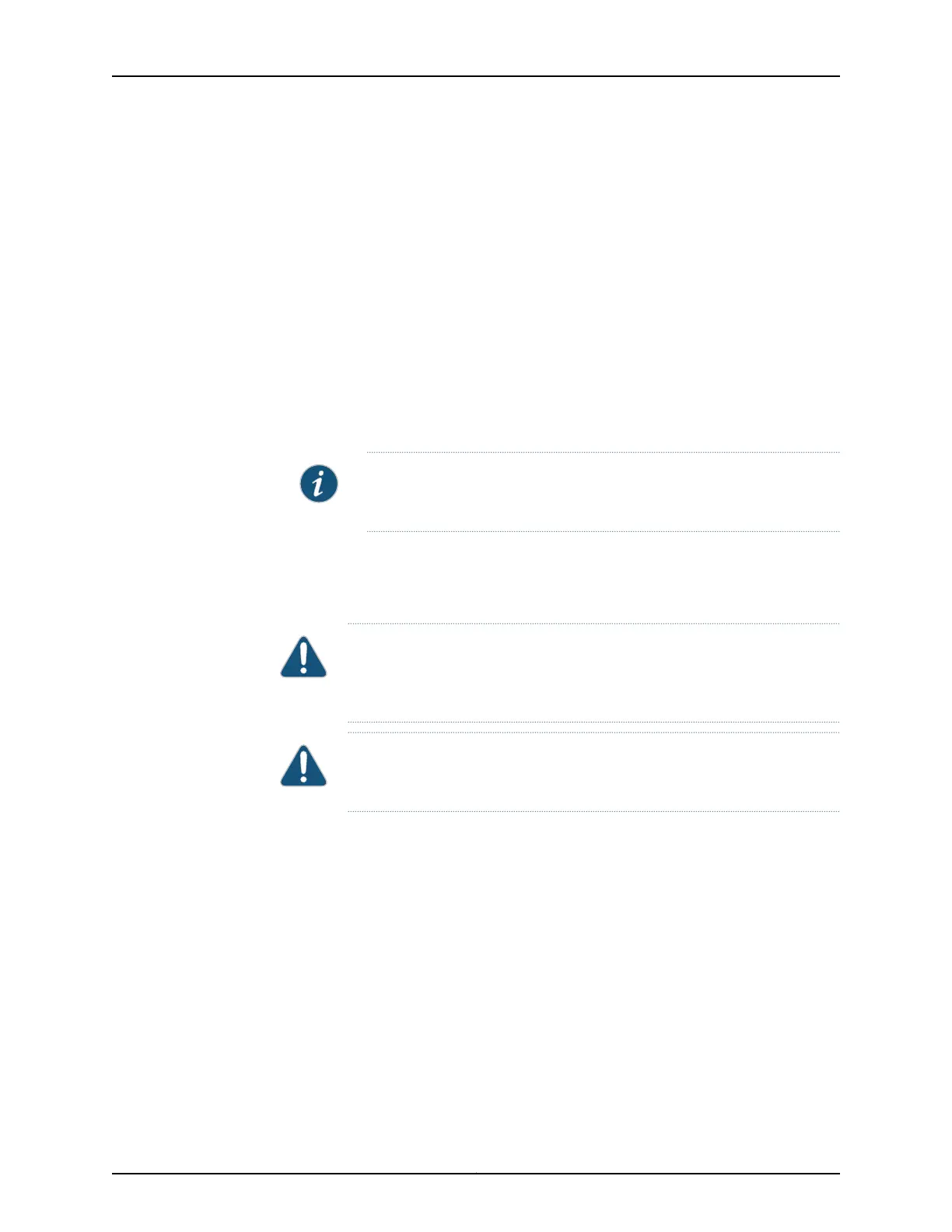2. If the Routing Engine is functioning as the master, switch it to backup using the request
chassis routing-engine master switch command:
user@host> request chassis routing-engine master switch
3. On the console or other management device connected to the Routing Engine you
are removing, enter CLI operational mode and issue the request system halt command.
The command shuts down the Routing Engine cleanly, so its state information is
preserved:
user@host> request system halt
Wait until a message appears on the console confirming that the operating system
has halted.
For more information about the command, see the CLI Explorer.
NOTE: The SCB might continue forwarding traffic for approximately five
minutes after the request system halt command has been issued.
Removing an MX104 Routing Engine
Before you remove a Routing Engine, remove the cables that connect to it.
CAUTION: Before you replace a Routing Engine, you must take the Routing
Engine offline. If there is only one Routing Engine, taking the Routing Engine
offline shuts down the router.
CAUTION: If the Routing Engine to be replaced is currently functioning as the
master Routing engine, switch it to be the backup before removing it.
To remove a Routing Engine from (see Figure 45 on page 156):
1. Take the Routing Engine offline gracefully.
2. Place an electrostatic bag or antistatic mat on a flat, stable surface.
3. Attach an ESD grounding strap to your bare wrist and connect the strap to one of the
ESD points on the chassis.
4. Verify that the Routing Engine LEDs are off.
5. Loosen the captive screws on both sides of the Routing Engine.
155Copyright © 2017, Juniper Networks, Inc.
Chapter 21: Replacing Host Subsystem Components