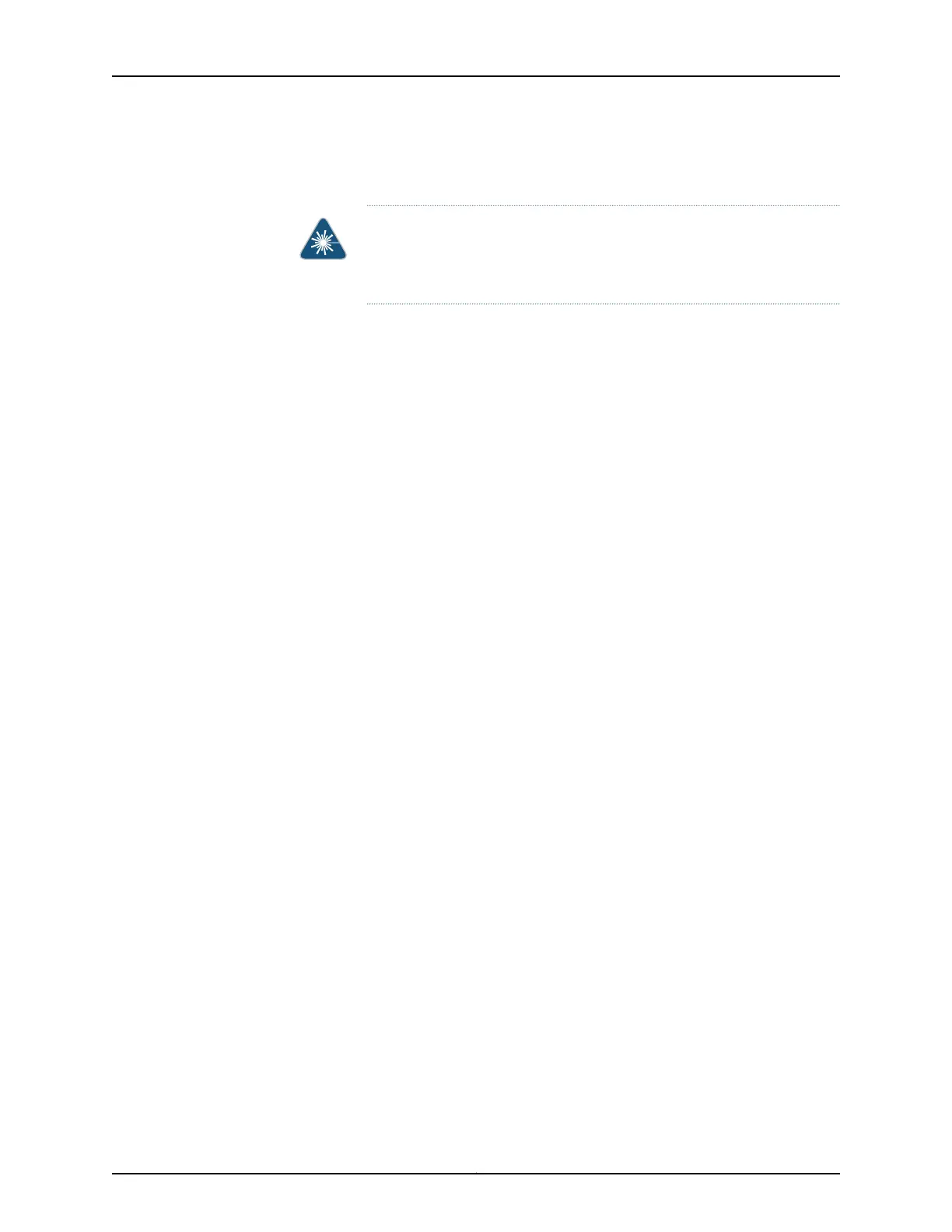7. Remove the rubber safety cap from the transceiver and the end of the cable. Insert
the cable into the transceiver.
WARNING: Do not look directly into a fiber-optic transceiver or into the
ends of fiber-optic cables. Fiber-optic transceivers and fiber-optic cable
connected to a transceiver emit laser light that can damage your eyes.
8. Verify that the status LEDs on the front panel indicate that the transceiver is functioning
correctly. For more information about the component LEDs, see the “MX104 LEDs
Overview” on page 11.
Related
Documentation
• MX104 Chassis Overview on page 4
• MX104 Modular Interface Card (MIC) Overview on page 47
• Maintaining the MX104 MICs and Network Ports on page 192
Copyright © 2017, Juniper Networks, Inc.168
MX104 3D Universal Edge Router Hardware Guide