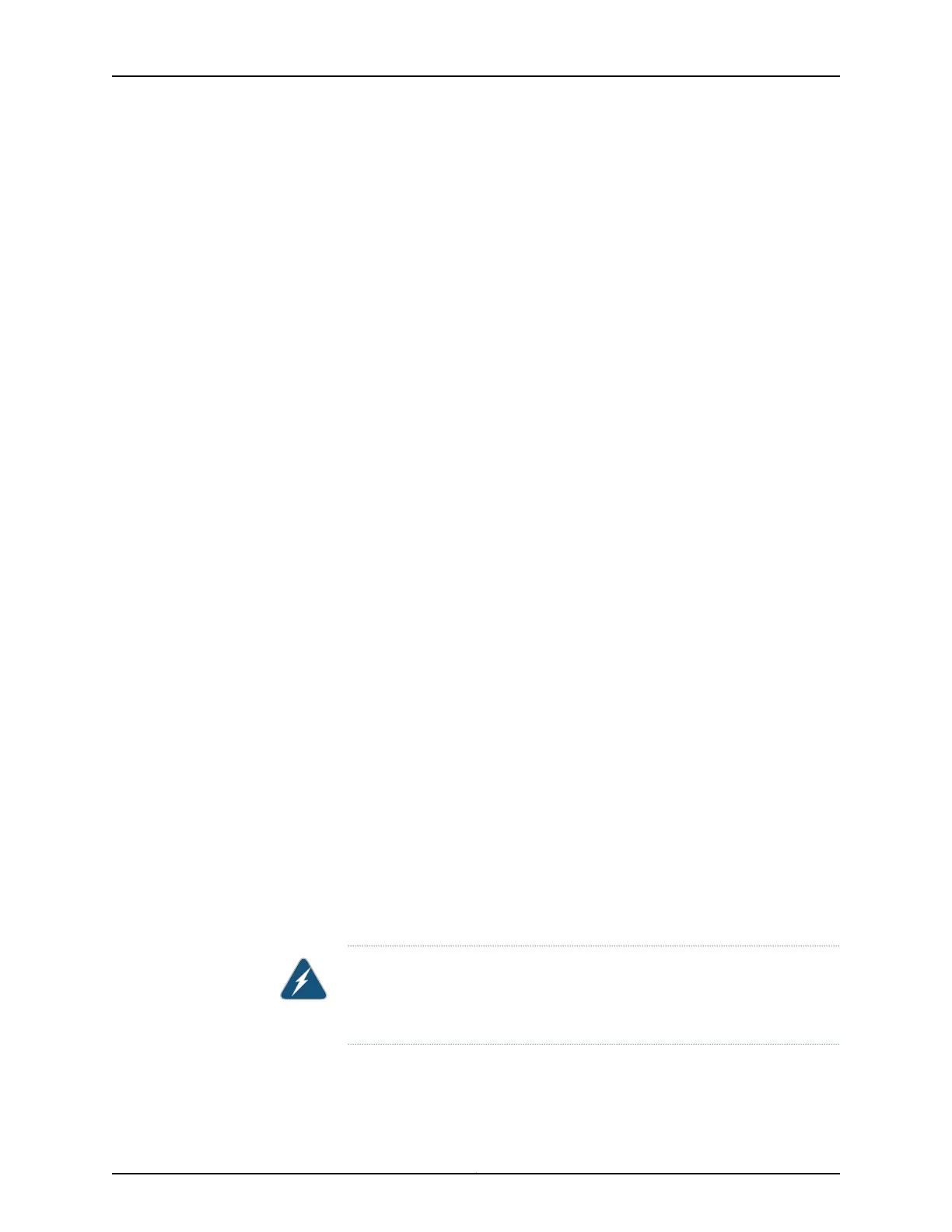4. Read “General Site Guidelines” on page 69, with particular attention to “Chassis Lifting
Guidelines for a QFX5100 Device” on page 249.
5. Remove the switch from the shipping carton (see “Unpacking a QFX5100 Device” on
page 157).
6. Ensure that you have the following parts and tools available to mount the switch in
a rack:
•
ESD grounding strap (not provided).
•
Blades, rails, or brackets (provided).
•
For four-post installations:
•
One pair of rear mounting blades. These mounting blades support the rear of
the chassis and must be installed (provided).
•
One pair of front mounting rails. The mounting blades slide into the mounting
rails to support the switch (provided).
•
Screws to secure the mounting rails to the chassis (provided).
•
Twelve screws for QFX5100-24Q and QFX5100-48S
•
Twenty-four screws for QFX5100-96S
•
Eight screws to secure the chassis and rear installation blades to the rack (not
provided).
•
For two-post installations (QFX5100-96S only):
•
One QFX5100-96S 2-post rack mount kit (separately orderable).
•
Sixteen screens for attaching the brackets to the chassis (provided).
•
Eight screws to secure the mounting brackets and chassis to the post (not
provided).
•
Appropriate screwdriver for the mounting screws (not provided).
•
Two power cords with plugs appropriate to your geographical location (provided).
•
RJ-45 cable and RJ-45 to DB-9 serial port adapter (provided).
•
Management host, such as a PC laptop, with a serial port (not provided).
Optional equipment: Grounding cable kit with bracket, lug, and three nuts with integrated
washers.
WARNING: The 1 U versions of QFX5100 switches must be supported at all
four corners. Mounting the chassis using only the front brackets will damage
the chassis and can result in serious bodily injury.
161Copyright © 2016, Juniper Networks, Inc.
Chapter 11: Installing the Switch
