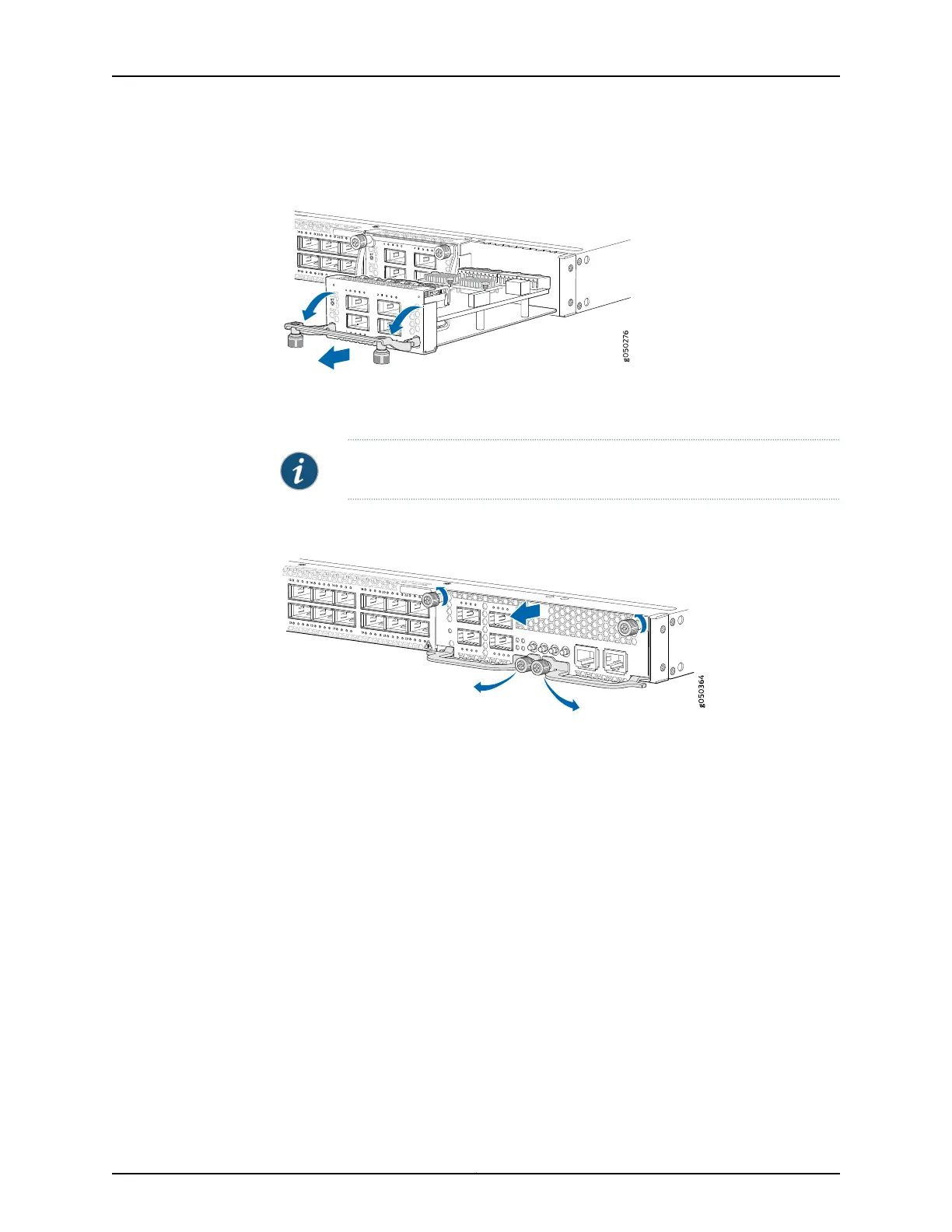Figure 83: Removing a QFX-EM-4Q Expansion Module from a
QFX5100-24Q Device
Figure 84 on page 212 shows removing a QFX-PFA-4Q expansion module from the port
panel of a QFX5100-24Q-AA switch.
NOTE: You must take the QFX-PFA-4Q offline before replacing it.
Figure 84: Removing a QFX-PFA-4Q Expansion Module from a
QFX5100-24Q-AA Device
Related
Documentation
• Installing an Expansion Module in a QFX5100 Device on page 207
• Installing and Removing QFX5100 Device Hardware Components on page 201
• Field-Replaceable Units in a QFX5100 Device on page 12
• QFX5100 Device Hardware Overview on page 3
Copyright © 2016, Juniper Networks, Inc.212
QFX5100 Switch Hardware Guide
