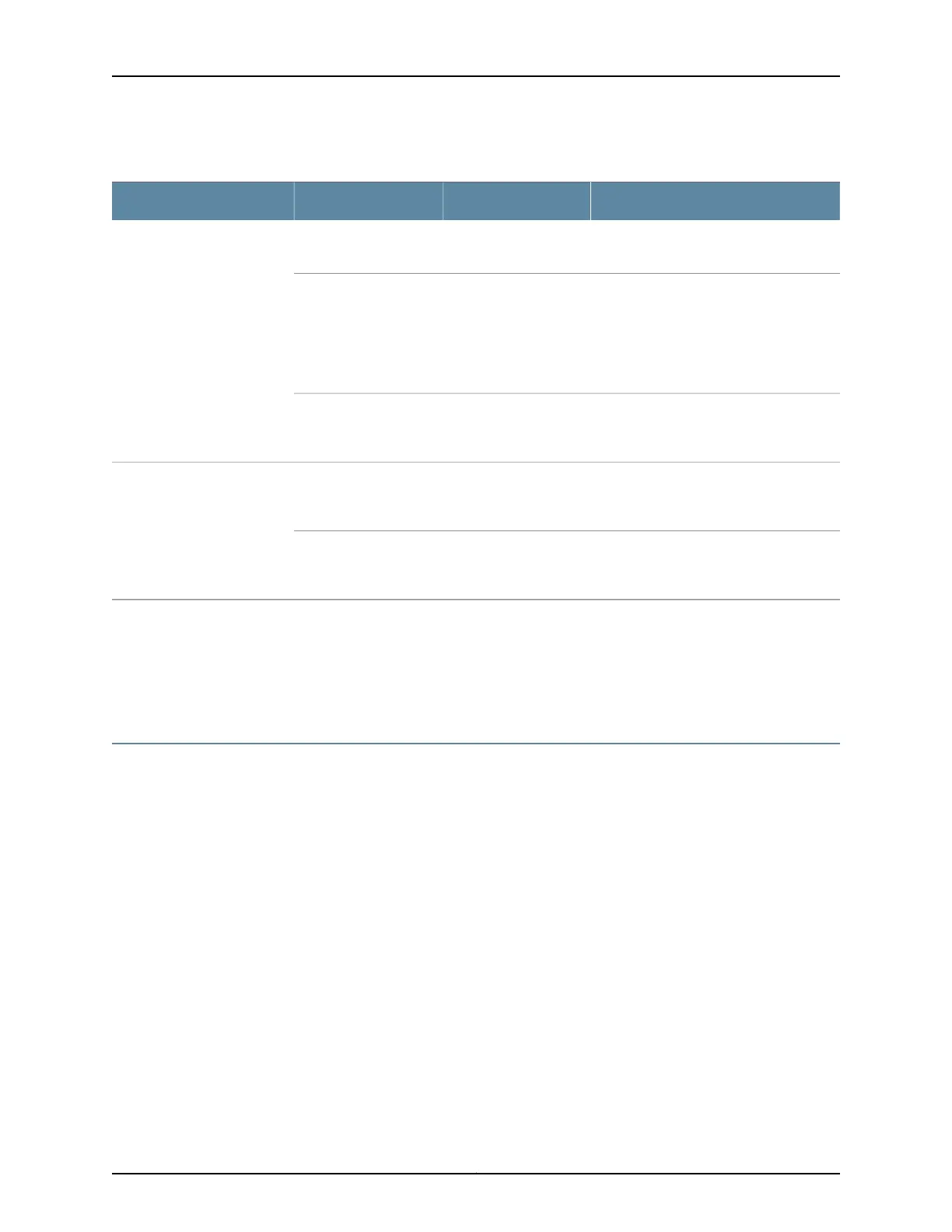Table 13: Chassis Status LEDs on a QFX5100 Switch (continued)
DescriptionStateColorName
The switch is a linecard member in a QFX
Virtual Chassis.
OffUnlitMST–Master in a QFX Virtual
Chassis or Routing Engine
Master in a VCF
The switch is one of the following:
•
A standalone switch
•
In the master role in a QFX Virtual
Chassis
•
Is the routing engine master in a VCF
On steadilyGreen
The switch is the backup master in a QFX
Virtual Chassis or the backup routing
engine in a VCF.
BlinkingGreen
The beacon feature is not enabled on the
switch. This feature is enabled using the
request chassis beacon command.
OffUnlitID–Identification
The beacon feature is enabled on the
switch. This feature is enabled using the
request chassis beacon command.
BlinkingBlue
Related
Documentation
Management Panel of a QFX5100 Device on page 19•
• show chassis alarms
• request chassis beacon
Management Port LEDs on a QFX5100 Device
The management ports (labeled C0 for 10/100/1000 Base-T and C1 for 10/100/1000
Base-T and SFP 1000 Base-X connections) on a QFX5100 switch have two LEDs that
indicate link status and link activity (see Figure 35 on page 56). The left LED indicates
status; the right LED indicates link/activity.
55Copyright © 2016, Juniper Networks, Inc.
Chapter 5: Viewing System Information
