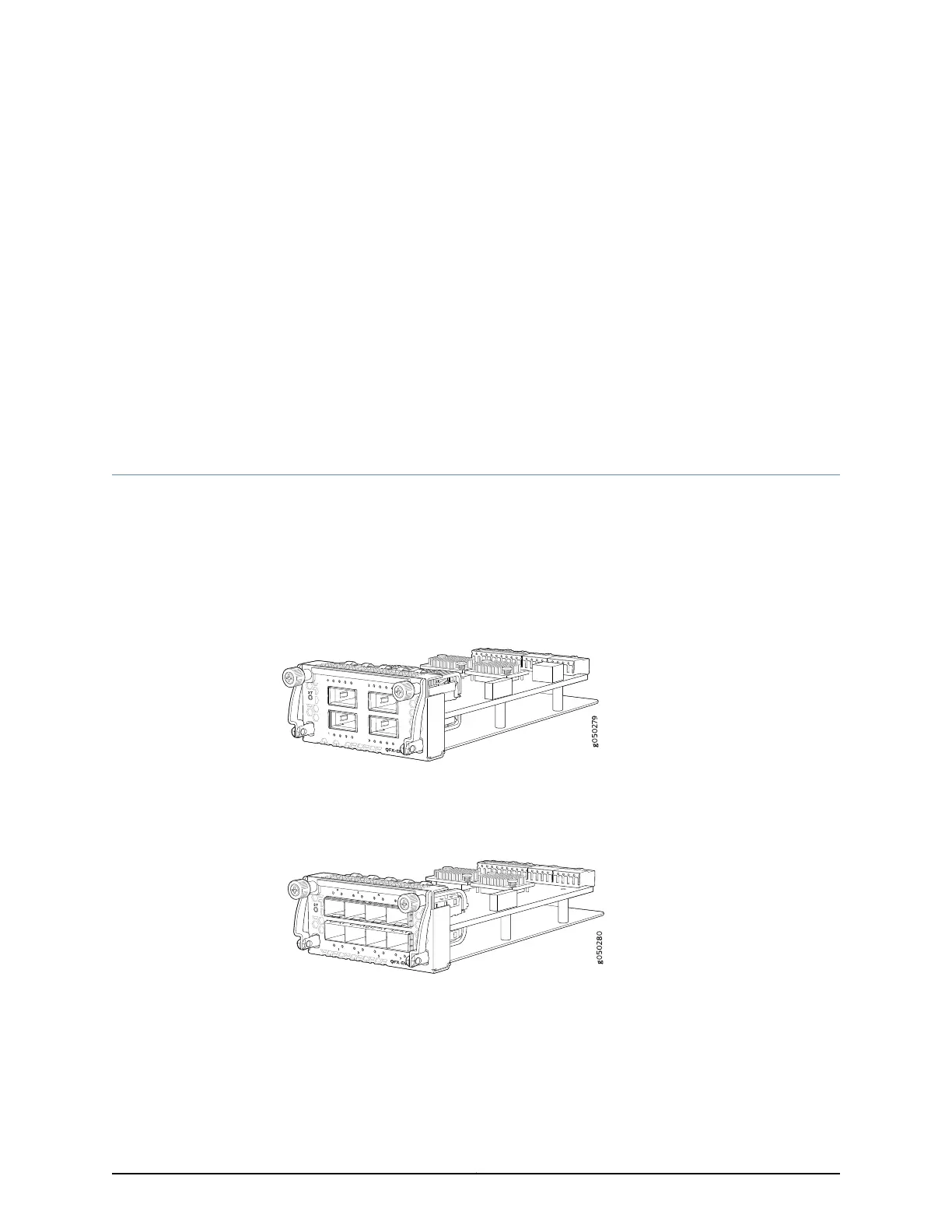CHAPTER 18
Replacing Expansion Module
•
Installing an Expansion Module in a QFX5100 Device on page 207
•
Removing an Expansion Module from a QFX5100 Device on page 210
Installing an Expansion Module in a QFX5100 Device
The QFX5100-24Q device allows up to two expansion modules to be added to the port
panel to increase port density. The QFX5100-24Q device holds two bays of expansion
modules that can be mixed and matched as desired. The supported modules are:
•
QFX-EM-4Q–Each module adds four Quad Enhanced Small Form-Factor Pluggable
(QSFP+) ports. See Figure 78 on page 207.
Figure 78: QFX-EM-4Q Expansion Module
•
EX4600-EM-8F–Each module adds eight 10 Gigabit SFP+ ports. See
Figure 79 on page 207.
Figure 79: EX4600-EM-8S Expansion Module
The QFX5100-24Q device is configured for the QFX-EM-4Q by default, but any
combination of the two modules is supported. Expansion modules can be hot-inserted
or hot-removed. However, when an EX4600-EM-8F is inserted instead of the default
QFX-EM-4Q, the packet forwarding engine reboots that can cause some temporary
disruption in traffic.
207Copyright © 2016, Juniper Networks, Inc.
