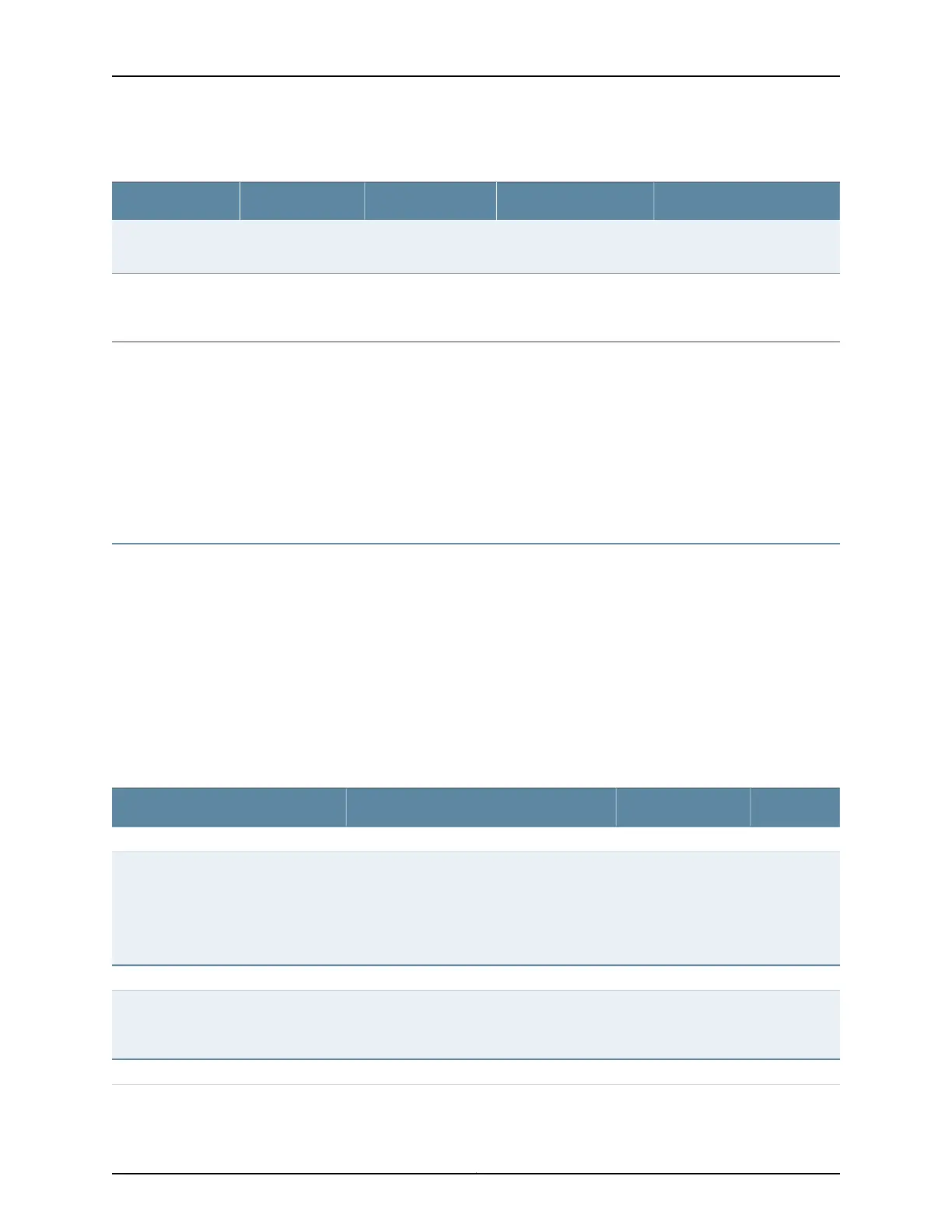Table 24: Physical Specifications for the QFX5100 Switch Chassis (continued)
WeightDepthWidthHeightProduct SKU
With FRUs installed: 24.79 lbs
(11.2 kg)
21.47 in. (54.5 cm)17.36 in. (44.1 cm)1.72 in. (4.3 cm)QFX5100-48T
With FRUs installed: 32 lbs
(14.5 kg)
22.44 in. (57 cm) (not
including handles for
Fans and PSUs)
17.36 in. (44.1 cm)3.46 in. (8.8 cm)QFX5100-96S
Related
Documentation
Rack Requirements for a QFX5100 Device on page 74•
• Cabinet Requirements for a QFX5100 Device on page 75
• Mounting a QFX5100 Device in a Rack or Cabinet on page 160
• Installing and Connecting a QFX5100 Device on page 159
• Installing and Removing QFX5100 Device Hardware Components on page 201
Planning a Virtual Chassis Fabric Deployment
A Virtual Chassis Fabric (VCF) architecture supports up to 20 interconnected devices
that are managed as a logical single device. Supported platforms in a VCF are QFX5100,
QFX3600, QFX3500, and EX4300. Although the architecture has a powerful
auto-provisioning option, which allows you to plug and play the devices, careful planning
of the deployment can avoid unexpected results.
For example, if you perform any configuration level commands on one of the devices
(including assigning IP addresses or host names) you no longer can use auto-provisioning.
Use the following checklist to plan your deployment:
Table 25: Deployment Checklist
DatePerformed ByFor More InformationItem or Task
Components
Understanding Virtual Chassis Fabric
Components
Determinethe number of devices in the
VCF and the role of each device.
NOTE: A VCF is not constrained to a
single building; the limits for the optic
cable are the only consideration.
Environment
Understanding Virtual Chassis Fabric
Configuration
Evaluate the provisioning options and
determine the configuration method
that applies to your deployment.
Power
Copyright © 2016, Juniper Networks, Inc.72
QFX5100 Switch Hardware Guide
