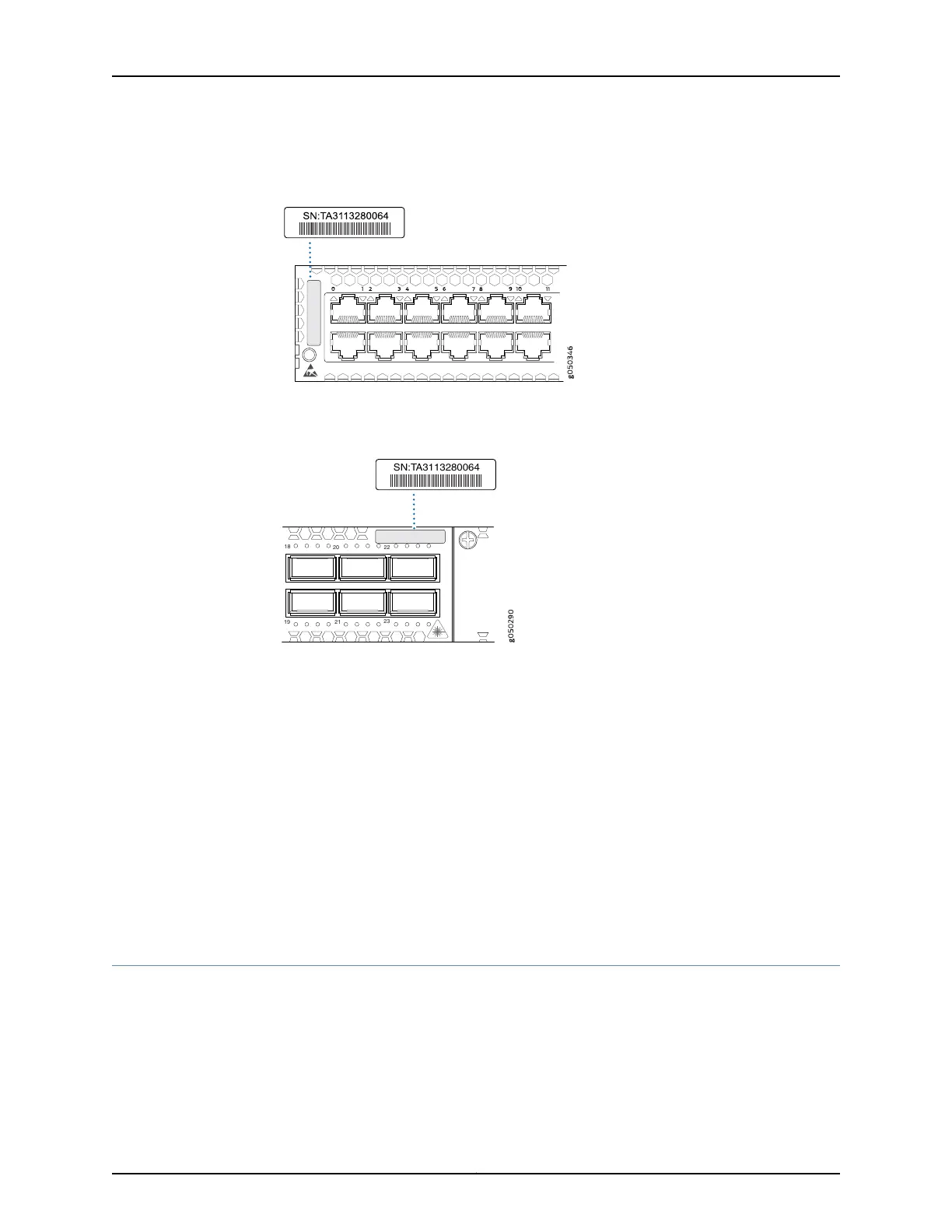Figure 92: Location of the Serial Number ID Label on a QFX5100-48T
Switch
Figure 93: Location of the Serial Number ID Label on a QFX5100-24Q
Switch
20
18
22
19 21
23
SN:TA3113280064
Locating the Serial Number ID Labels on FRU Components
The power supplies, fan module, and expansion modules installed in QFX5100 switches
are field-replaceable units (FRUs). For each FRU, you must remove the FRU from the
switch chassis to see the FRU serial number ID label.
•
AC power supply—The serial number ID label is on the top of the AC power supply.
•
Fan module—The serial number ID label is on the top of the fan module.
•
Expansion module–The serial number ID label is in the middle of the printed circuit
board (PCB).
Related
Documentation
Returning a QFX5100 Device or Component for Repair or Replacement on page 223•
Packing a QFX5100 Device or Component for Shipping
If you are returning a QFX5100 switch or component to Juniper Networks for repair or
replacement, pack the item as described in this topic.
Before you pack a QFX5100 switch or component:
•
Ensure that you have taken the necessary precautions to prevent electrostatic discharge
(ESD) damage. See “Prevention of Electrostatic Discharge Damage” on page 263.
Copyright © 2016, Juniper Networks, Inc.226
QFX5100 Switch Hardware Guide
