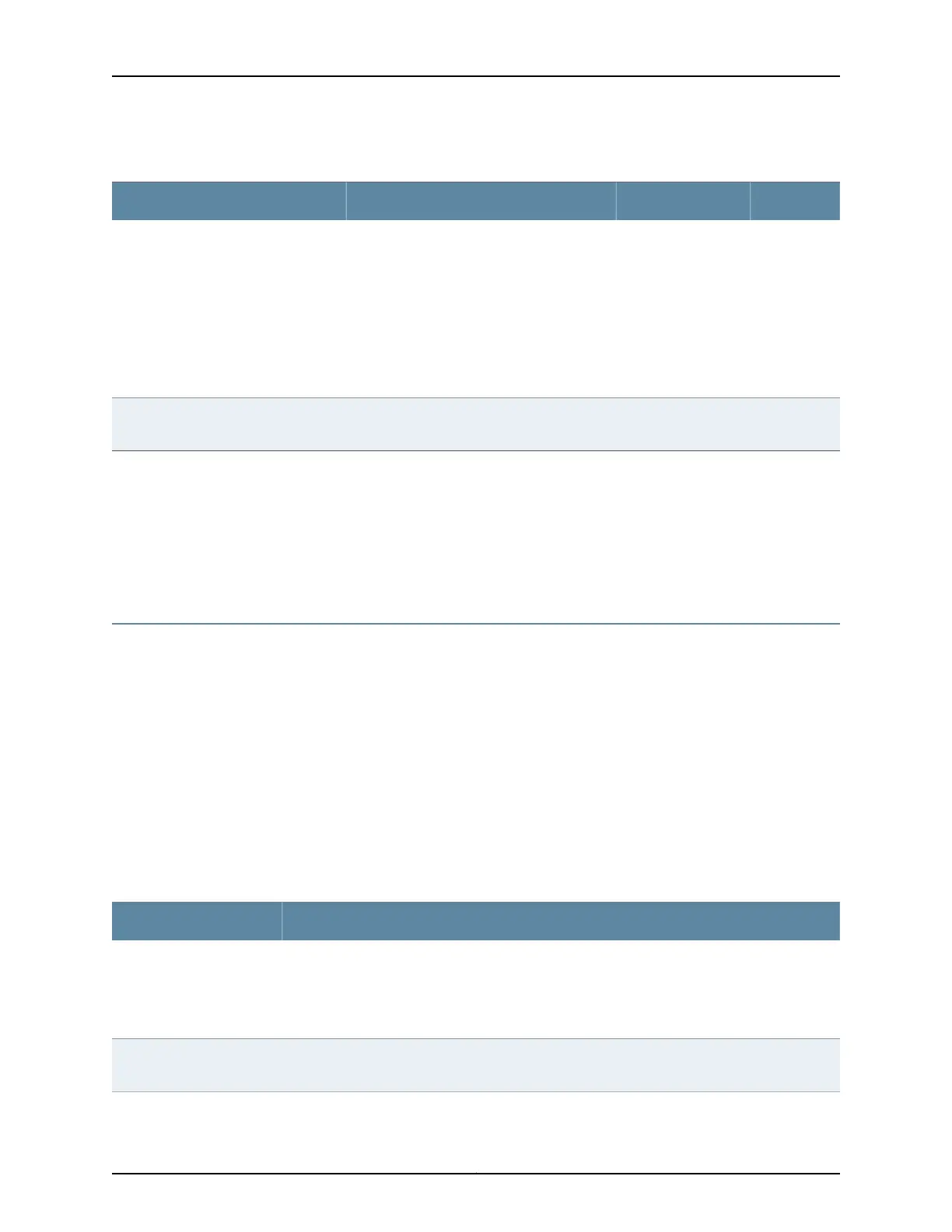Table 25: Deployment Checklist (continued)
DatePerformed ByFor More InformationItem or Task
“Interface Support for the QFX5100 Device”
on page 86
Interface Support for the QFX3500 Device
Interface Support for the QFX3600 Device
Pluggable Transceivers Supported on EX4300
Switches
Acquire cables and connectors:
•
Determine the number of cables
needed based on your planned
configuration.
•
Review the maximum distance
allowed for each cable. Choose the
length of cable based on the
distance between the hardware
components being connected.
Plan the cable routing and
management.
Related
Documentation
Site Preparation Checklist for a QFX5100 Device on page 67•
• Site Preparation Checklist for a QFX3600 or QFX3600-I Device
• Site Preparation Checklist for a QFX3500 Device
• Site Preparation Checklist for EX4300 Switches
Rack Requirements for a QFX5100 Device
All QFX5100 devices are designed to be installed on four-post racks. The QFX5100-96S
device can also be installed on two-post racks.
Rack requirements consist of:
•
Rack type
•
Mounting bracket hole spacing
•
Rack size and strength
Table 26 on page 74 provides the rack requirements and specifications for the QFX5100
device.
Table 26: Rack Requirements for the QFX5100 Device
GuidelinesRack Requirement
Use a four-post rack that provides bracket holes or hole patterns spaced at 1 U (1.75 in. or 4.45 cm)
increments and that meets the size and strength requirements to support the weight.
A U is the standard rack unit defined in Cabinets, Racks, Panels, and Associated Equipment
(document number EIA-310–D) published by the Electronics Industry Association.
Rack type (all product
SKUs)
Use a two-post or four-post rackthat provides bracket holes or hole patterns spacedat 1U (1.75 in.
or 4.45 cm) increments and that meets the size and strength requirements to support the weight.
Rack type (QFX5100-96S
only)
Copyright © 2016, Juniper Networks, Inc.74
QFX5100 Switch Hardware Guide
