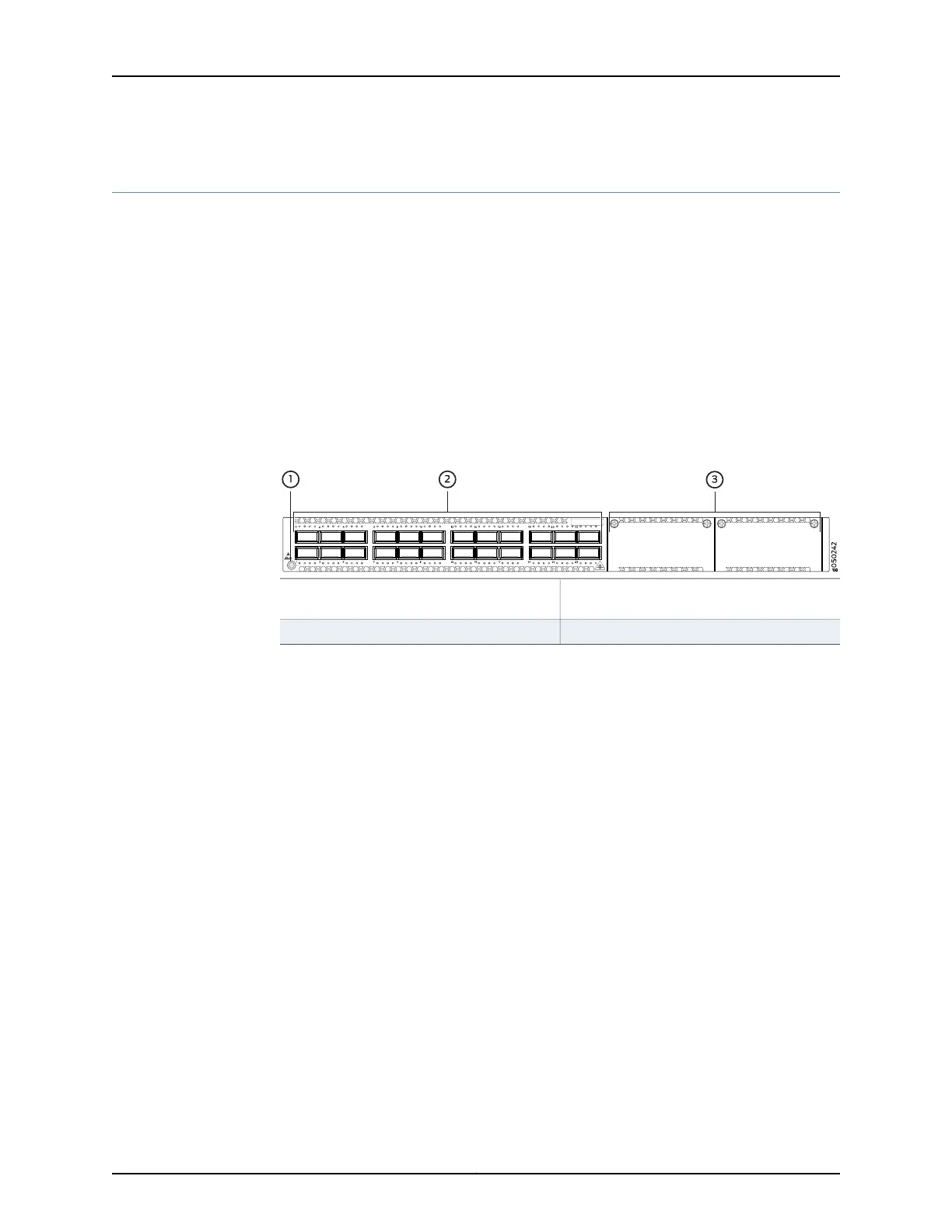Port Panel of a QFX5100-24Q Device
The port panel of the QFX5100-24Q device consists of 24 quad small-form factor
pluggable plus (QSFP+) ports. Each QSFP+ socket can be configured to support 40 GbE
or as a set of 4 independent 10 GbE ports using breakout cables (channelization mode).
In standalone mode, any of the 24 ports 0 through 23 can be configured as either uplink
or accessports. The QFX5100-24Q device has two module bays for the optional expansion
modules, QFX-EM-4Q or EX4600-EM-8F. The QFX-EM-4Q,can add a totalof 8additional
QSFP+ ports to the chassis and the EX4600-EM-8F can provide 8 additional 10-Gigabit
Ethernet Enhanced Small Form-Factor Pluggable (SFP+) ports. The QFX-EM-4Q ports
can also be configured as either access ports or as uplinks, but only ports 0 and 2 can be
channelized using port mode. Figure 13 on page 23 shows the port panel of the
QFX5100-24Q device.
Figure 13: QFX5100-24Q Device Port Panel
3—1— Expansion module bays with cover panels
(2)
Electrostatic Discharge (ESD) terminal
2—QSFP+ access interface or uplink ports (24)
This topic describes:
•
Switch Ports on page 23
•
QFabric Systems on page 24
•
Channelizing Interfaces (Non-QFabric) on page 24
•
Virtual Chassis and Virtual Chassis Fabric on page 25
•
Port LEDs on page 25
Switch Ports
The QFX5100-24Q device ports, (0 through 23) support:
•
40 Gbps QSFP+ transceivers
•
QSFP+ to QSFP+ direct attach copper (DAC) cables
•
QSFP+ to SFP+ direct attach copper break out (DACBO) cables
•
QSFP+ to QSFP+ active optical cables (AOC)
•
QSFP+ to SFP+ active optical breakout cable (AOCBO)
•
Access ports
You can use 40-Gigabit Ethernet QSFP+ transceivers and QSFP+ direct attach copper
cables in any downstream port. See “Interface Specifications for SFP, SFP+, and QSFP+
23Copyright © 2016, Juniper Networks, Inc.
Chapter 2: Chassis Components and Descriptions
