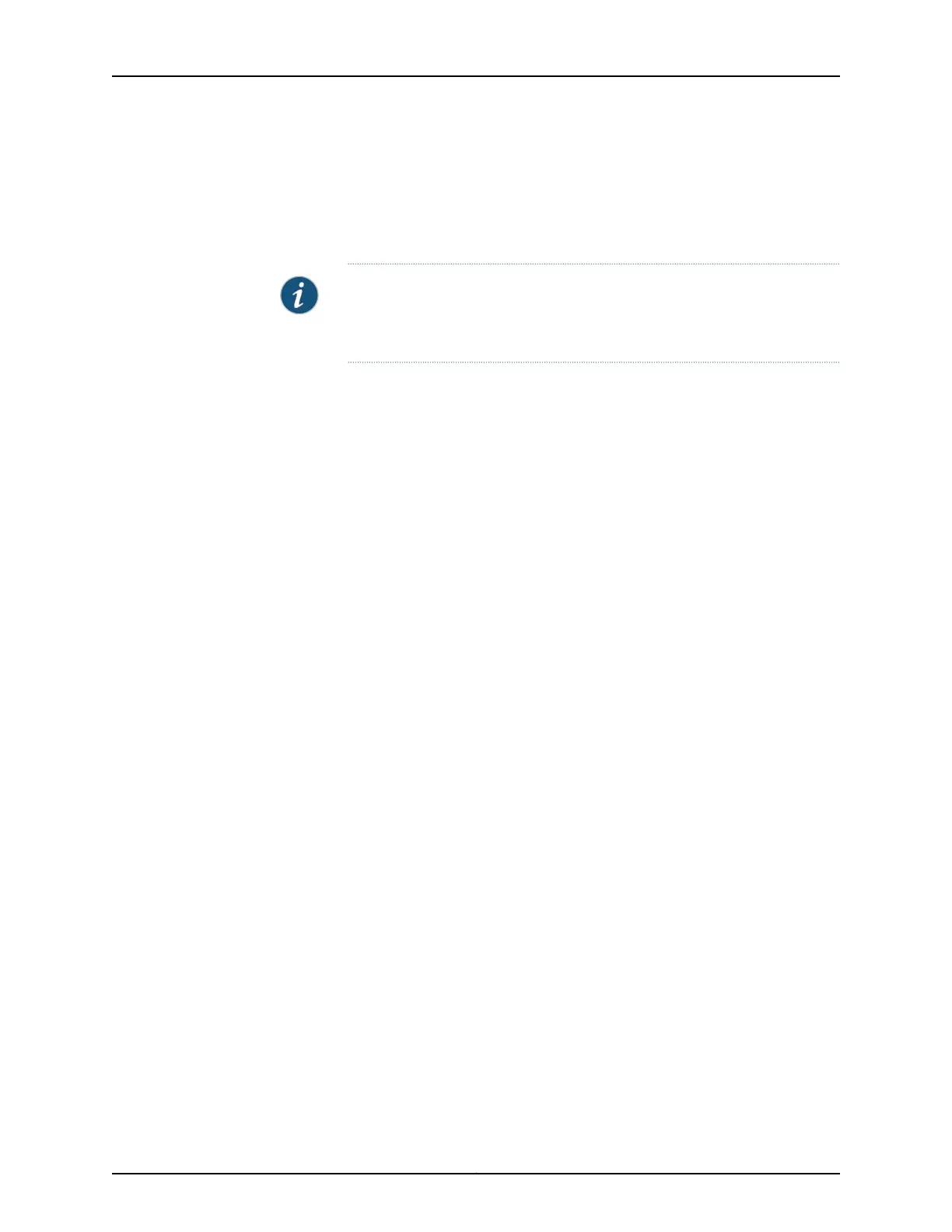20. When you have finished configuring the services gateway, exit configuration mode.
[edit]
admin# exit
admin>
NOTE: To access the device using J-Web for the first time, enter configuration
mode in the CLI, and set the management option using the command set
system services web-management http.
Launch a Web browser from the management device and access the services gateway
using the URL http://<devicemanagement IP address>. The J-Web login page is displayed.
This indicates that you have successfully completed the initial configuration, and your
SRX1500 Services Gateway is ready for use.
Related
Documentation
• Configuring the SRX1500 Services Gateway Using J-Web on page 72
83Copyright © 2017, Juniper Networks, Inc.
Chapter 17: Performing the Initial Configuration
