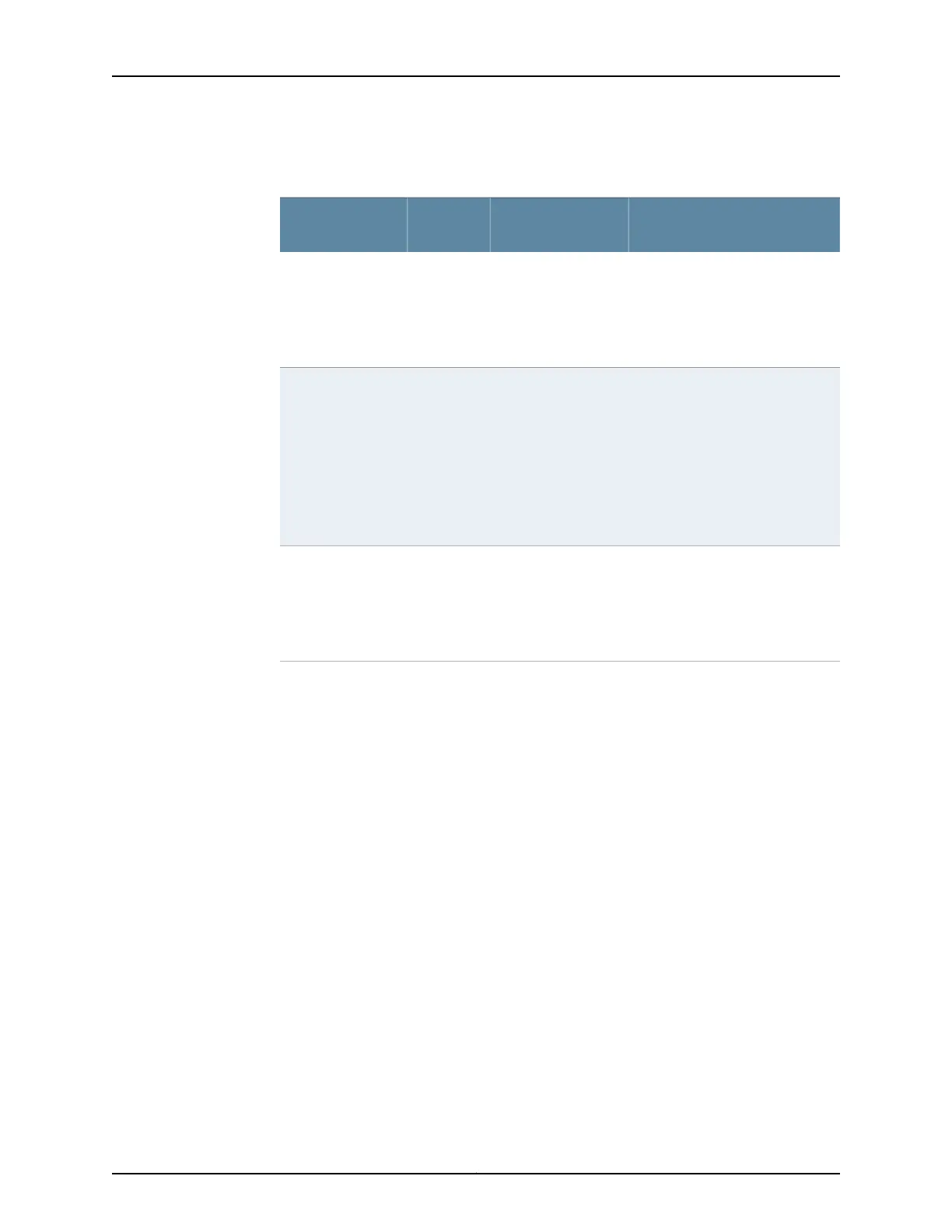Diagnosis Table 23: PWR LED Description
Possible Cause and Corrective
ActionMeaningLED StateLED Status
Normal indication. No action is
required.
The services gateway
is receiving power,
and all AC and/or DC
power supply units
(PSUs) are working
properly.
OnGreen
If you cannot determine the cause
of the problem or need additional
assistance while troubleshooting
a services gateway, open a support
case using the Case Manager link
at
http://www.juniper.net/support/,
or call 1-888-314-JTAC (within the
UnitedStates) or 1-408-745-9500
(outside the United States).
Indicates failure of
one or more PSUs.
OnRed
Normal indication. No action is
required.
The services gateway
is receiving power -
the services gateway
is in the bootup phase
before OS
initialization.
OnBlinking green
Copyright © 2017, Juniper Networks, Inc.92
SRX1500 Services Gateway Hardware Guide