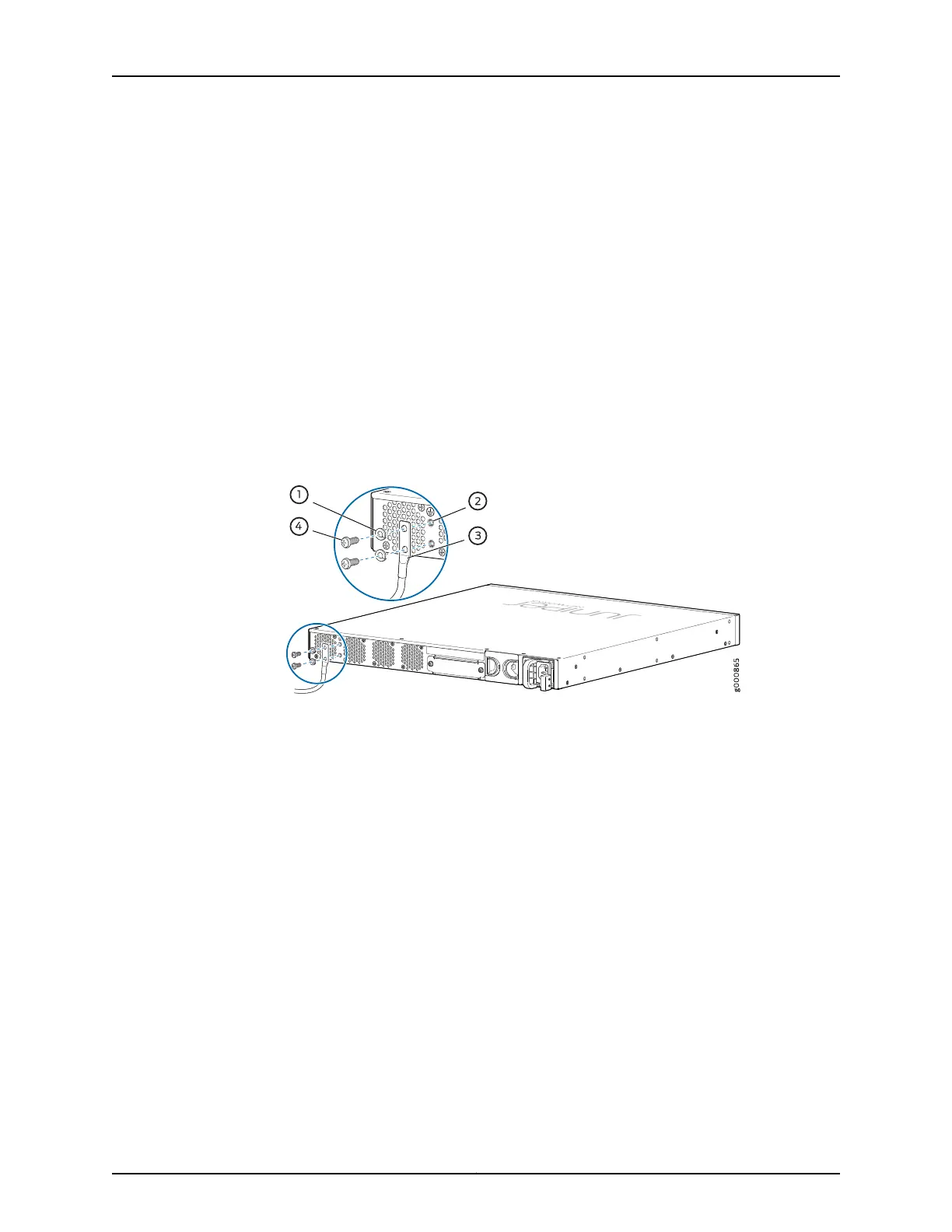To ground the services gateway:
1. Attach an electrostatic discharge (ESD) grounding strap to your bare wrist, and connect
the strap to the ESD point on the chassis. For more details, see “Preventing Electrostatic
Discharge Damage to the SRX1500 Services Gateway” on page 118.
2. Ensure that all grounding surfaces are clean and brought to a bright finish before
grounding connections are made.
3. Connect the grounding cable to a proper earth ground.
4. Place the grounding cable lugs over the grounding points (sized for metric M5 x 0.8,
12-mm-long grounding screws) on the side of the chassis.
Figure 14: Connecting the Grounding Cable to the SRX1500 Services
Gateway
5. Secure the grounding cable lugs to the grounding points, first with the washers, then
with the screws.
6. Dress the grounding cable and verify that it does not touch or block access to the
services gateway components and that it does not drape where people could trip on
it.
Related
Documentation
• Required Tools and Parts for Grounding the SRX1500 Services Gateway on page 57
• SRX1500 Services Gateway Grounding Specifications on page 57
• Powering On the SRX1500 Services Gateway on page 68
• Powering Off the SRX1500 Services Gateway on page 69
59Copyright © 2017, Juniper Networks, Inc.
Chapter 14: Connecting the SRX1500 Services Gateway to Ground
