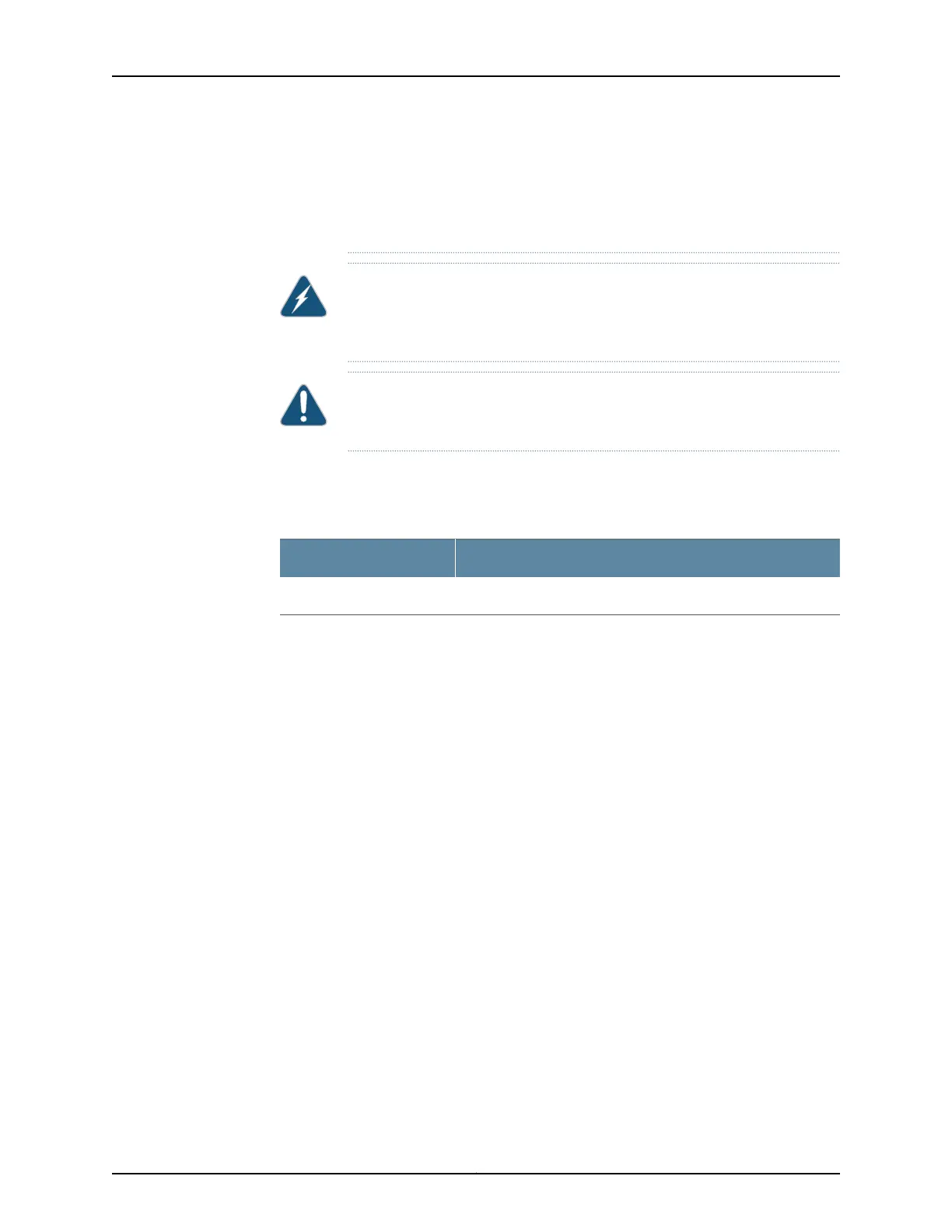color coding used by the external DC power source at your site determines
the color coding for the leads on the power cables that attach to the terminal
studs on each power supply.
WARNING: For field-wiring connections, use copper conductors only. For
other electrical safety information, see “SRX1500 Services GatewayElectrical
Wiring Guidelines” on page 31.
CAUTION: Power cords and cablesmust not block access to services gateway
components or drape where people could trip on them.
Table 15 on page 35 summarizes the specifications for the power cable(s), which you
must supply.
Table 15: SRX1500 Services Gateway DC Power Cable Specification
Quantity and SpecificationCable Type
8 AWG, minimum 60° C wire, or as permitted by the local codePower
Related
Documentation
• SRX1500 Services Gateway Supported AC Power Cords on page 32
• SRX1500 Services Gateway AC Power Supply Electrical Specifications on page 33
• SRX1500 Services Gateway DC Power Supply Electrical Specifications on page 34
35Copyright © 2017, Juniper Networks, Inc.
Chapter 8: Power Requirements and Specifications
