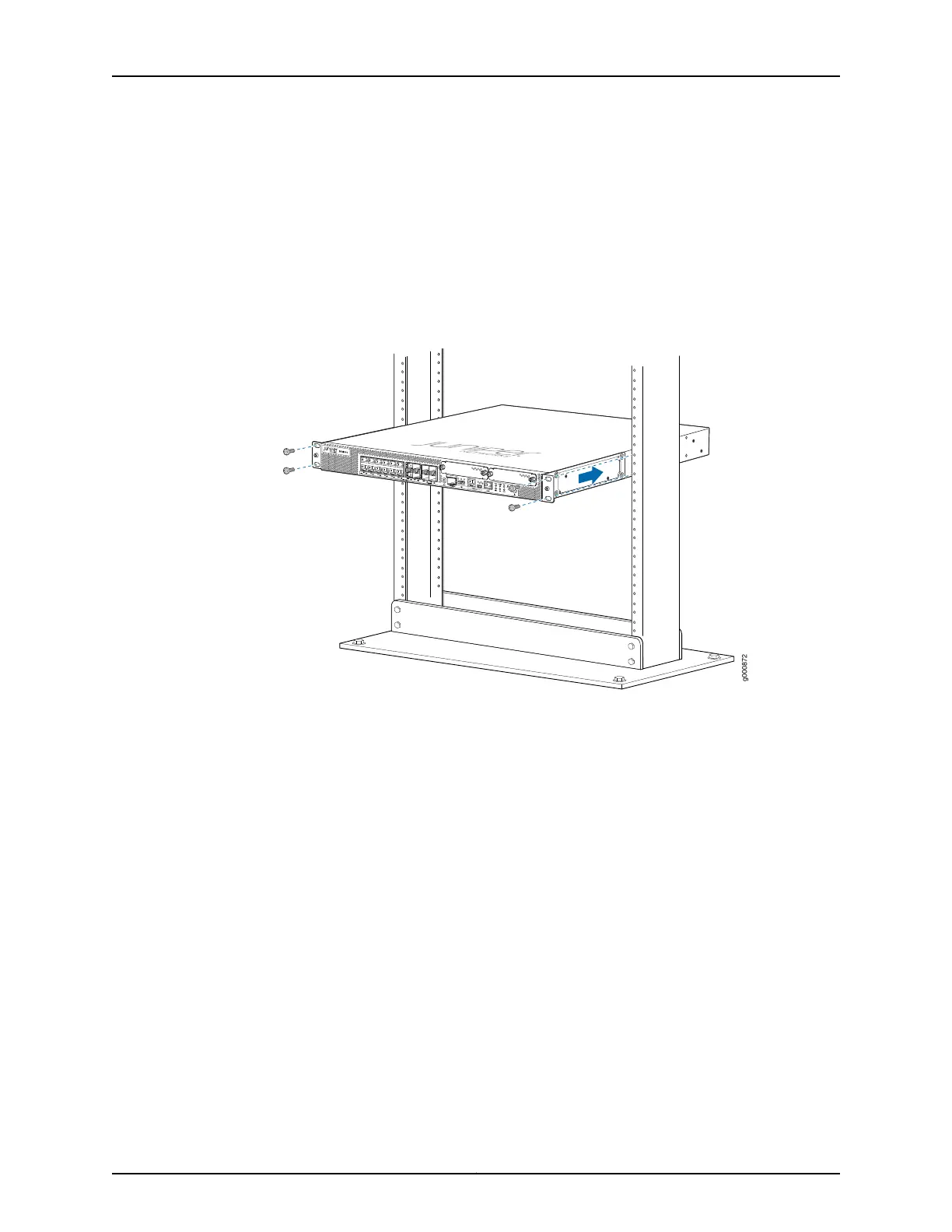4. Align the bottom hole in each mounting bracket with a hole in each rack rail, making
sure the chassis is level.
5. Have a second person install a mounting screw into each of the two aligned holes.
Use a number 2 Phillips screwdriver to tighten the screws.
6. Install the second screw in each mounting bracket.
Figure 9: Installing the SRX1500 Services Gateway in a Rack
7. Verify that the mounting screws on one side of the rack are aligned with the mounting
screws on the opposite side and that the services gateway is level.
Related
Documentation
Installing an AC Power Supply on the SRX1500 Services Gateway on page 53•
• Installing a DC Power Supply on the SRX1500 Services Gateway on page 54
• SRX1500 Services Gateway Grounding Specifications on page 57
• Connecting the SRX1500 Services Gateway Grounding Cable on page 58
Copyright © 2017, Juniper Networks, Inc.52
SRX1500 Services Gateway Hardware Guide
