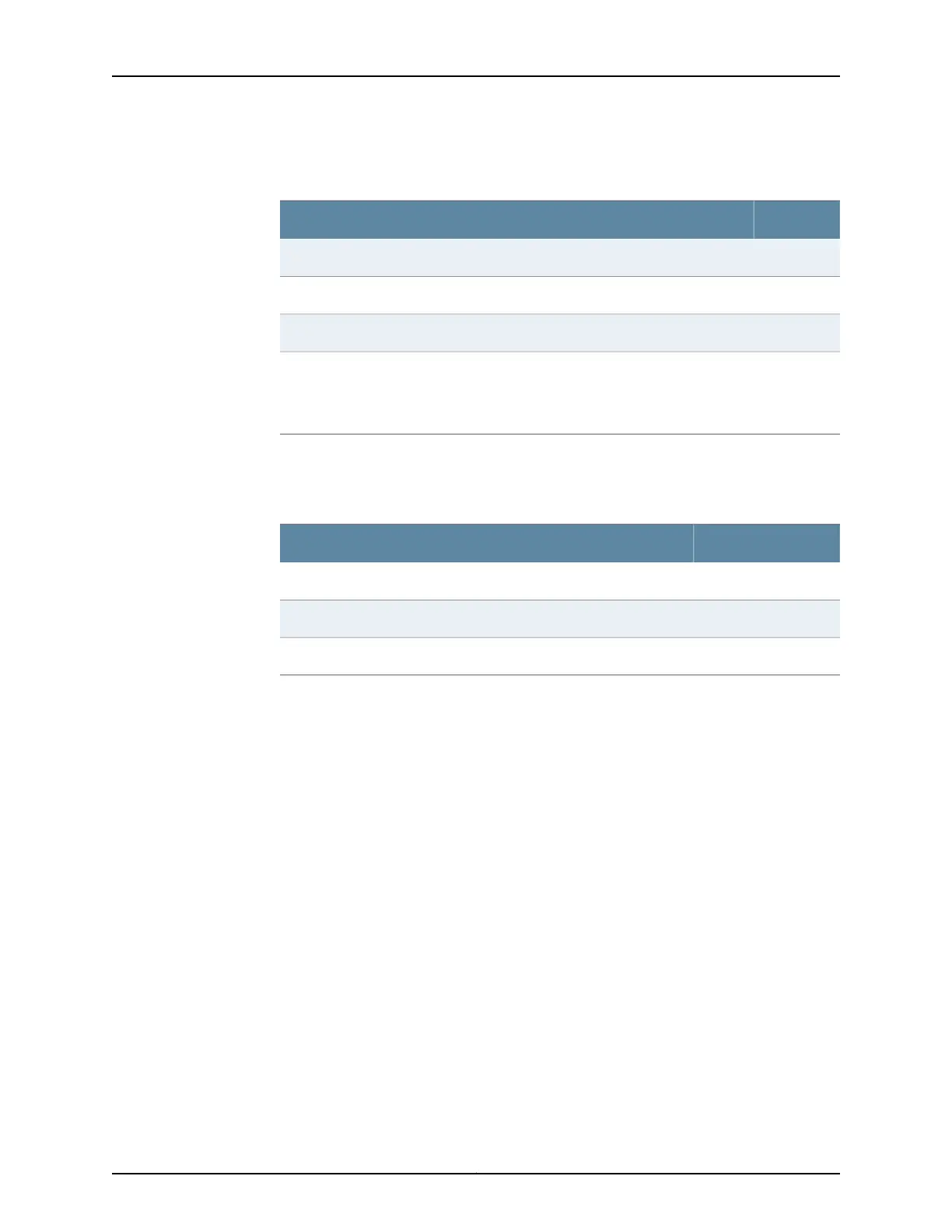Table 19: Parts List for a Fully Configured SRX1500 Services Gateway
(continued)
QuantityComponent
1DB9-to-RJ45 adapter
1USB cable
1How To Set Up Your SRX1500 Services Gateway
1400 W AC or 650 W DC power supply
NOTE: The shipment includes one power cord appropriate for your geographical
location.
Two power supplies must be installed in the services gateway for redundancy.
Table 20: Accessory/Upgrade Parts List for the SRX1500 Services
Gateway
QuantityPart
1Juniper Networks Product Warranty and RoHS Card
1End User License Agreement
1Safety Guide
Related
Documentation
• Required Tools and Parts for Unpacking the SRX1500 Services Gateway on page 45
• Unpacking the SRX1500 Services Gateway on page 45
• Preparing the SRX1500 Services Gateway for Rack-Mount Installation on page 49
47Copyright © 2017, Juniper Networks, Inc.
Chapter 11: Unpacking the SRX1500 Services Gateway
