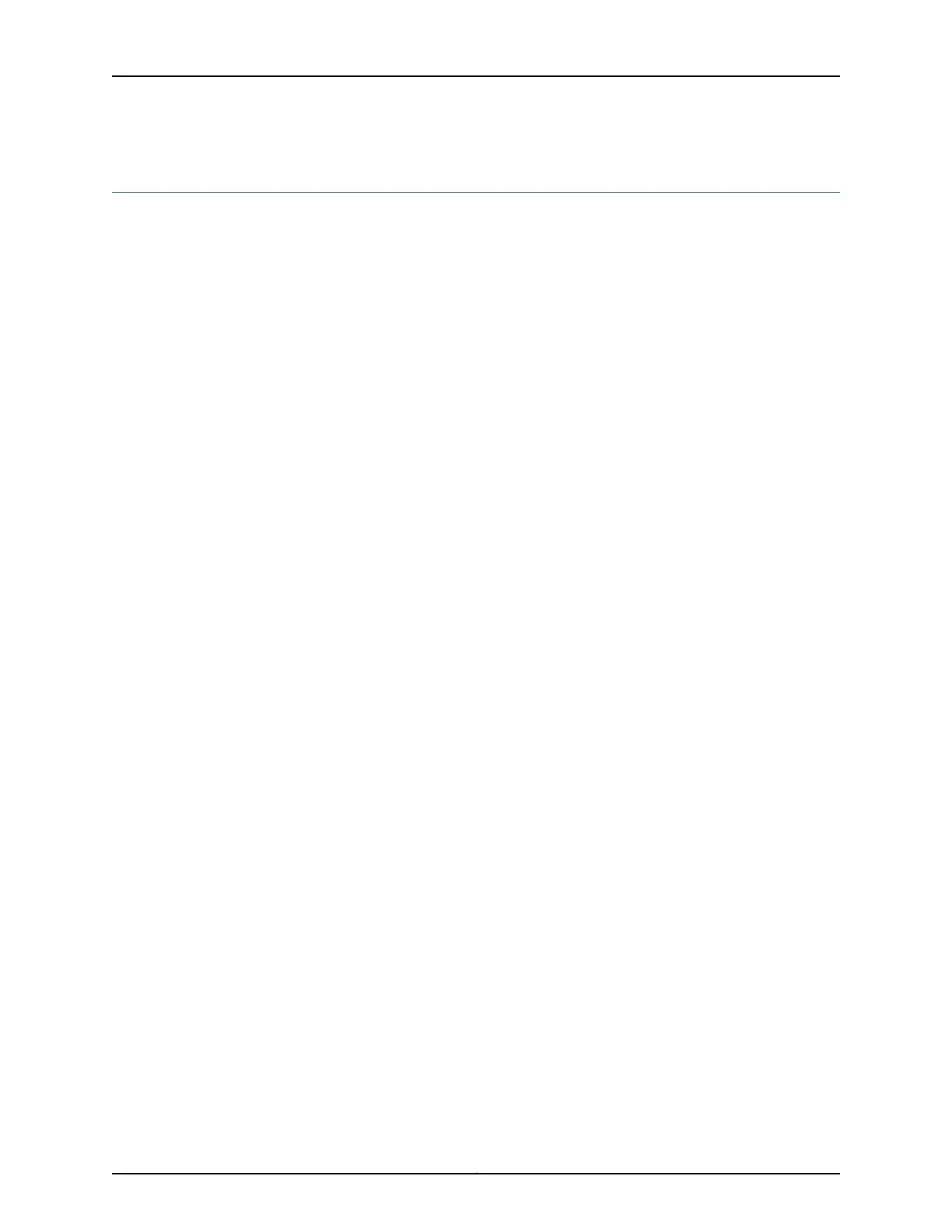Connecting the SRX1500 Services Gateway to the Building Structure
Always secure the rack in which you are installing the SRX1500 Services Gateway to the
structure of the building. If your geographical area is subject to earthquakes, bolt the rack
to the floor. For maximum stability, also secure the rack to ceiling brackets.
Related
Documentation
• Preparing the SRX1500 Services Gateway for Rack-Mount Installation on page 49
• Site Preparation Checklist for the SRX1500 Services Gateway on page 18
• General Site Installation Guidelines for the SRX1500 Services Gateway on page 20
Copyright © 2017, Juniper Networks, Inc.50
SRX1500 Services Gateway Hardware Guide