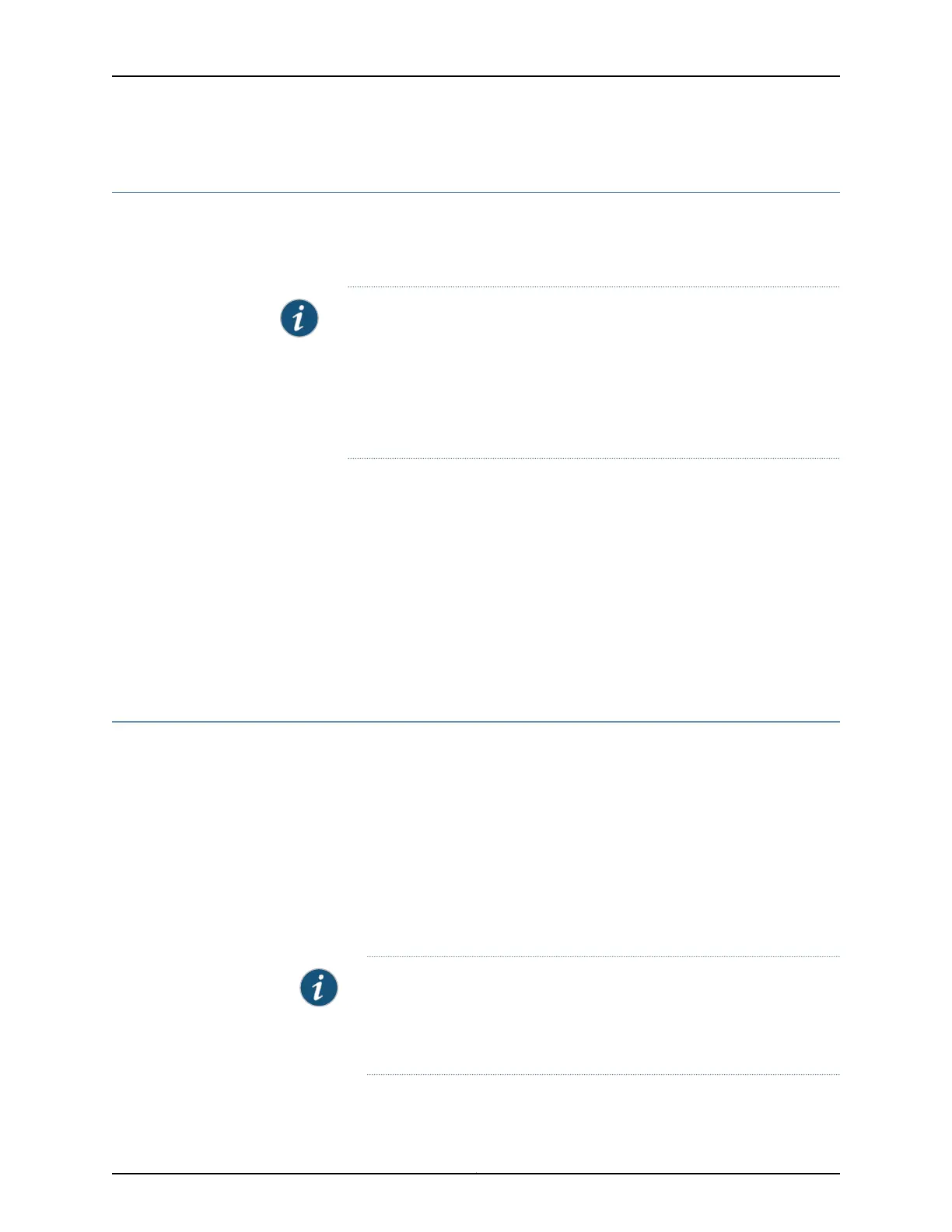Accessing J-Web on the SRX1500 Services Gateway
The J-Web interface is a Web-based graphical interface that allows you to operate a
services gateway without commands. Before you can use J-Web to configure your device,
you must access the CLI to perform the initial configuration.
NOTE: To access the J-Web interface, your management device requires one
of the following supported browsers:
•
Microsoft Internet Explorer version 8.0, 9.0, or 10.0
•
Mozilla Firefox version 23+
•
Google Chrome version 28+
To access J-Web:
1. Open a Web browser on the management device and enter the device management
IP address in the address field.
2. Specify the default username as root and enter the password.
Related
Documentation
SRX1500 Services Gateway Software Configuration Overview on page 71•
• Configuring the SRX1500 Services Gateway Using J-Web on page 72
Accessing the CLI on the SRX1500 Services Gateway
To access the CLI on the SRX1500 Services Gateway:
1. Plug one end of the Ethernet cable into the RJ-45 to DB-9 serial port adapter supplied
with your services gateway.
2. Plug the RJ-45 to DB-9 serial port adapter into the serial port on the management
device.
3. Connect the other end of the Ethernet cable to the serial console port on the services
gateway.
NOTE: Alternately, you can use the USB cable to connect to the mini-USB
console port on the services gateway. To use the USB console port, you
must download a USB driver to the management device from the Silicon
Labs page.
77Copyright © 2017, Juniper Networks, Inc.
Chapter 17: Performing the Initial Configuration
