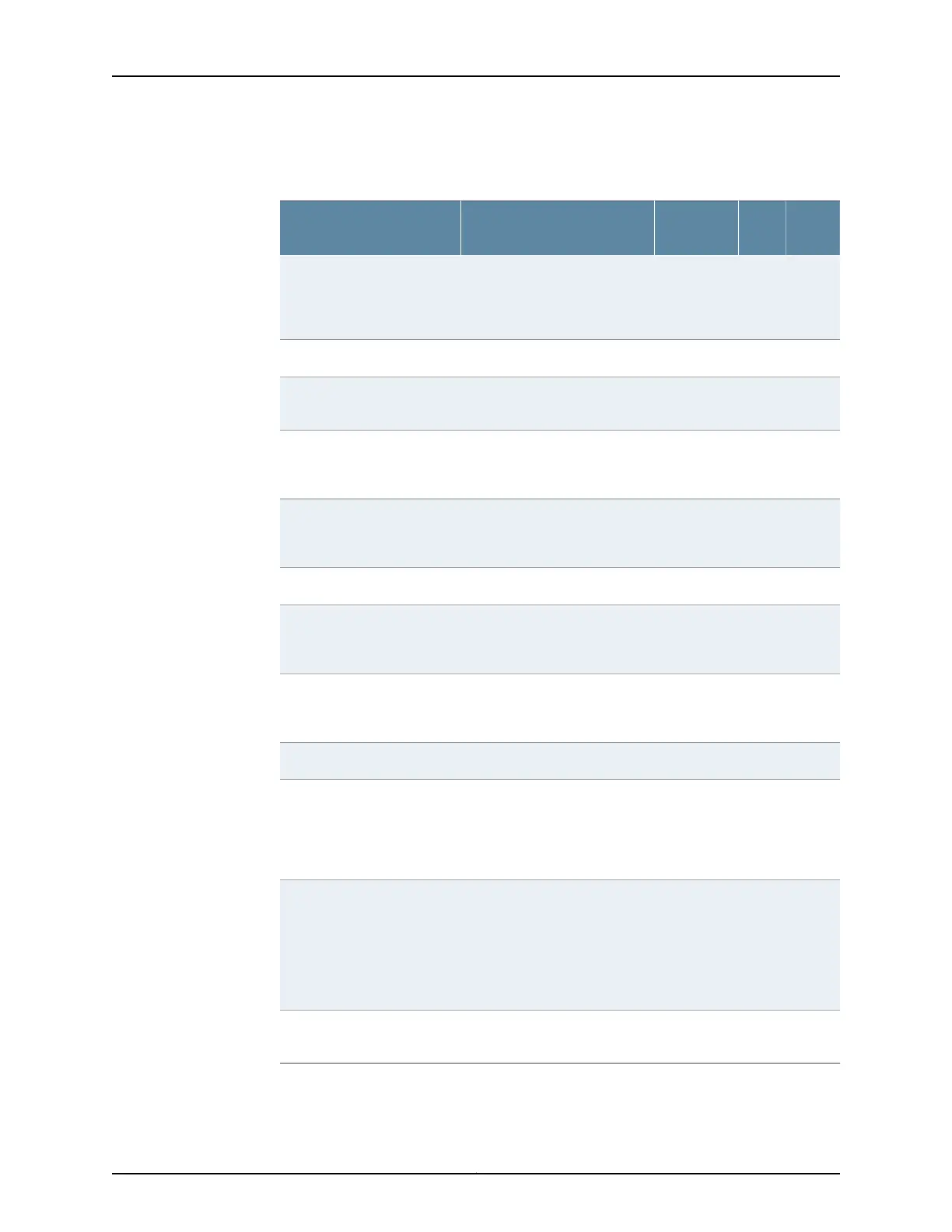Table 9: Site Preparation Checklist for SRX1500 Services Gateway
Installation (continued)
NotesDate
Performed
ByAdditional InformationItem or Task
“SRX1500 Services Gateway
Environmental Specifications”
on page 17
Verify that environmental
factors such as temperature
and humidity do not exceed
device tolerances.
Rack Installation
“SRX1500 Services Gateway
Rack Requirements” on page 25
Verify that your rack meets
the minimum requirements.
“SRX1500 Services Gateway
Spacing of Mounting Brackets
and Flange Holes” on page 25
Plan rack location, including
required space clearances.
“Connecting the SRX1500
Services Gateway to the
Building Structure” on page 50
If a rack is used, secure the
rack to the floor and building
structure.
Cabinet Installation
“SRX1500 Services Gateway
Cabinet Size and Clearance
Requirements” on page 29
Verify that your cabinet
meets the minimum
requirements.
“SRX1500 Services Gateway
Cabinet Airflow Requirements”
on page 30
Plan the cabinet location,
including required space
clearances.
Cables
“SRX1500 Services Gateway
Supported AC Power Cords” on
page 32 and “SRX1500Services
Gateway DC Power Cable
Specifications” on page 34
Acquire cables and
connectors.
Review the maximum
distance allowed for each
cable. Choose the length of
cable based on the distance
between the hardware
components being
connected.
Plan the cable routing and
management.
19Copyright © 2017, Juniper Networks, Inc.
Chapter 5: Planning and Preparing the Site
