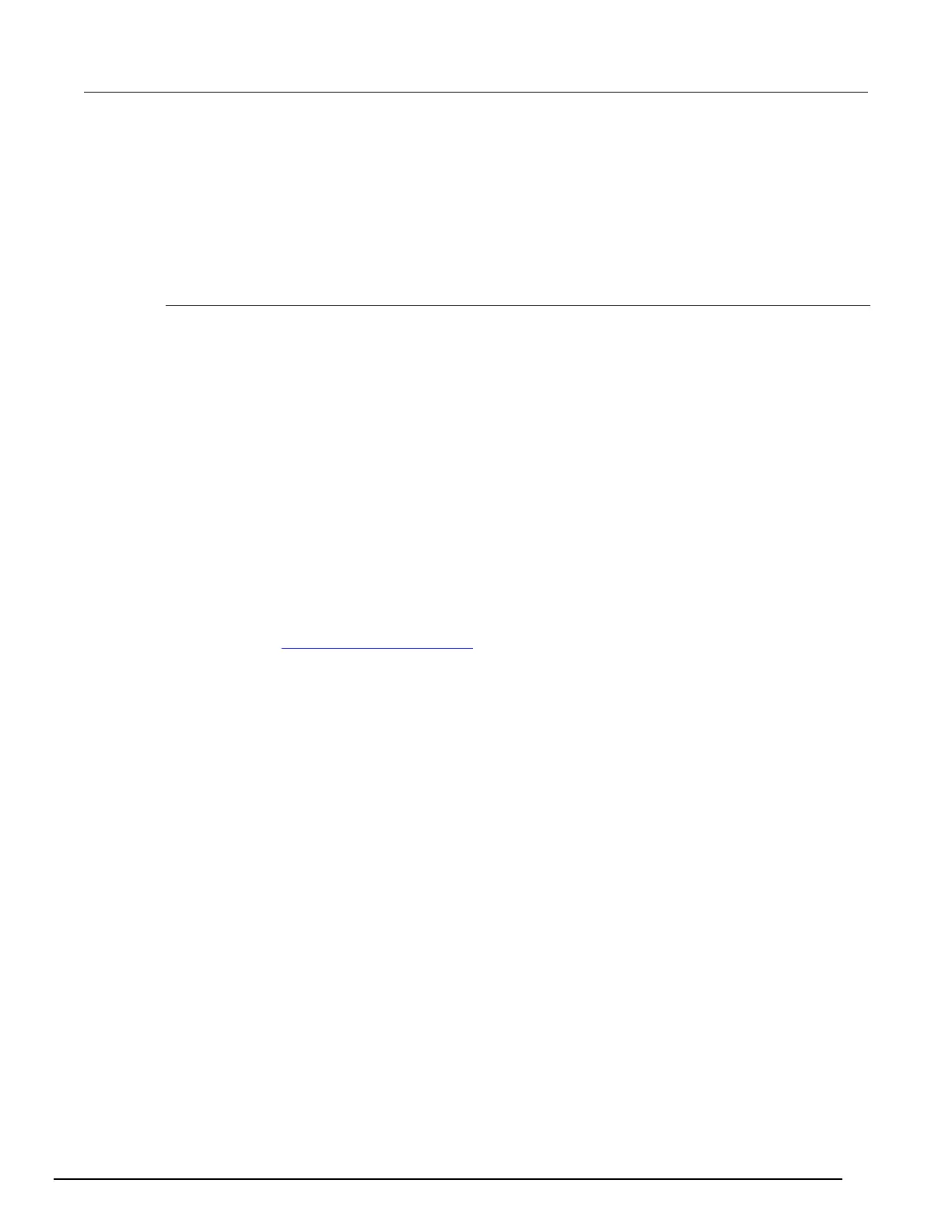5½ Digit Multimeter Reference Manual Section 3:
2110-901-01 Rev. C/August 2013 3-17
Temperature measurement
For temperature measurements, the instrument supports resistance temperature detector (RTD)
probes, NTC thermistors, and thermocouple sensors.
In general, RTDs have a better accuracy and long-term stability than thermocouples. For the
instrument, the default RTD sensor type is PT100. The default thermocouple sensor is type K.
RTD and thermistor measurements
The instrument can perform temperature measurements using resistance temperature detectors
(RTDs). The supported RTD sensor types are PT100, D100, F100, PT385, PT3916, user definable,
and SPRTD. The supported thermistor type is NTCT. The instrument supports 2-wire, 3-wire, and 4-
wire RTD probes.
The default RTD sensor type is PT100. The temperature measurement range for the PT100 sensor is
-200 °C to 850 °C (-328 °F to 1562 °F).
Front-panel operation
Perform the following steps to measure temperature using an RTD or thermistor:
1. Referring to the drawing below, connect the RTD (or thermistor) to the Model 2110.
2. Press the TEMP and CONFIG keys.
3. Select the sensor:
a. Use the ◄ or ► key to display SENSOR and press ENTER.
b. Use the ◄ and ► keys to display the sensor and press ENTER.
Note: If you select the NTCT, SPRTD or USER sensor, you will be need to enter coefficient
values. See Entering sensor coefficients (on page 3-20
) for details.
4. Select the measurement units:
a. Press CONFIG, use the ► key to display UNITS, and then press ENTER.
b. Use the ◄ or ► key to display the units (°C, °F, or K) and press ENTER.
5. Select the transducer type (2-wire or 4-wire):
a. Press CONFIG, use the ► key to display TRANSDUCER, and then press ENTER.
b. Use the ◄ or ► key to display the transducer type (2W RTD or 4W RTD), and press ENTER.
6. Observe the temperature reading on the display.