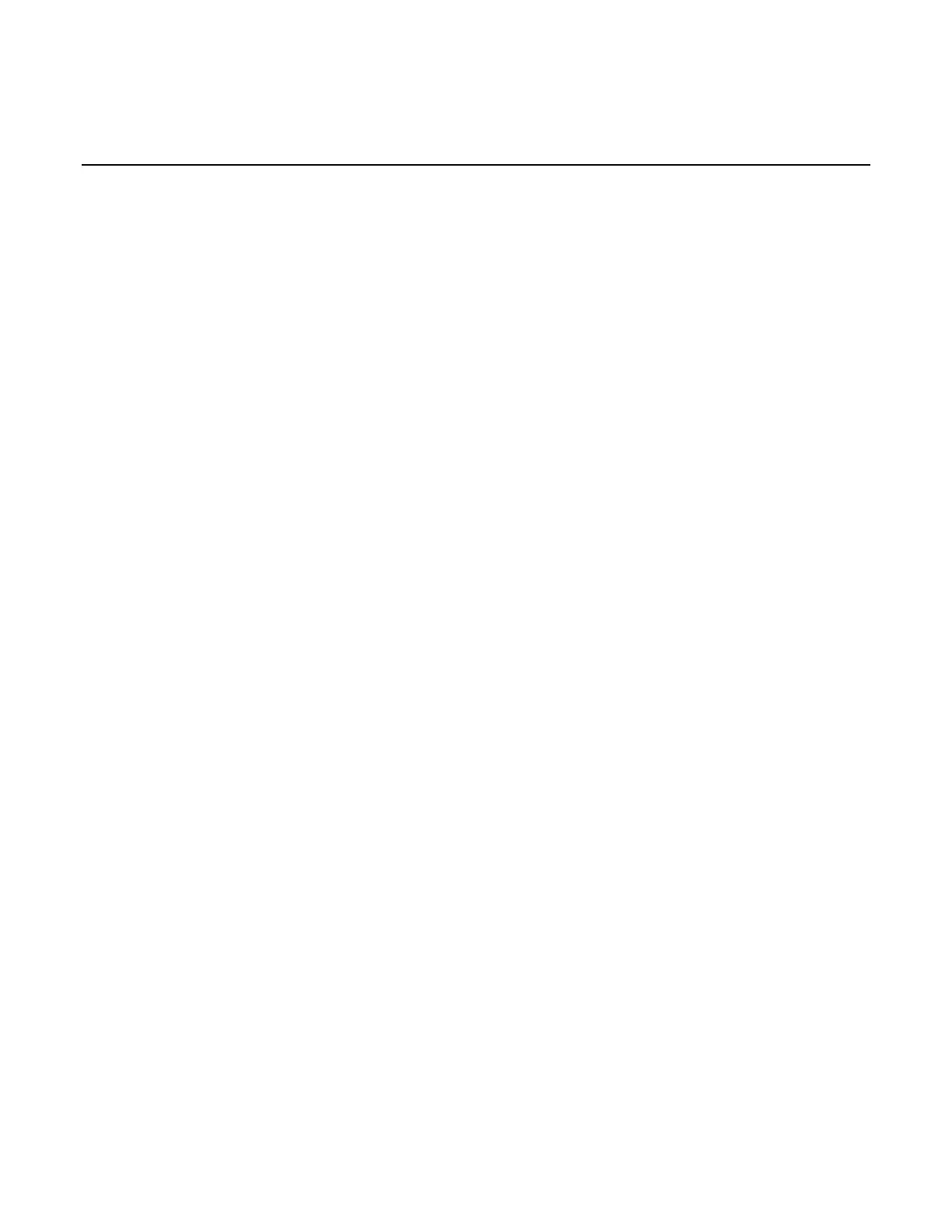Introduction ............................................................................................................... 1-1
Welcome .............................................................................................................................. 1-1
Contact information .............................................................................................................. 1-1
CD-ROM contents ................................................................................................................ 1-2
Organization of manual sections .......................................................................................... 1-2
Capabilities and features...................................................................................................... 1-3
Measurement ranges and functions .......................................................................................... 1-4
Mathematical operations ........................................................................................................... 1-4
Startup software and PC utilities ............................................................................................... 1-4
Standard accessories ................................................................................................................ 1-4
Optional accessories ................................................................................................................. 1-5
General information .............................................................................................................. 1-5
Displaying the instrument's serial number ................................................................................. 1-5
Dimensions ............................................................................................................................... 1-5
Power-on settings ..................................................................................................................... 1-6
General specifications ............................................................................................................... 1-7
General overview ...................................................................................................... 2-1
Turning your instrument on and off ...................................................................................... 2-1
Connecting line power ............................................................................................................... 2-1
Front panel overview ............................................................................................................ 2-5
(1) Display ................................................................................................................................. 2-6
(2) The Power key ..................................................................................................................... 2-7
(3) The function and operation keys .......................................................................................... 2-7
(4) RANGE and scroll keys ..................................................................................................... 2-10
(5) TC input ............................................................................................................................. 2-10
(6) Terminals and fuses .......................................................................................................... 2-10
(7) Menu overview ................................................................................................................... 2-10
Main menu .............................................................................................................................. 2-11
Rear panel overview .......................................................................................................... 2-18
(1) Voltmeter complete output terminal (VM COMP) ............................................................... 2-18
(2) External triggering input terminal (EXT TRIG) ................................................................... 2-18
(3) USB connection ................................................................................................................. 2-18
(4) Protective earth (safety ground) ......................................................................................... 2-19
(5) AC line receptacle, power line fuse, and line voltage setting ............................................. 2-19
(6) Interface port ...................................................................................................................... 2-19
Rear panel connection details ................................................................................................. 2-19
System operations ............................................................................................................. 2-20
Turning off measurement display ............................................................................................ 2-21
Turning the beeper off or on .................................................................................................... 2-22
Selecting the initial operating mode ........................................................................................ 2-23
Selecting the language ............................................................................................................ 2-23
Viewing errors in the error queue ............................................................................................ 2-24
Viewing system version ........................................................................................................... 2-24
Basic DMM operation ............................................................................................... 3-1
Basic measurement functions .............................................................................................. 3-1
Voltage measurements ............................................................................................................. 3-1
